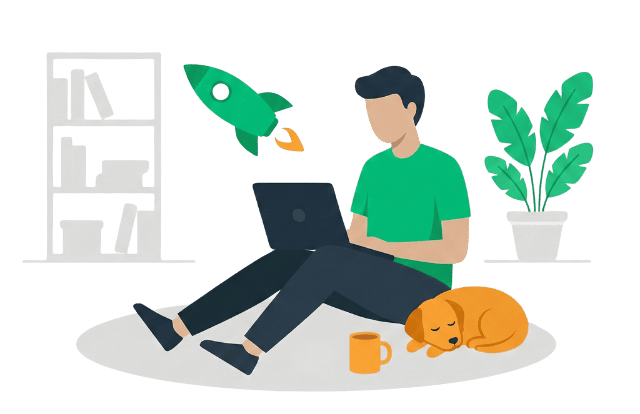Setting up and running a successful book blog can be a very lucrative way to make money online. But it takes more than just writing good content, you need to be strategic about every aspect of your blog to ensure its success.
In this guide, we’ll show you how to start a book blog & make money online in 2026. We’ll cover everything from choosing a niche and registering a domain name to setting up WordPress and promoting your blog. We’ll also provide tips on how to monetize your blog so that you can start generating income from it.
By the end of this guide, you’ll have all the information you need to become a successful book blogger and to get your book blog up and running.
So let’s get started.

How to Start a Book Blog in 7 Steps
- Define Your Book Blogging Goals
- Choose a Book Niche
- Pick & Register a Blog Domain Name
- Setup WordPress
- Write & Publish Blog Posts
- Promote Your Book Blog
- Monetize & Make Money
1. Define Your Book Blogging Goals
The first step to setting up a successful book blog is to define your goals. What do you hope to achieve with your blog?
- Are you looking to generate income from it? If so, how much?
- Are you hoping to build an audience of loyal readers? How many?
- Are you hoping to land a book deal?
Defining your goals will help you make decisions about every other aspect of your blog, from the type of content you publish to the way you promote it.
So take some time to think about what you hope to achieve with your book blog before moving on to the next step.
What is a Book Blog?
A book blog is a platform where you can share your thoughts and reviews about books that you’ve read. Some book bloggers focus on one specific genre, while others write about a variety of genres. Book blogs can be used to generate income through advertising and affiliate marketing.
Why Start a Book Blog?
There are several reasons why you might want to create a book blog. Maybe you’re an avid reader and you want to share your thoughts on the books you’re reading with others. Maybe you’re looking for a creative outlet, or maybe you’re hoping to make some extra money by monetizing your blog.
Whatever your reasons for starting a book blog, it’s important to have a clear understanding of why you’re doing it before you get started. This will help you make decisions about the type of content you publish, the way you promote your blog, and how you monetize it.
The benefits of starting a book blog include:
- You can share your thoughts and reviews on the books you’re reading with others.
- You can use your book blog to generate income through advertising and affiliate marketing.
- A book blog is a great way to build an audience of loyal readers.
- A book blog can be used as a platform to land a book deal.
- Get free books & review copies.
- Connect with other book lovers.
How much money can you make from book blogging?
It’s important to remember that the amount of money you make will depend on several factors, including the size of your audience, the amount of traffic your blog gets, and the way you monetize it.
The book blog Hooked to Books made $5440.35 in a single month. The median income of a blog with 100 posts was $2815 per month from ads, $2191 per month from affiliate marketing, and $63 per month from book sales.
2. Choose a Book Niche
Before you can start your book blog, you need to choose a niche. A niche is a specific topic or area of interest that you’ll be writing about on your blog.
Why choose a niche?
One of the most important decisions you’ll make when starting a book blog is choosing a niche. There are several reasons why choosing a niche is important.
For one, it will help you attract the right audience to your blog. If you write about a variety of topics, you’ll likely attract a wider range of readers, but it will be more difficult to build a loyal following.
Second, it will make it easier for you to stand out in the book blogging community. There are millions of blogs on the internet, and if you want yours to be successful, you need to find a way to make it unique.
Third, it will help you monetize your blog more effectively. If you have a laser-focused audience, it will be easier to sell advertising and affiliate products.
Finding Your Ideal Niche
The best way to choose a book niche is to think about the type of books you like to read. Do you prefer fiction or non-fiction? Romance or mystery? Fantasy or sci-fi? Once you’ve narrowed down the genre and the kinds of books you like to read, you can start thinking about specific sub-topics within that genre.
For example, if you’re a fan of fantasy books, you might want to consider starting a book review blog about urban fantasy books. If you’re a fan of romance novels, you might want to start a blog about historical romances.
Examples of Book Blog
Sometimes looking at other book blogs will help inspire ideas of your own. Here are some of the more popular book blogs:
[auto-list-number] Hooked To Books
This is a blog that covers books and reading gadget reviews. The blog makes money through both ads and affiliate marketing.
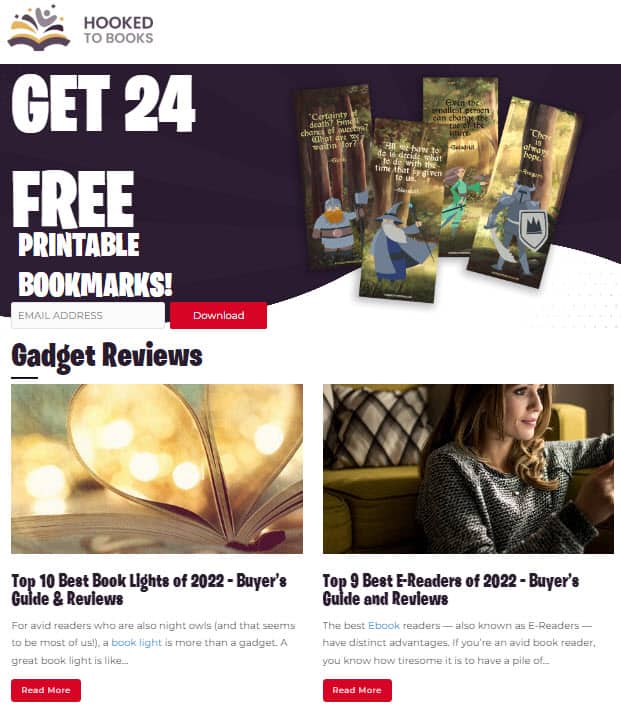
[auto-list-number] The Book Satchel
This is a book blog by Resh Susan that covers both books and film reviews.
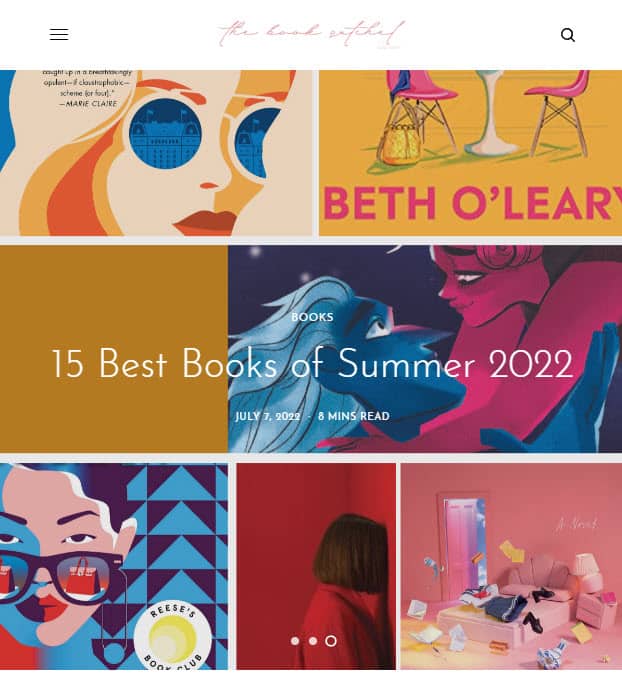
[auto-list-number] Biblofreak
A book blog by Mathew who is a librarian. He writes reviews and interviews authors and writes analyses in his blog.

[auto-list-number] Book Girl Magic
Book Girl Magic is a blog to read, discuss and share ideas about books targeting a female audience. The blog has a special focus on black women authors.
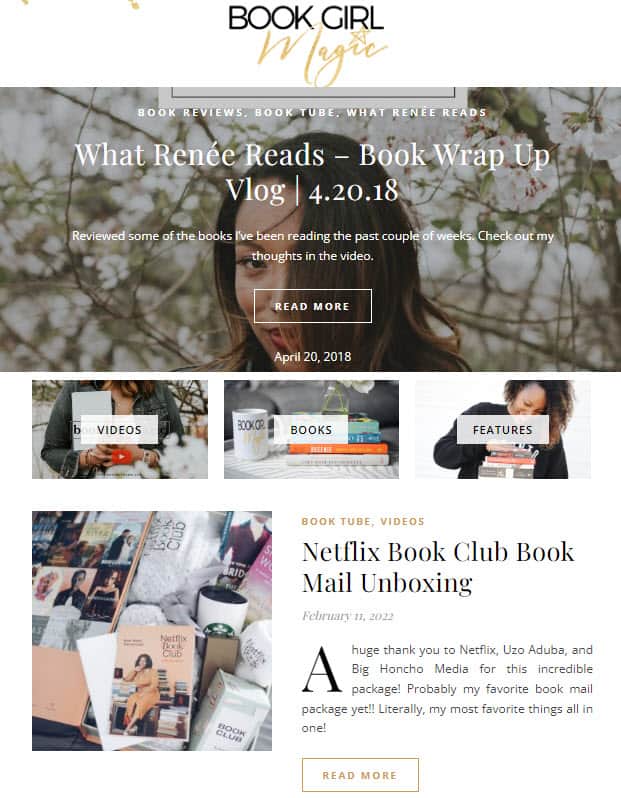
[auto-list-number] Literary Lion
This is a book blog by Dani St-onge with a focus on fantasy books and novels that the blogger enjoys reading.
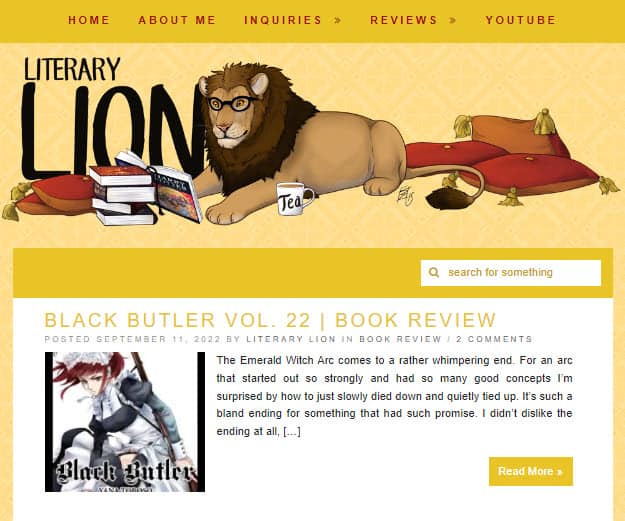
3. Pick & Register a Blog Domain Name
Once you have chosen your niche, it is time to brainstorm a few names for your book blog.
We recommend you keep your blog’s name to two words (Example: Fiction Addiction). One of the two words should be a keyword from your niche. The other word can be something that makes your website brandable. For example, our blog teaches people how to make passive income, so we have named it Passive Book.
Here are some of the words that you can mix and match into your blog name:
- Books
- Fiction
- Read
- Letters
- Novels
- Reader
- Words
- Write
Use a Business Name Generator to brainstorm the name of your blog.
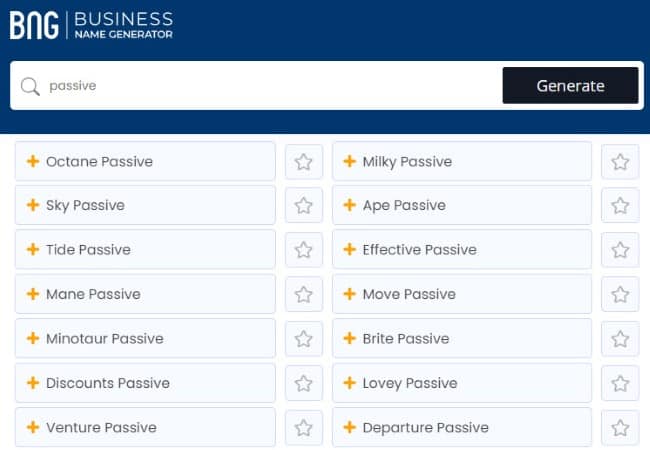
You can also use your own name for your blog. But if you ever plan to sell your website in the future, it is much more difficult to transfer your brand to the buyer when it is your name.
Check Domain Name Availability
Once you have a few names in mind, it is time to check if the domain name is available.
A blog’s domain name is the web address (URL) of your website. This is the name that you will use to refer to your website online.
You must check if both the .com domain name and the social media handles are available. You can use Namechk to check the availability of both your domain name and social media handles.
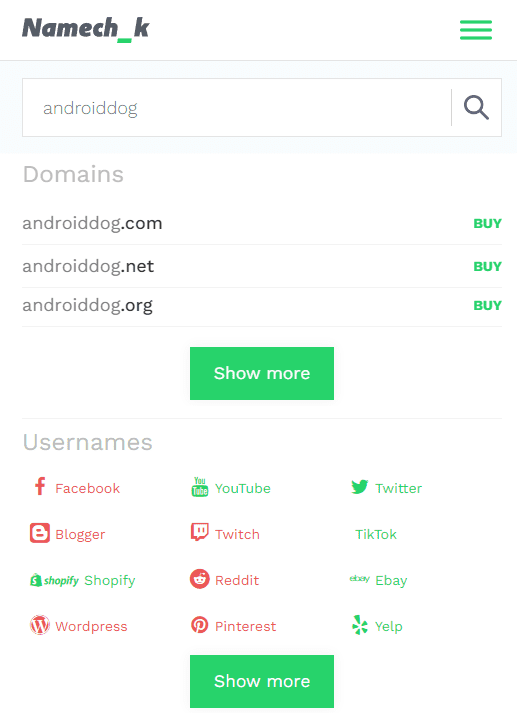
Here are a few things to keep in mind when selecting a domain name:

- Choose a .com domain name. 86% of the internet uses .com, so your visitors are likely to try visiting your blog by typing .com. Avoid other extensions like .net or .org.
- Don’t include hyphens and numbers.
- Do not use words with multiple spellings (for example colour vs color).
- Shorter domain names are better. Try to keep it under 12 characters.
- Spelling & Pronunciation should be easy and intuitive.
- It should be easy to remember.
- Avoid words that can be misread together. For example, therapistjohn.com can be read as Therapist John or The Rapist John.
- Make sure it’s not trademarked or copyrighted by someone else. The AI writing software Jarvis.ai had to rebrand to Jasper.ai because Marvel sued them for the Iron Man reference. Lawsuits will happen once your blog is established.
Register a Domain Name
Once you decide your domain name it is time to register it.
You should register your domain with NameCheap because you will get domain privacy for free. Other providers charge $12 per year for domain privacy. Without domain privacy, your name, home & email address will be accessible to the public.
Step 1: Go to NameCheap. Enter your domain name with the .com extension.
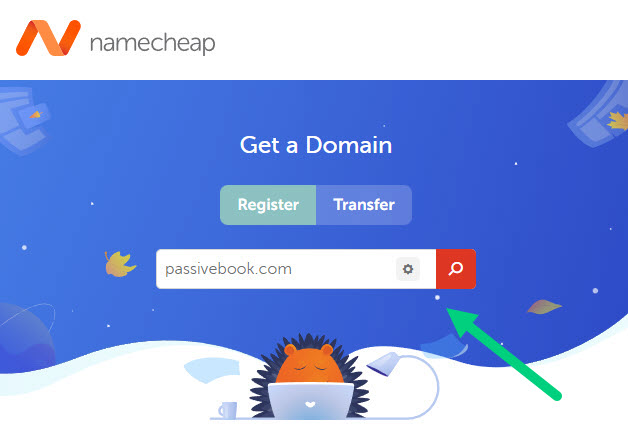
Step 2: Select the .com extension and click the Add to Cart button.
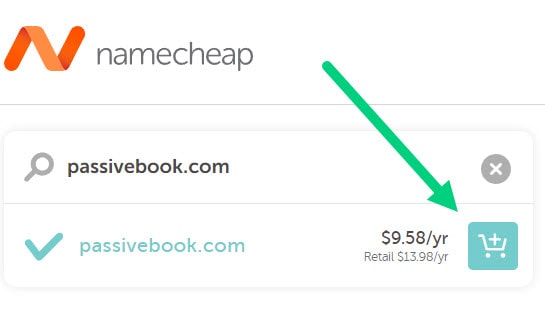
Step 3: After adding the domain to the cart, click on the Checkout button.
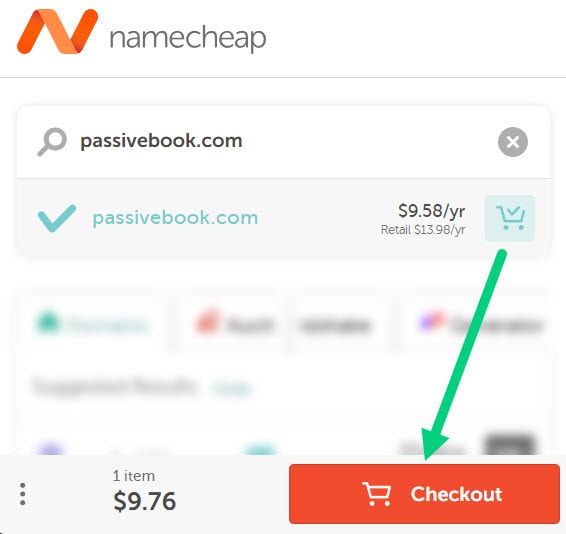
Step 4: Enable Domain Privacy that comes for free along with auto-renew. You don’t need any other paid addon.
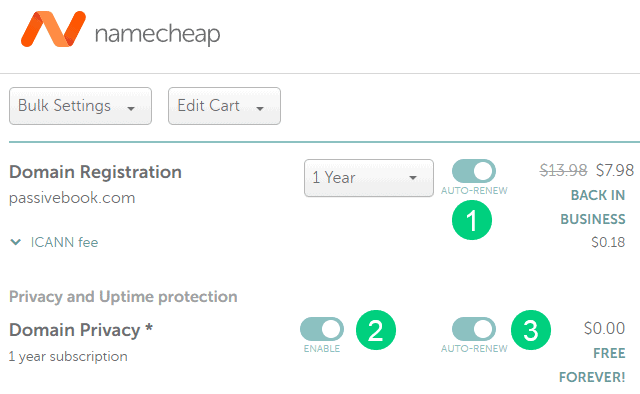
Step 5: Click on Confirm Order. Pay to complete your purchase.
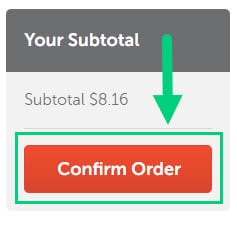
Step 6: Log in to Namecheap and click on Domain List ❶ in the left sidebar and then click Manage ❷ next to the domain you just purchased.
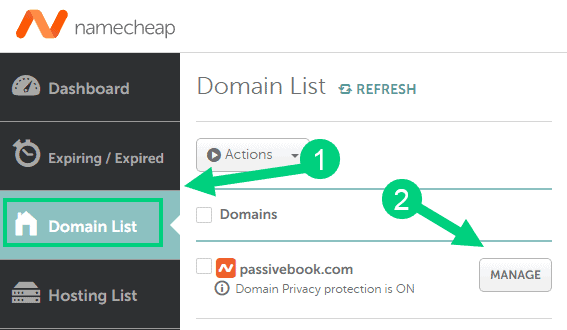
Step 7: Under the Nameservers section, select “Custom DNS” from the dropdown ❶. Then enter the following two nameservers ❷ ns1.bluehost.com and ns2.bluehost.com as shown in the image. Then click the green tick ❸ to save. If you use a hosting provider other than Bluehost, enter their nameserver values in this step instead.
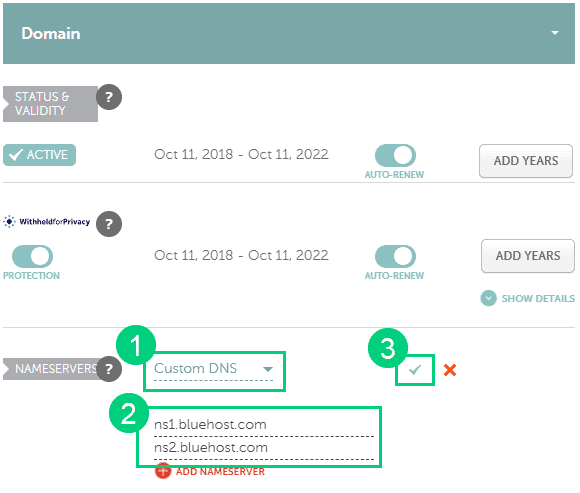
Can I get a free domain name?
Your web hosting provider might give you a free domain name for one year but they charge $12 for domain privacy which is free in Namecheap. From the second year, you will pay for both the domain and privacy which will cost you more than $20+. So it is cheaper to just register your domain with Namecheap from the beginning. Also using different companies for web hosting and domain registration will allow you to easily switch your blog host later without transferring domains.
Can I change the name of my blog later?
You will lose your search engine rankings if you change your blog’s name once it gets links from other websites. It will take as long as a year or more for you to regain the lost traffic. It is possible to mitigate problems by having proper redirects. But you will have to renew both your old and new domains every year. So try to avoid changing your blog’s name once it is established.
4. Setup WordPress
WordPress is probably the easiest and most powerful blogging platform available today. We will build our book blog in WordPress.
Why Choose WordPress.org?
There are many blogging platforms but the self-hosted wordpress.org powers 70% of blogs on the internet. 42% of all websites on the internet use WordPress.
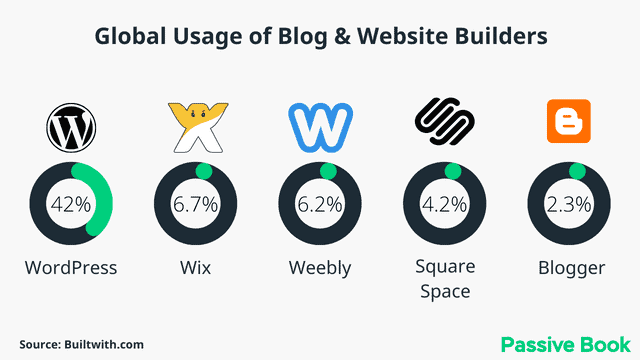
Some of the advantages of using WordPress.org are:
It’s Free – You can download, install and use WordPress without spending a dime. You just need to get hosting and a domain name.
Flexibility – You can create any type of website or blog with WordPress.
Own Your Data – When you host your own WordPress site, you have full control over your website. This means you are free to do whatever you want with your website.
No Ads – You can run advertisements on your WordPress site and keep all the revenue for yourself.
WordPress Community – There is a large global community of WordPress developers and users who are always willing to help.
WordPress.org vs WordPress.com
When most people hear WordPress, they think of WordPress.com. The main difference is that WordPress.com doesn’t let you install plugins or use a custom domain unless you get their paid plan which is really expensive. In WordPress.org you still pay for hosting but it is significantly cheaper than the paid plan of WordPress.com.
WordPress.com is great for small personal blogs. But if you want to start a professional blog or website, you will need to use WordPress.org software which you can install on your own hosting account.
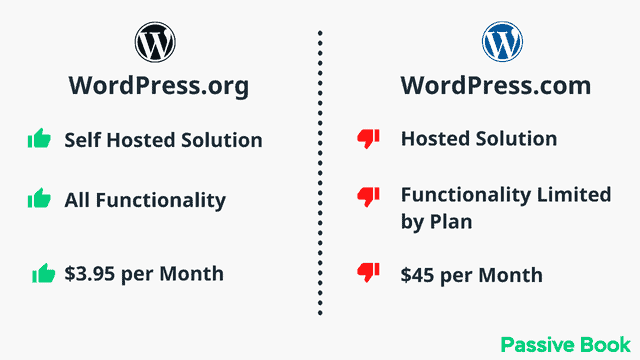
Why Avoid Free Blogging Platforms
There are many free blogging platforms like Blogger, Tumblr, and Medium. While these platforms are easy to use, they come with many limitations.
The biggest disadvantage of using a free platform is that you don’t own your content. The platform can delete your blog anytime they want without any notice. Many bloggers wake up one day to see the following screen decimating years of hard work.
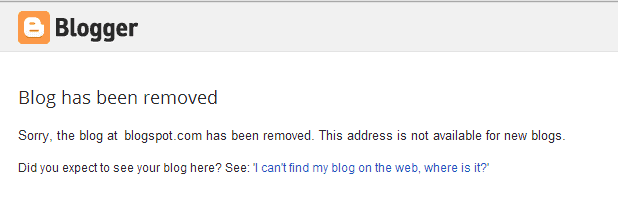
Another disadvantage is that you will have limited control over your blog. You cannot install plugins or use a custom domain name unless you upgrade to a paid plan.
I don’t recommend using free blogging platforms if you are serious about starting a blog. It’s better to spend a few dollars per month and get your own domain name and hosting account.
How much does it cost to start a book blog?
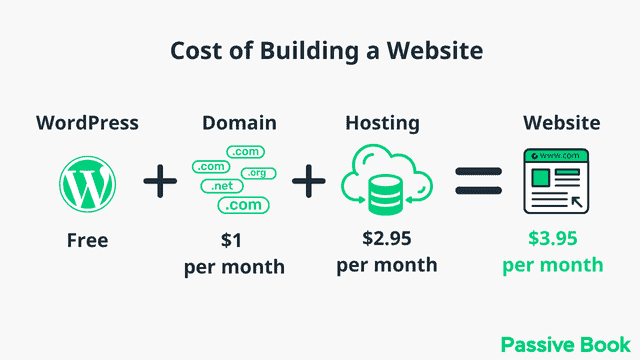
It will cost you $2.95 per month to host your WordPress book blog in Bluehost. A domain will cost you $12/year. So that is a total of $4.2 per month, which is less than the price of Netflix for all the unlimited features that a self-hosted WordPress blog has to offer.
What to do if you already have a free blog?
If you already have a blog on a free platform like Blogger, you can easily migrate your blog to WordPress using an import plugin.
Install WordPress in Hosting
To install WordPress you need web hosting.
Web hosting is a service that allows a website to be published on the internet. When you publish a website, it needs to be hosted on a web server. A web server is a computer that is always connected to the internet. When someone types in your website address, the web server sends them your website.
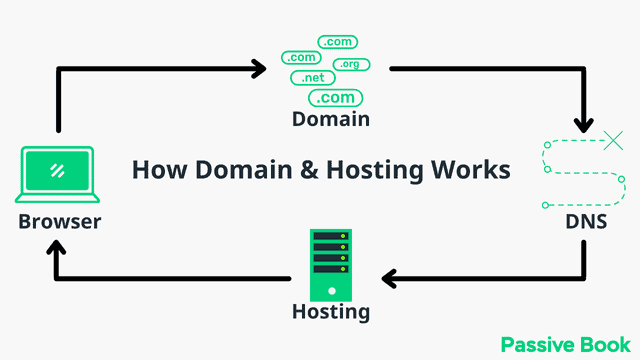
Hosting providers are companies that own these web servers. They provide space on their servers for people to host their websites.
For this guide, we will use BlueHost as our web host. It is a cheap hosting that is extremely easy for beginners to set up. If you use any other web host, the steps will be the same but the user interface may be slightly different.
1. Go to BlueHost using this link to get a special discount. Select WordPress > WordPress Hosting from the top menu.

2. Click on the button you see on this page and you will be taken to the pricing section.
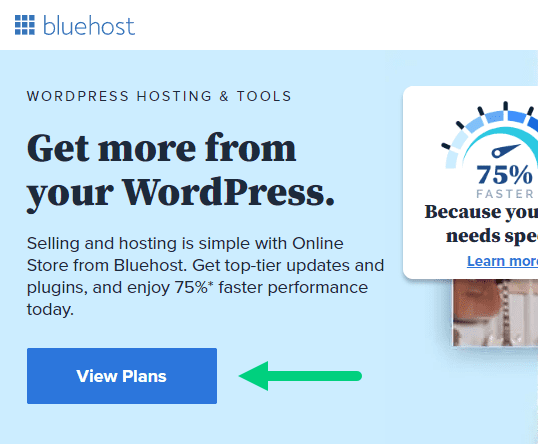
3. Select the Basic Plan. You can upgrade to a different hosting plan as you grow.
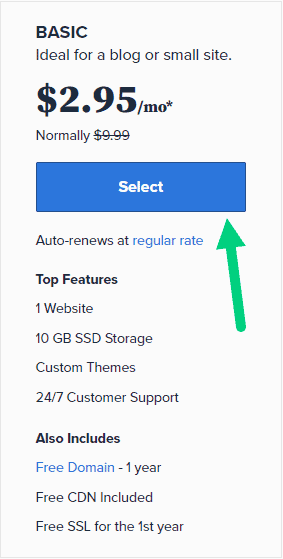
4. If you already have a domain name that you purchased with Namecheap you can put that in the “Use a domain you own” ❶ section. If you don’t have a domain name yet, choose the “Create a New Domain” ❷ to purchase a new domain.
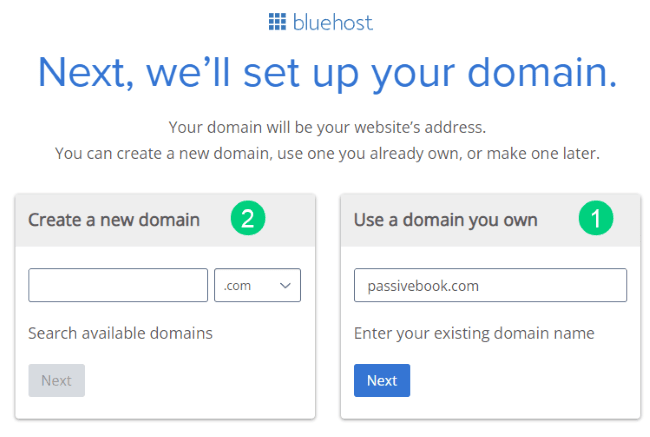
5. In the next screen, enter your information. Uncheck all package extras. If you purchase your domain through Bluehost instead of Namecheap, you may want to enable Domain Privacy. You won’t see the Domain Privacy option if you bought your domain through Namecheap. Namecheap will give you this Domain Privacy for free.
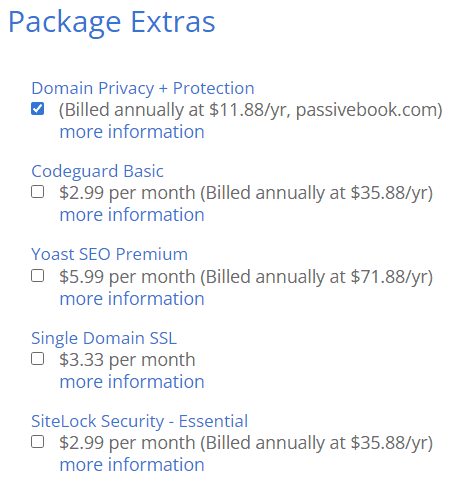
6. Once you have successfully paid, you will be prompted to set a password. Click on the “Create your Password” button.
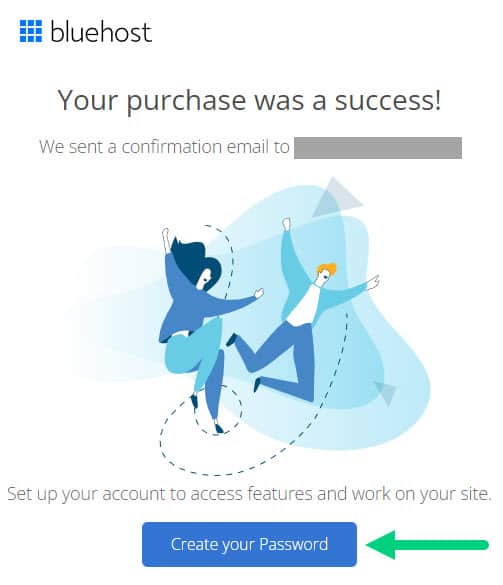
7. Enter your password and create your account. If you lose this password, you can reset it.
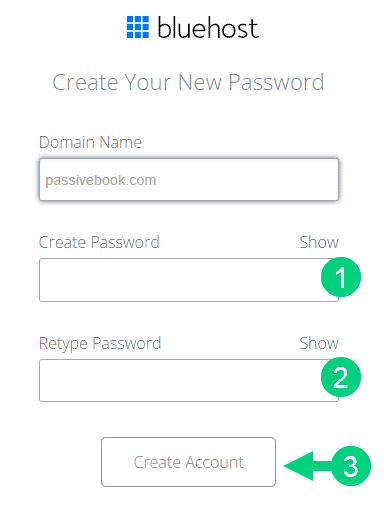
8. After you set your password, log in to Bluehost.
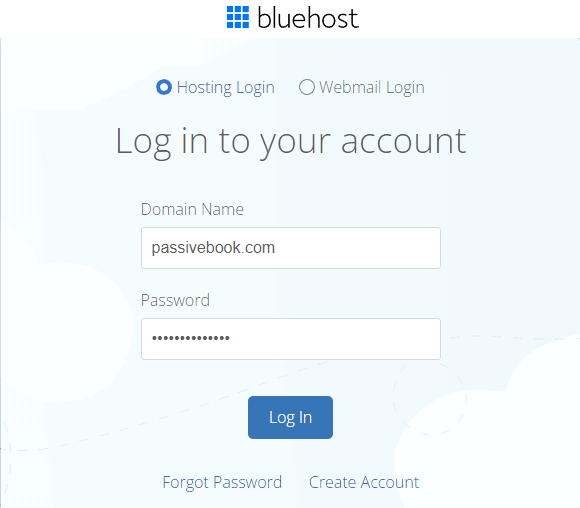
9. Click on the Create your website button on the following screen. This will start a Bluehost Wizard, just click Skip this step wherever possible.
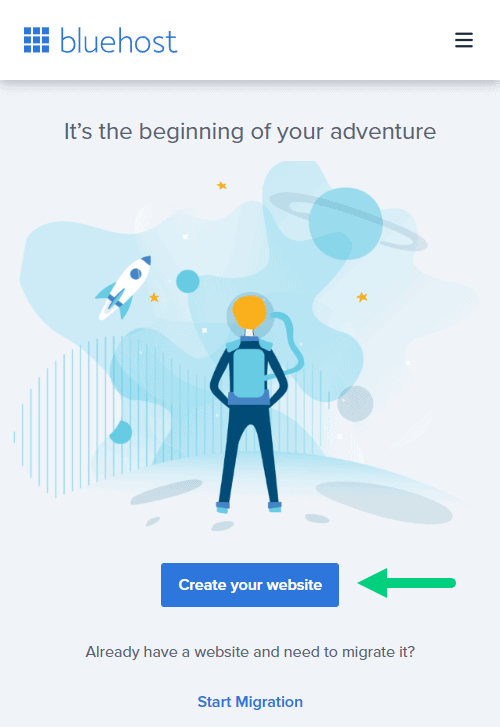
10. On the following page, click “No help needed” or “Skip this step”. We don’t want Bluehost to limit our customization options.
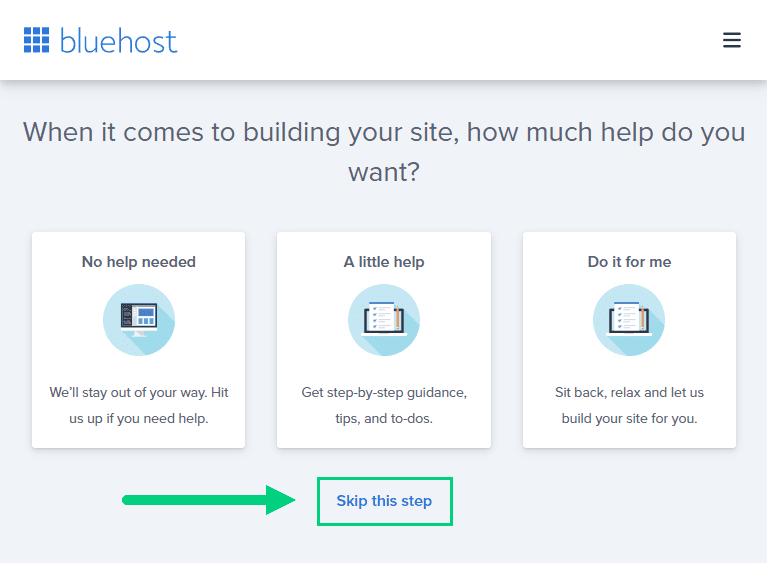
11. On the next page, you will be asked about the purpose of your website. You can choose from any of the available options.
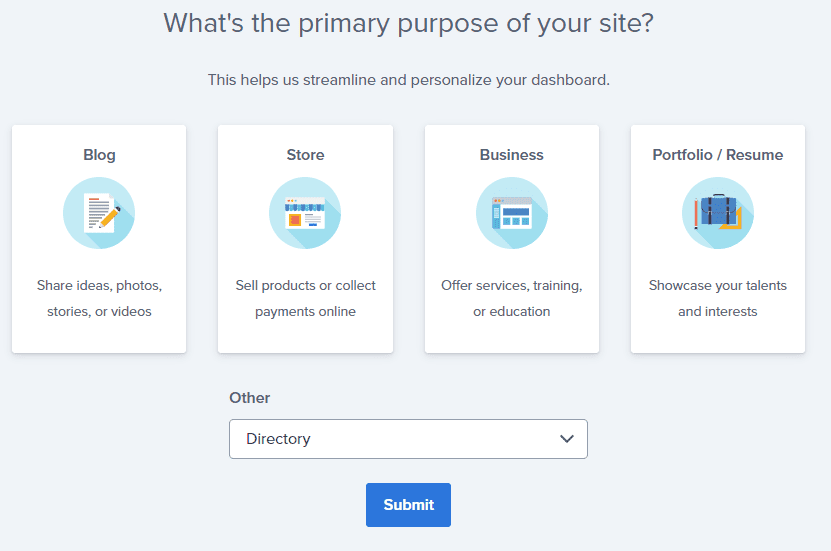
12. On the next page, click Skip this step.
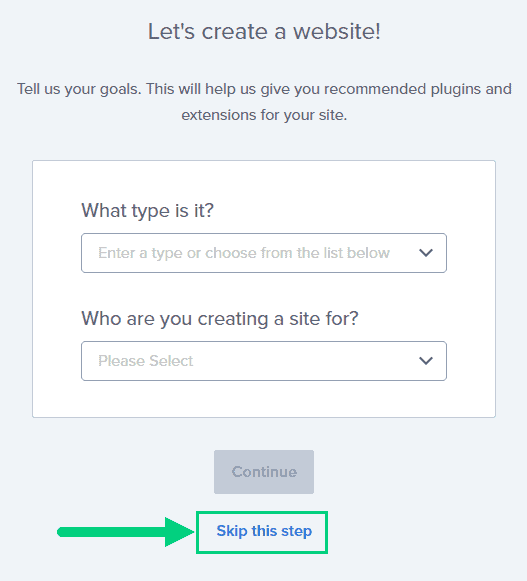
13. On the following page, enter the blog’s name and tagline. You can change this later so feel free to click “Skip this step” or enter something as a placeholder and click Continue.
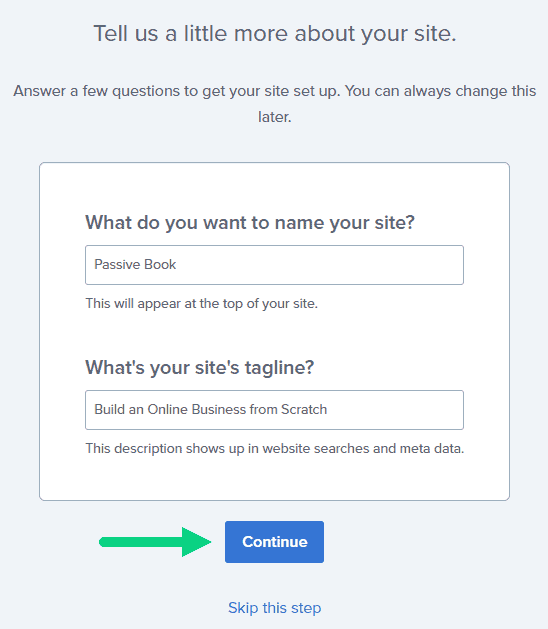
14. Finally you will be asked how you want to build your website. Choose “Limitless customization” to have all the options.
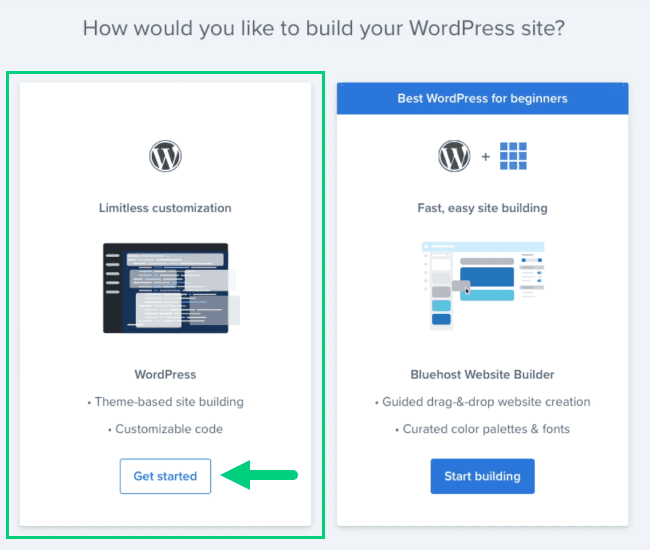
15. You can see your blog by going to yourdomain.com. Go to the Bluehost dashboard and click on the My Sites tab ❶ in the left sidebar and click on the “Manage site” button ❷.
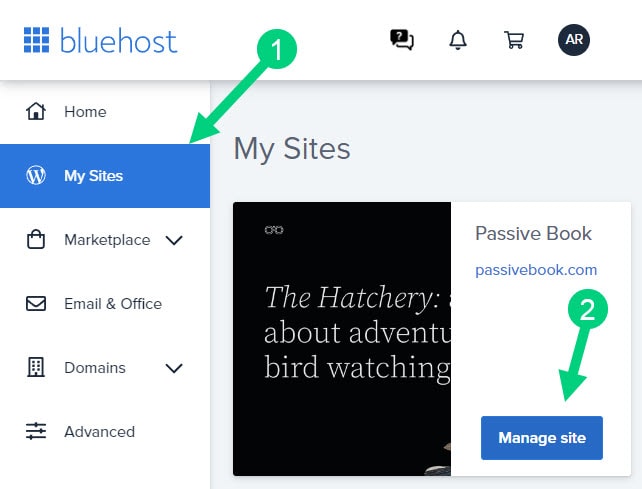
16. Your WordPress site has separate login credentials different from the ones you use to log into Bluehost. You can use this to log in to the WordPress dashboard directly without logging into Bluehost. To get this:
❶ Click on Users on top.
❷ You will be able to see your username and email that you can use to log in to WordPress.
❸ If you click on the three dots you will see the option to Reset your password. ❹
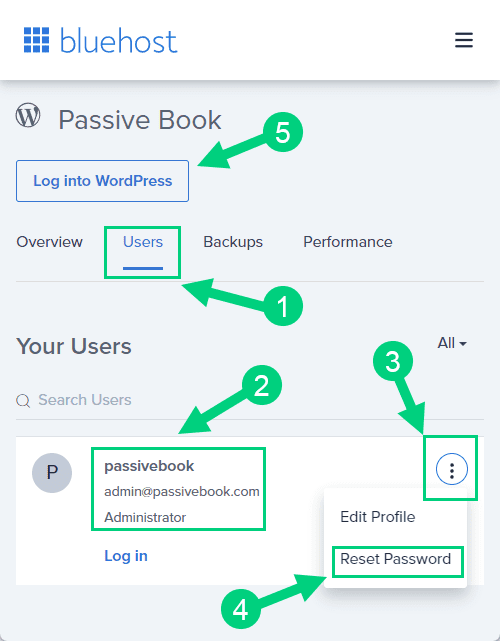
You can log into WordPress from the Bluehost dashboard by clicking the Log in to WordPress button ❺. But it is not recommended you rely on this as your primary login method because you will get locked out of your site if you ever change hosting providers.
17. You will be taken to the WordPress dashboard where you can reset your password ❶. If you don’t like the username Bluehost created for you, you can Add a New User ❷.
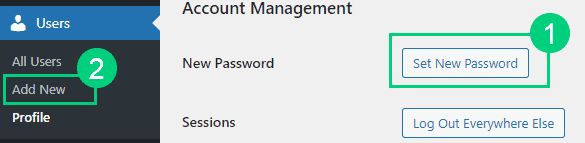
18. If you are adding a new user make sure you specify the user role as Administrator ❶. You can log in as the new user and safely delete the default user created by Bluehost.
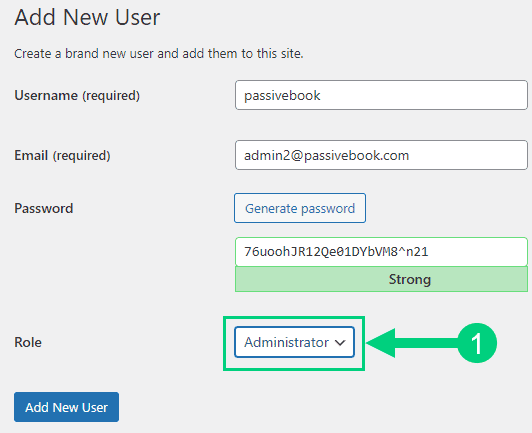
Congratulations! You have successfully set up WordPress.
Configure WordPress
Now that you have the basic version of WordPress installed, it is time to customize it to make it look and feel the way you want.
Login to WordPress Dashboard
Visit yourdomain.com/wp-admin to access the WordPress dashboard.
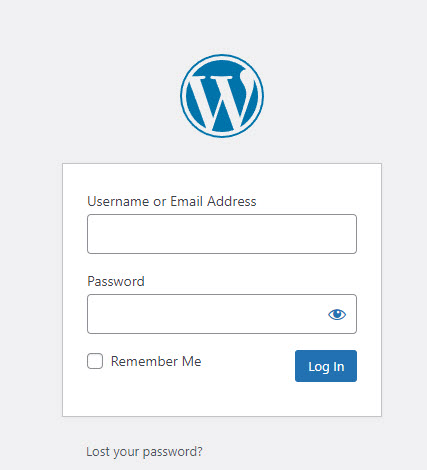
The WordPress Dashboard is the central control panel for managing your WordPress site. It’s where you go to add new posts, manage your comments, create and manage menus, and more.
Use the Email and Password you provided during installation to log in to your WordPress dashboard. If you don’t have a password, use the “Lost your password?” to generate a new password.
Install WP Themes
A WordPress Theme is a collection of files that determine the look and feel of your WordPress site. Themes can be installed and activated in the WordPress Dashboard.
Your new WordPress blog will be installed with a default blog theme that doesn’t look very great.
To install a new WordPress Theme:
Go to Appearance > Themes > Add New in your WordPress dashboard.
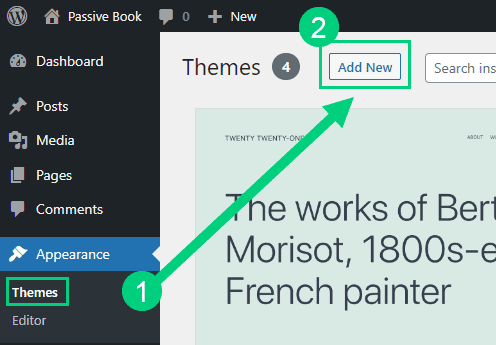
Use the search to find a theme that you like ❶. Before you install the theme, you can see a demo of the theme and learn about its features from the preview screen ❷. If you like the theme, you can install it by clicking the install button ❸. You can also upload a theme from a file on your computer ❹.
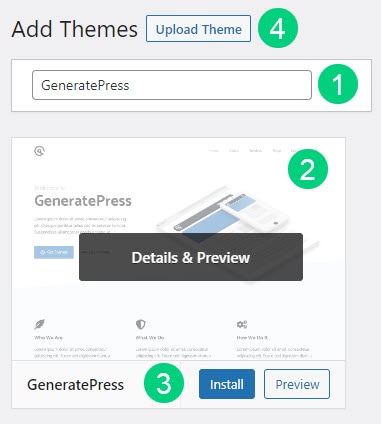
Once installed, click the Activate button to enable the theme.
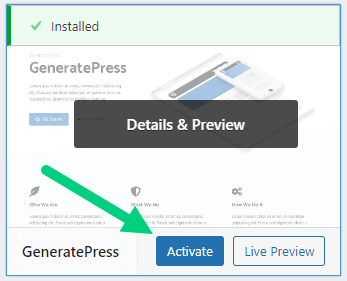
Although you can use a free theme (there are thousands of free themes available), we recommend using a premium theme.
Premium themes not only reduce your website’s load time but also help you customize your website to your heart’s desire.
Here are the premium themes we recommend:
There are also several themes custom-made for book blogs. These themes tend to be bloated with poor code which will slow down the performance of your website. We suggest getting one of our recommended themes for a fast website with unlimited customization possibilities.
Install WP Plugins
A WordPress Plugin is a software that adds additional features to WordPress. There are thousands of free and premium WordPress plugins available.
Too many wordpress plugins can slow down your blog site. So before you install new plugins, it will be worth clearing out any existing plugins that your hosting provider installed by default.
Plugins first need to be deactivated before they can be deleted.
❶ Go to WP Admin > Plugins > Installed Plugins
❷ Click on the checkbox to select all plugins.
❸ Select Deactivate from the drop-down.
❹ Click Apply.
❺ Repeat the above steps but select “Delete” instead of “Deactivate” from the dropdown in ❸ to delete all the deactivated plugins.
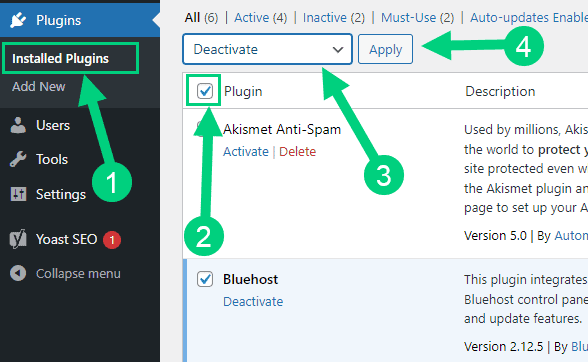
To install new plugins go to the WP Admin > Plugins > Add New.
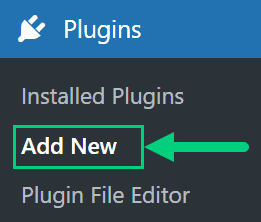
On the plugins page:
❶ Search for the plugin you want in the search bar
❷ Click Install Now. Once you install the plugin, you must also activate the plugin for it to be enabled.
❸ If you are installing a paid plugin you can upload the plugin instead.
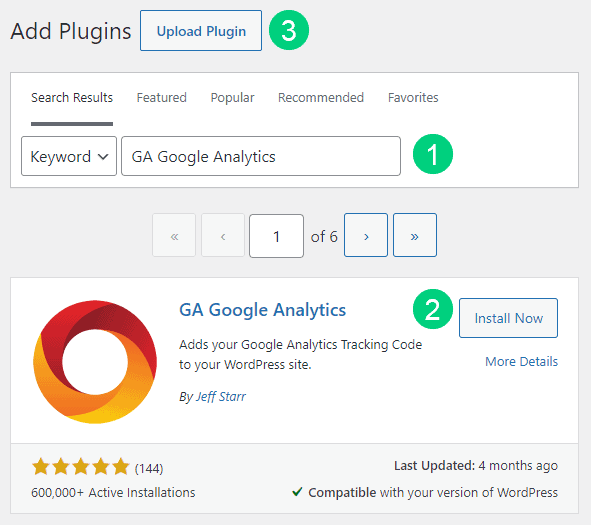
There are many different plugins that you can install, but here are the ones which we recommend:
Backup Plugin: A WordPress Backup Plugin helps you create backups of your WordPress site. This is important because it allows you to restore your website if something goes wrong.
Recommended Plugin: WPVivid (paid) or UpdraftPlus (free).
SEO Plugin: WordPress SEO plugins help you improve your website’s search engine ranking. They do this by adding features that help you optimize your website for the search engines, such as adding keywords and metadata to your posts and pages.
Recommended Plugin: RankMath (paid).
Google Analytics Plugin: A WordPress Analytics Plugin helps you track your website’s traffic. This is important because it allows you to see how well your website is performing and makes it easier to improve your website’s traffic.
Recommended Plugin: RankMath (paid) or GA Google Analytics (free).
Cache Plugin: A WordPress Cache Plugin helps to improve the performance of your website by caching your website’s pages and posts. This allows your website to load faster for your visitors.
Recommended Plugin: WP Rocket (paid).
Page Builder Plugin: A WordPress Page Builder Plugin allows you to create custom pages and posts with a drag-and-drop interface. This is important because it allows you to create custom pages and posts without having to know how to code.
Recommended Plugin: Thrive Architect (paid).
Security Plugin: A WordPress Security Plugin helps to secure your WordPress website. It does this by adding features that help you protect your website from hackers, such as blocking IPs and two-factor authentication.
Recommended Plugin: Wordfence (free).
Social Media Plugin: A WordPress Social Share Plugin is a plugin that helps you share your website’s content on social media websites. This is important because it helps you increase the exposure of your website’s content and helps you to grow your audience.
Recommended Plugin: Easy Social Share Buttons (paid).
Book Review Plugins: A WordPress Book Review Plugin is a plugin that allows you to add book reviews to your WordPress blog. You don’t have to use this plugin and you can make do without it.
Recommended Plugin: Recencio Book Review (free) or Mooberry Book Manager (free).
Customize WordPress
Once you have installed your theme and plugins, it is time to customize the wordpress blog platform:
Change Colors, Fonts & Spacing
You can set the font, colors, and spacing by going to Appearance > Customize in your WordPress dashboard. Premium themes like GeneratePress allow you to customize every aspect of your blog.
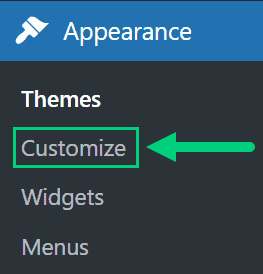
Check out our Blog Fonts & Typography guide to choose the right font and typography settings for your blog.
Add Your Logo
Get a logo designed for your blog from Fiverr. Then set the logo of your blog by going to Appearance > Customize in your WordPress dashboard. A logo is not required for a successful blog but it can definitely help appeal to your target audience.
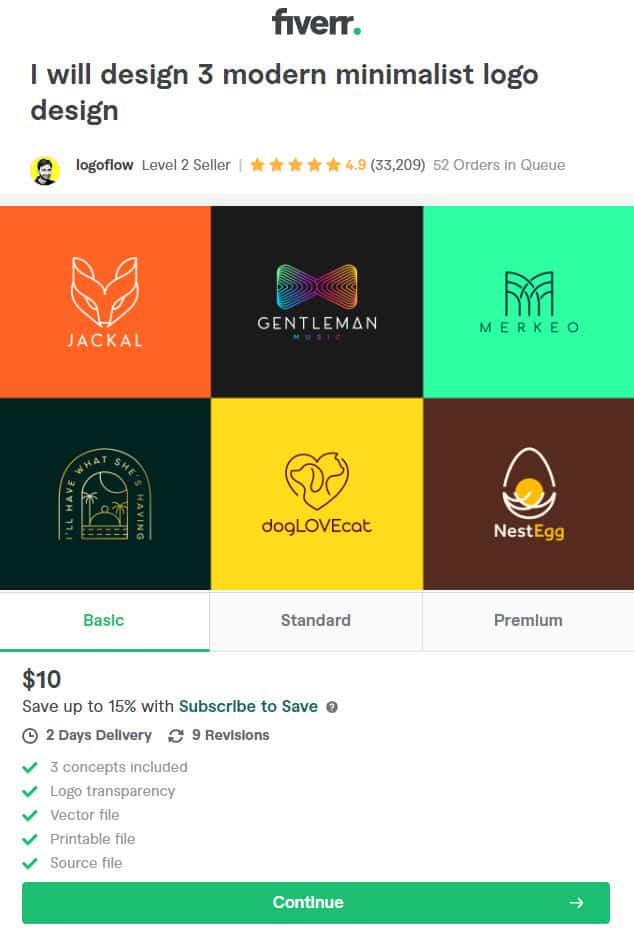
Change Favicon
Favicon is the image that appears in the browser tab and bookmarks. Set the Favicon from the Appearance > Customize section of the WordPress dashboard.
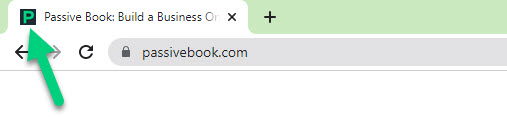
Create Menus
The header and the footer menu can be set from the Appearance > Menus in your WordPress blog dashboard.
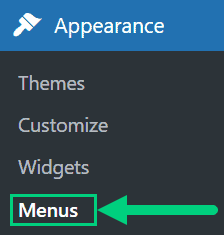
You can nest menu items so that it appears as a dropdown menu ❶. You can use the menu as your primary or secondary navigation menu ❷. Don’t forget to save your menu ❸.
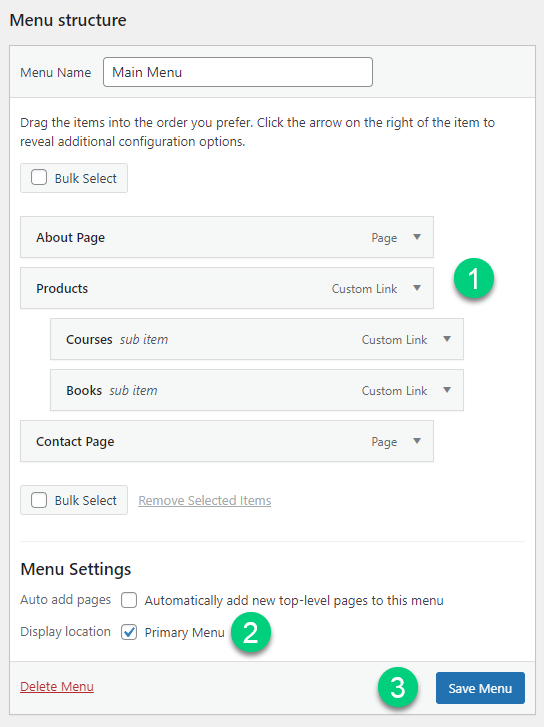
Create Widgets
If you have a sidebar, you can add widgets to it. Go to Appearance > Widgets in your WordPress admin dashboard.
Check out the list of the most useful Blog Widgets and how to add them to your blog.
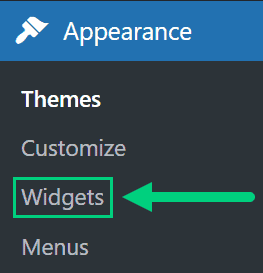
Set Title & Tag Line
The next step is to change your General Settings. Go to Settings > General in the WordPress Admin area.
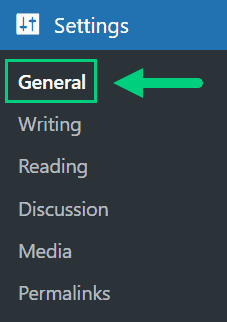
You can set your Site Title, Tagline, and Time Zone from this screen.
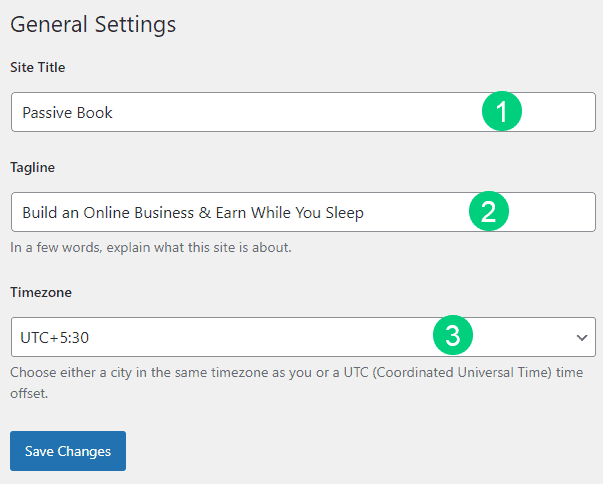
Set Permalinks
The ideal URL structure for SEO is yourdomain.com/sample-post. Set your permalink structure by going to Settings > Permalinks in your WordPress blog dashboard.
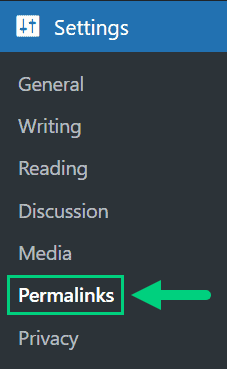
Select the “Post name” radio button and save changes.
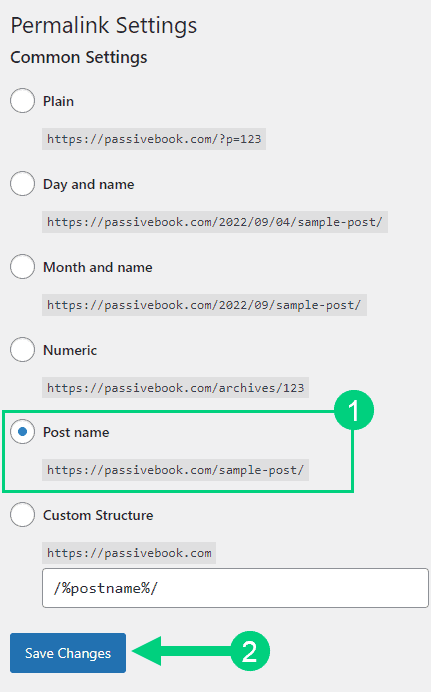
Enable Search Visibility
Chances are you want your blog to show up on Google so people can find you. Go to Settings > Reading in your WordPress dashboard.
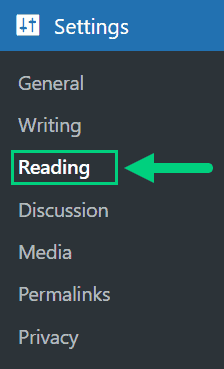
To get search engine traffic, ensure the checkbox “Disable search engines from indexing this site” is Unchecked. You can find this option in Settings > Reading. Most of the time this should be unchecked by default but if it is not, then uncheck it to ensure your site gets traffic from search engines.
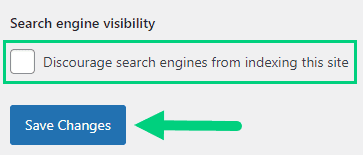
Adjust Comment Settings
Next, you will want to change the Discussion Setting (aka Comments). Go to Settings > Discussion in your WordPress admin area.
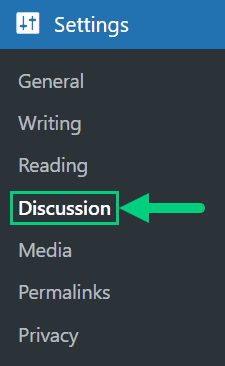
❶ You may want to enable or disable comments on this page. You can also disable pingbacks and enable comment moderation.
❷ You can also set comment approval settings.
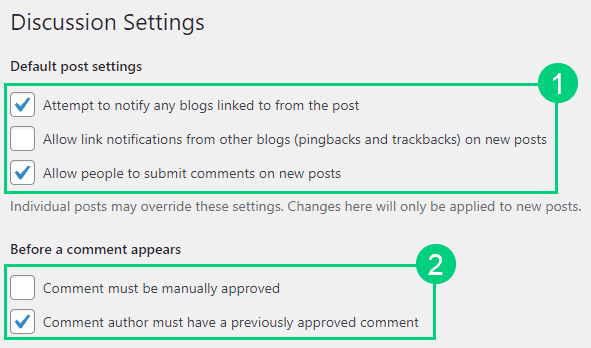
If you want to design your blog further, check out our dedicated guide on blog design which has all our best blog design recommendations.
Create Static Pages
There are a few essential pages that you need to create for your book blog before you can start blogging.
Use pages in WordPress to add static content. Go to WP Dashboard > Pages > Add New.
- Write the headline of your content.
- Populate the body content
- Click the publish button.
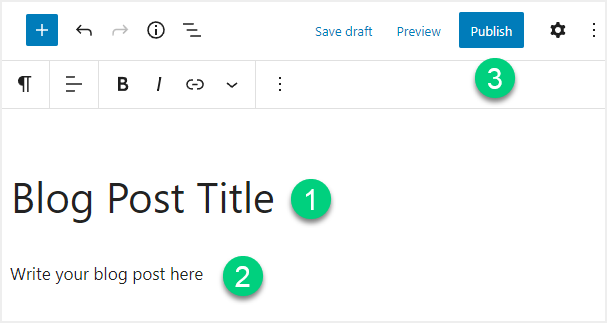
You may want to create the following pages:
Home Page
Your home page is the page that your visitors see when they first visit your website. It is important to make your home page look good and be interesting to your visitors so that they will stay on your website and explore it further. You can do this by adding content that is interesting and helpful, such as a welcome message, your latest blog posts, or a list of your most popular book blog posts.
You can create a professional home page for your book blog using a page builder like Thrive Architect.
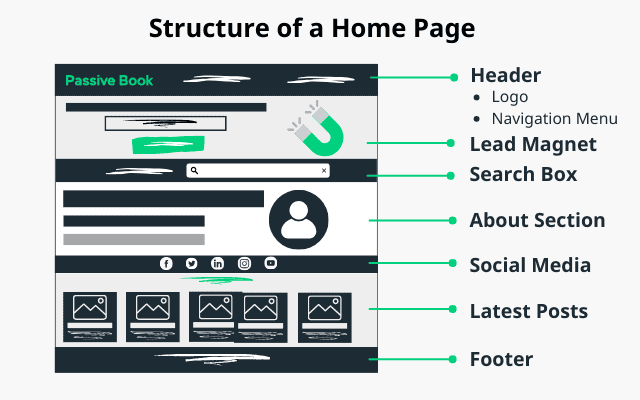
About Page
Your About page is the page where you tell your visitors who you are and what your website is about. This is important because it helps your visitors to understand what your website is all about, and it also helps to build trust with your visitors. You can do this by adding information about yourself, your website, and your book blog.
You can create a professional about page for your book blog using a page builder like Thrive Architect.
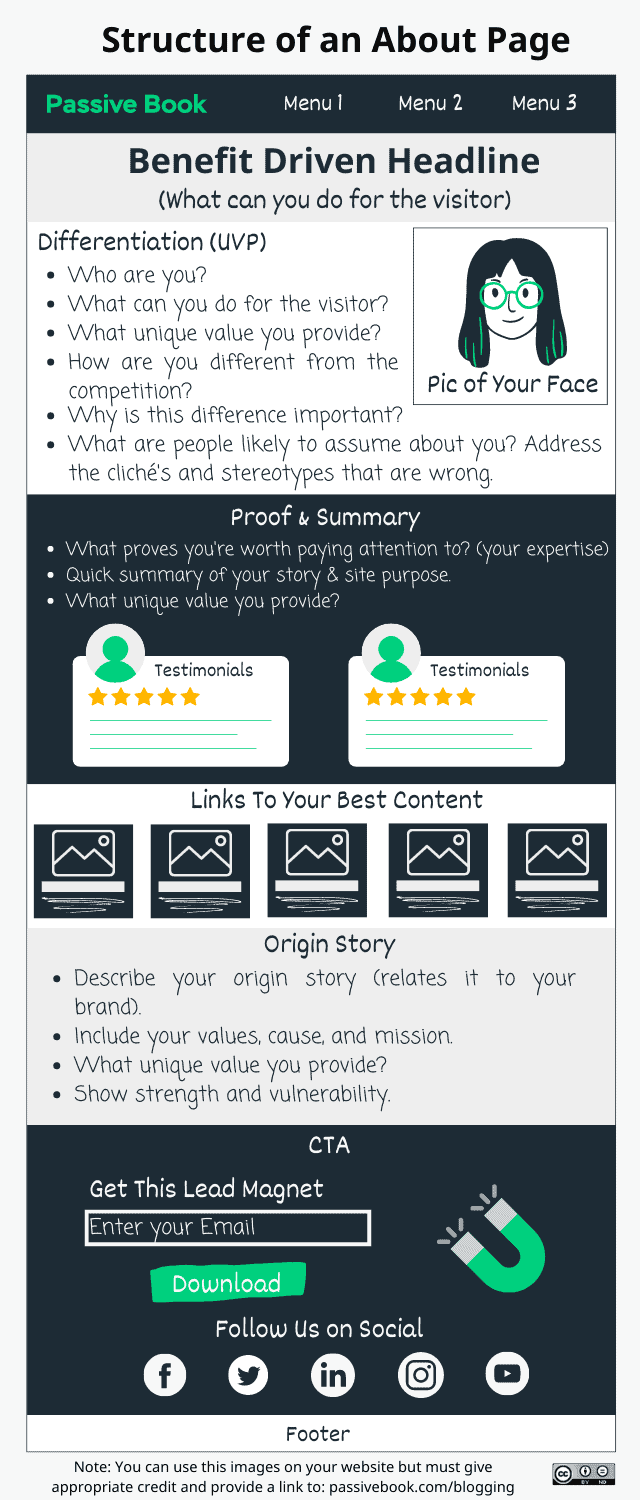
Contact Page
Your contact page is the page where you tell your visitors how they can contact you. This is important because it helps to build trust with your visitors and it also helps you to stay in touch with your visitors. You can do this by adding your contact information, such as your email address, your social media accounts, or a contact form.
Use contact form plugins like Fluent Forms to create the form on your contact page.
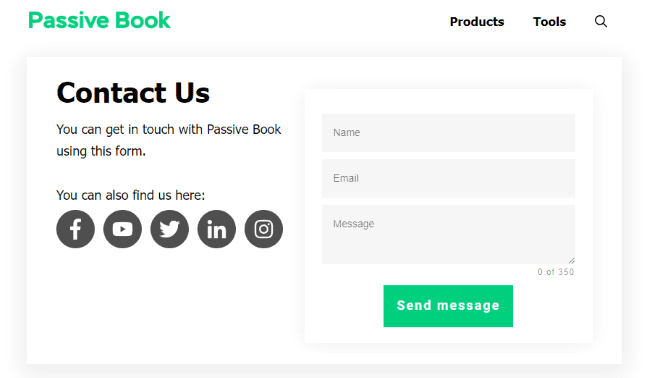
Privacy Policy
Your privacy policy page is the page where you tell your visitors how you collect, use, and protect their personal information. This is important because it helps to build trust with your visitors and it also helps you to comply with the law. You can do this by adding information about what personal information you collect, how you use it, and how you protect it.
WordPress generates its own privacy policy for you. But you can also use a tool like Termly to generate your own privacy policy.
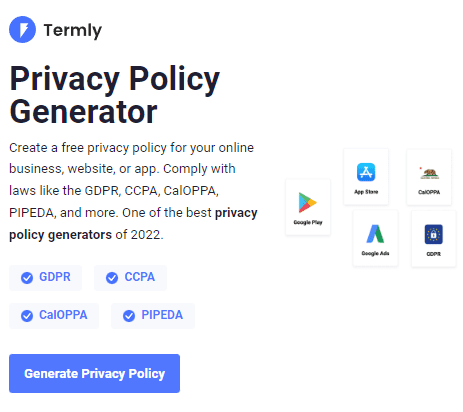
Terms of Service
Your terms of service page is the page where you tell your visitors what they can and cannot do on your website. It helps to protect your website from liability and it also helps you to enforce your rules. You can do this by adding information about what your visitors can and cannot do on your website, such as posting comments, sharing your content, or using your contact form.
Use a terms & conditions generator like Termly to create it.
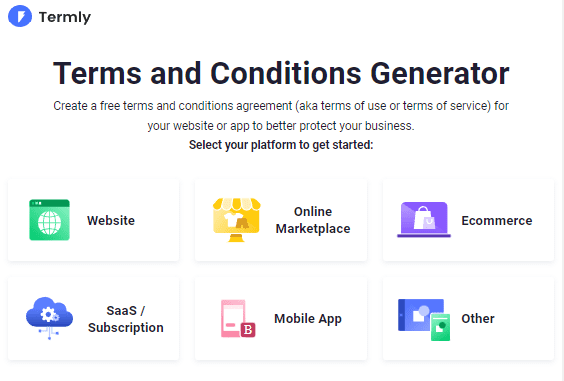
5. Write & Publish Blog Posts
Now that you have your book blog set up, it’s time to write and publish your first blog post.
1. Brainstorm Topics
You should brainstorm 100 topic ideas for your book blog. This will ensure that you always have content to write about in your book blog.
The goal is to find topics for your book blog that your audience is searching for in Google. The type of content you write on your book blog will depend on your specific niche. Here are a few types of book blog posts you can write:
- Book Reviews
- Reading Gadget Reviews
- Author Interviews
- Book Recommendations
- Book Lists
- Author Lists
- Famous People Book Recommendations
- Book Quotes
- Reading Challenges
- Reading Tips
- Favorite Books
- Character Analysis
- Book Blogging Tips
- Share Your Short Stories
There are a few ways to brainstorm specific content:
Look at Competitors
When you’re brainstorming topics for your book blog, it’s a good idea to look at your competitors to get some ideas. Identify your competitors by googling a keyword from your niche. By looking at the articles your competitors are writing about, you can get an idea of the type of content your audience is interested in. You can also get ideas for blog post titles and topics.
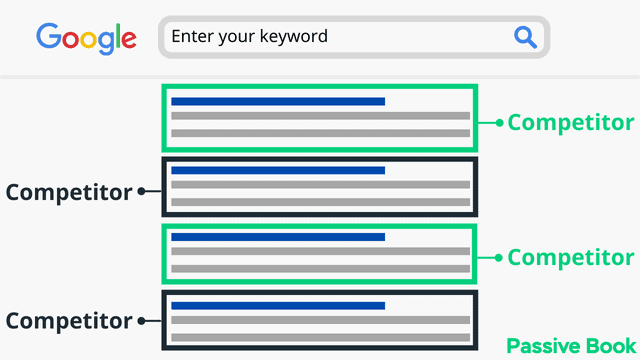
Do Keyword Research
Another way to brainstorm topics for your book blog is to do keyword research. This will help you to find out what your audience is searching for in Google, and it will also help you to find long-tail keywords that you can rank for in Google.
You can use a tool like Keywordtool.io to do keyword research for your book blog.
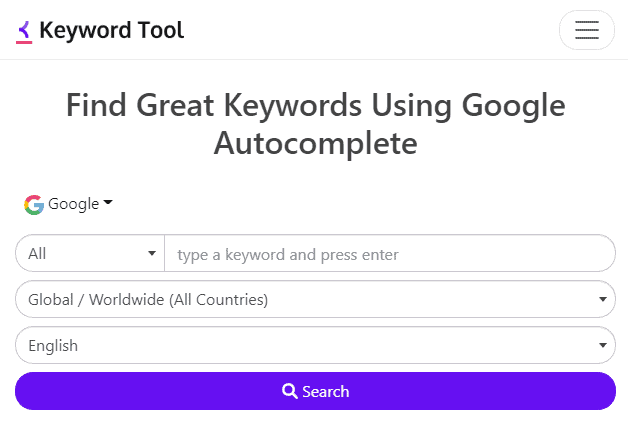
Community & Forums
Another way to brainstorm topics for your book blog is to look in community forums and groups. You can find relevant forums and groups by doing a Google search or by looking in social media groups.
By looking in relevant forums and groups, you can get an idea of the type of content your audience is interested in. You can also get ideas for blog post titles and topics. For example, every post in the Caveman forum can become an article in a paleo blog.

2. Create an Editorial Calendar
Once you have a list of potential topics for your book blog, it’s time to create an editorial calendar. This will help you to plan and organize your content.
An editorial calendar is a tool that helps you to plan and organize your content. By using an editorial calendar, you can ensure that your blog posts are published regularly, and you can also plan out your content in advance. This is beneficial because it helps you to stay organized and it also helps you to be more efficient with your time.
An editorial calendar typically includes the following information:
- The topic of the blog post
- The author of the blog post
- The date the blog post will be published
- The keywords for the blog post
- The type of content for the blog post (e.g. article, video, infographic)
You can use a tool like Google Sheets or Trello to create an editorial calendar for your book blog.
Download Content Calendar Template

Steal our exclusive content calendar template. Have it delivered directly to your inbox:
3. Write a Blog Post
Now that you have a topic for your first blog post, it’s time to start writing. We have an in-depth guide on How to Write A Blog Post. Here we will go over specific tips for a book blog.
When you’re writing a blog post, there are a few things you should keep in mind:
- Write in a clear and concise manner
- Use short paragraphs
- Use headings and subheadings
- Use images, videos, and infographics
- Use keyword-rich titles
- Use internal and external links
Write 5x Faster With AI
You can write your new blog post at 5x speed using the AI writing software Jasper. I was able to write over a hundred blog articles in 3 months using Jasper. This blog article you are reading right now was written with the help of Jasper. AI will not only help you write blog posts fast but also with higher quality.
Jasper can write plagiarism-free blog content, articles, social media content, emails, and ad copy. All you have to do is provide a few inputs on what you want and Jasper will do all the hard work of creating the blog content for you. No more writer’s block.
Check out the video below to see Jasper in action:
Try Jasper for free using the links on this page and get 10,000 bonus credits you can use to start writing your first articles.
Once you sign up for Jasper I recommend you spend some time going through the tutorial videos in the Jasper Bootcamp to truly unlock the power of this amazing software.
Check out our guide on How to Write a Blog Post Fast in 15 mins Without Losing Quality for more tips to write fast.
Writing Book Reviews
A book review is a written evaluation of a book in which you share your thoughts and opinions on the plot, characters, writing style, and overall enjoyment of the book. Book reviews can help readers decide whether or not to read a particular book, and can also help authors by providing feedback on their work.
Here are a few examples for Book Reviews:
- “Thriller Review: [Book Title]”
- “Non-Fiction Review: [Book Title]”
- “Romance Review: [Book Title]”
- “Children’s Book Review: [Book Title]”
- “Poetry Review: [Book Title]”
To write a book review, start by summarizing the plot of the book, without giving away any major spoilers. Share your thoughts and opinions on the characters, including their development and any particularly memorable traits.
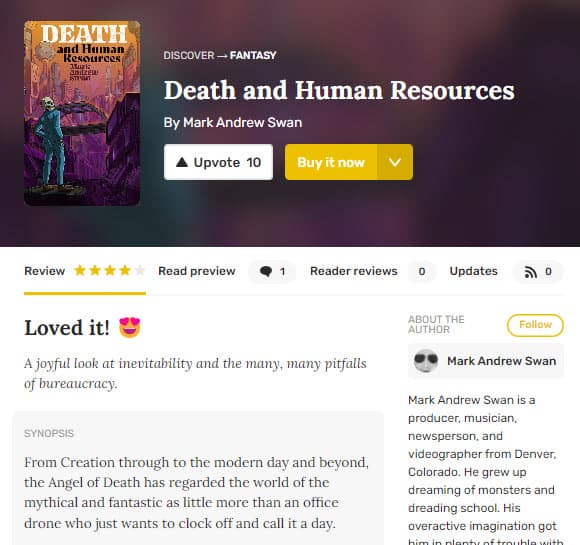
Discuss the writing style and any elements that stood out to you, such as the use of descriptive language or the structure of the book. Share your overall impression of the book and whether or not you would recommend it to others. Be honest in your review, but try to avoid being overly critical or negative.
If you’re writing a book review, there are a few things you should include:
- A brief summary of the book
- Your thoughts and opinions on the book
- The target audience for the book
- The genre of the book
- The length of the book
- The author of the book
Once you are an established book blogger you can get access to advanced reader copies (ARC). These are books that have not been released yet but will be in the future. Getting your hands on these early can help you get ahead of your competition, and it can also help you to find new authors to read and review.
Writing Author Interviews
An author interview is a conversation with an author about their writing process, their new releases, and their experiences in the publishing industry. Author interviews can give readers insight into the person behind the book and provide a behind-the-scenes look at the writing process.
Here are a few examples of author interviews:
- “Interview with Debut Author [Author Name]”
- “Interview with Bestselling Author [Author Name]”
- “Interview with Multi-Genre Author [Author Name]”
- “Interview with Children’s and Adult Author [Author Name]”
- “Interview with Historical Fiction Author [Author Name]”
To write an author interview, prepare a list of questions in advance, focusing on topics that will be interesting to your readers. Consider asking the author about their inspiration for their latest book, their writing process, and any challenges they faced while writing.
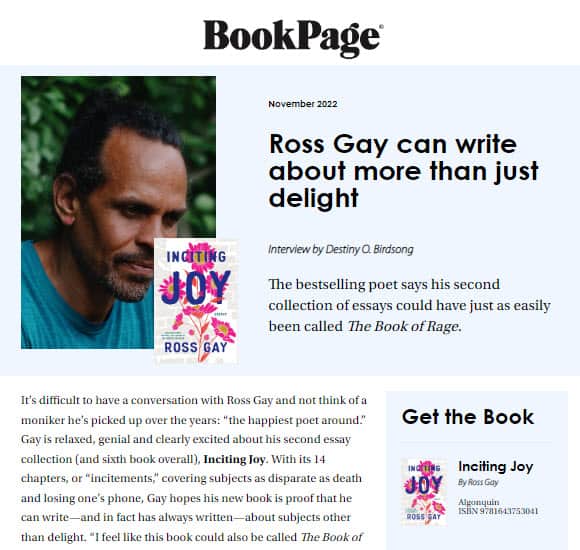
Ask about their experiences in the publishing industry and any advice they have for aspiring writers. Include personal or fun questions to give readers a sense of the person behind the words. Edit the interview for clarity and coherence, and be sure to properly attribute any quotes or paraphrased statements.
If you’re conducting an author interview, there are a few things you should keep in mind:
- Ask questions that your audience would want to know
- Make sure the questions are relevant to the author’s book
- Keep the interview short and sweet
Writing Reading Challenges
A reading challenge is a goal to read a certain number of books in a certain time period, often with a particular theme or focus. Reading challenges can be a fun way to motivate yourself to read more and discover new authors and genres.
Here are a few examples:
- “My Progress in the Goodreads Reading Challenge”
- “My Progress in the PopSugar Reading Challenge”
- “My Personal Reading Challenge: [Theme or Goal]”
- “Reading Challenge Update: [Month or Quarter]”
- “Book Club Reading Challenge: [Book Titles and Themes]”
Start by explaining the challenge and your goals. Share your progress so far, including any books you’ve read and your thoughts on them.
If you’re participating in a specific challenge with set categories, like the PopSugar challenge, share which books you’ve read for each category.
You can also include personal reflections on your reading habits and any changes you’ve noticed since starting the challenge. Consider including photos or links to reviews of the books you’ve read.
Writing Book Reading Lists
A reading list is a curated selection of books on a specific theme or topic. Reading lists can help readers discover new books and authors, and can also serve as a helpful resource for book clubs or individuals looking for recommendations on a particular subject.
Here are a few examples of Book Reading List Posts:
- “Beach Reads: [Book Titles]”
- “Books by Marginalized Authors: [Book Titles]”
- “True Crime Must-Reads: [Book Titles]”
- “Eco-Fiction: [Book Titles]”
- “Graphic Novels for Beginners: [Book Titles]”
To write a reading list, start by choosing a theme or topic that will be of interest to your readers. Research and compile a list of relevant books, including a brief summary or description of each one.
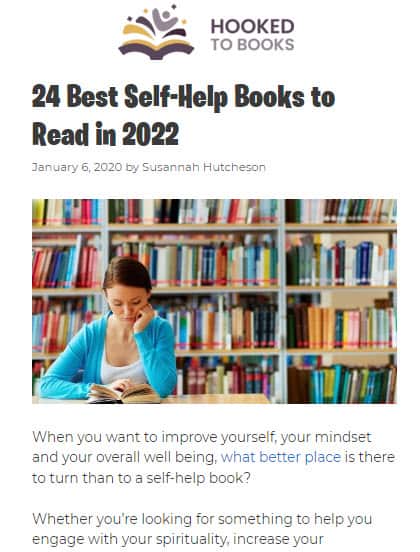
Curate a mix of well-known titles and lesser-known works to introduce readers to new authors and genres.
You can also include personal recommendations or reflections on why you included each book on the list. Include affiliate links to purchase the books on your list.
Writing Book Recommendations
A book recommendation is a suggestion for a book that you think your readers would enjoy based on their interests or tastes. Book recommendations can help readers discover new books and authors, and can also provide a personalized touch to your blog.
Here are a few examples:
- “Book Recommendations for Fans of [Genre or Author]”
- “My Top 5 Favorite Books of [Year]”
- “Books to Read Based on Your Favorite [TV Show, Movie, or Book]”
- “Personalized Book Recommendations for [Reader’s Name]”
- “Books to Help You Escape Reality: [Book Titles]”
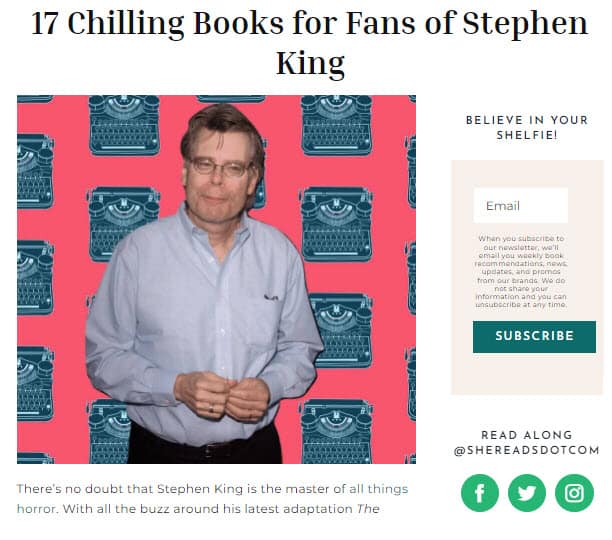
Start by identifying your target audience and their interests. Consider what you know about their reading tastes and what might appeal to them.
Research and compile a list of relevant books, including a brief summary or description of each one. Explain why you think each book would be a good fit for your readers, and consider including personal anecdotes or reflections on your own experiences reading the book.
Include links to reviews or purchase pages for the books you recommend.
Writing Book News
Book news is information about the publishing industry, new releases, and book-related events. Book news can help keep readers up-to-date on the latest happenings in the literary world and introduce them to new authors and titles.
Here are a few examples:
- “New Releases for [Month]: [Book Titles]”
- “Publisher News: [Company Name]”
- “Book-to-Movie Adaptations: [Book Titles]”
- “Upcoming Literary Events: [Event Names and Locations]”
- “Book Award Winners: [Award Name]”

To write a book news post, research the latest happenings in the publishing industry or literary world. Cover new releases, publisher news, book-to-movie adaptations, upcoming literary events, and book award winners.
Include links to relevant sources or additional information, and be sure to properly attribute any quotes or paraphrased statements. Consider including personal reflections or opinions on the news items you cover.
Writing Book-Related Discussions
A book-related discussion is a post in which you explore a particular topic or theme related to books. Book-related discussions can spark conversation and provide a platform for readers to share their own thoughts and experiences.
Here are a few examples:
- “The Portrayal of Mental Illness in Literature”
- “How to Choose What to Read Next”
- “The Role of Diversity in YA Fiction”
- “The Importance of Independent Bookstores”
- “The Ethics of Adapting Books into Films”
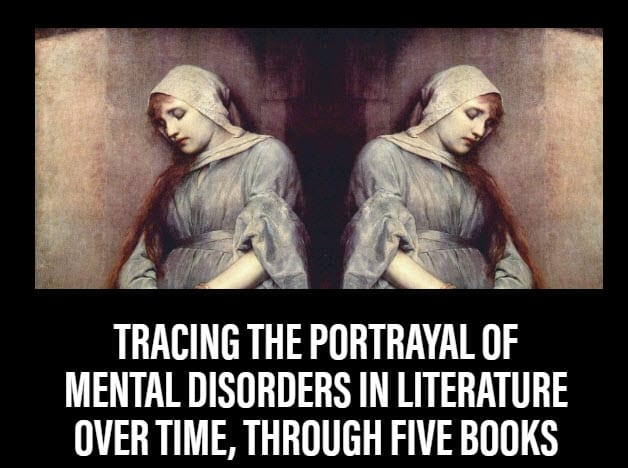
Start by identifying a topic that you are passionate about or that you think will be of interest to your readers. Research the topic and compile a list of relevant points or arguments.
Consider including personal anecdotes or experiences related to the topic, as well as quotes or examples from books. Encourage reader participation by posing questions or prompts for discussion and consider including a call to action at the end of the post, such as asking readers to share their own thoughts in the comments.
Writing Personal Essays
A personal essay is a written piece that explores a particular aspect of the writer’s life or experiences. Personal essays can be a powerful way to connect with readers and share your unique perspective.
Here are five examples:
- “How Reading Has Changed My Life”
- “The Book That Changed Everything”
- “Why We Need Diverse Books”
- “The Healing Power of Poetry”
- “My Love Affair with Libraries”
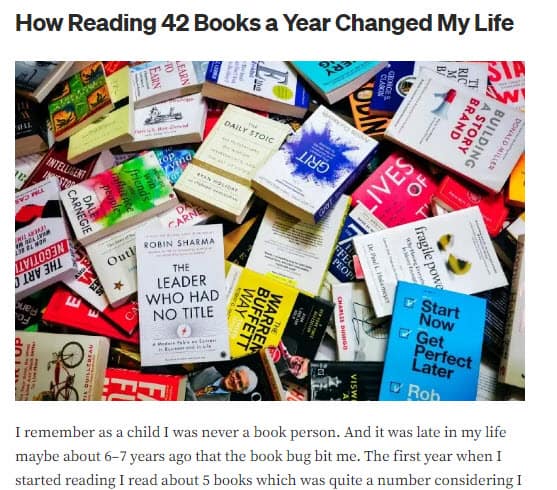
To write a personal essay, start by choosing a topic that is meaningful to you and that you think will be of interest to your readers. Consider using a specific experience or moment as a starting point for your essay, and use descriptive language to bring the reader into the scene.
Reflect on what the experience or moment meant to you and how it has impacted your life. Use concrete examples and details to illustrate your points, and consider including quotes or passages from books that relate to your topic.
Edit your essay for clarity and coherence, and be sure to properly attribute any quotes or paraphrased statements.
Writing Reading Tips
A reading tips blog post is a post that provides advice and strategies for readers to improve their reading habits or experience. Reading tips can help readers get more out of the books they read and make reading a more enjoyable and fulfilling activity.
Here are a few examples of Reading Tips Post
- “5 Ways to Find More Time to Read”
- “How to Read More Books in a Year”
- “The Benefits of Reading Outside Your Comfort Zone”
- “Maximizing Your Reading Experience: Tips and Tricks”
- “How to Start a Successful Book Club”
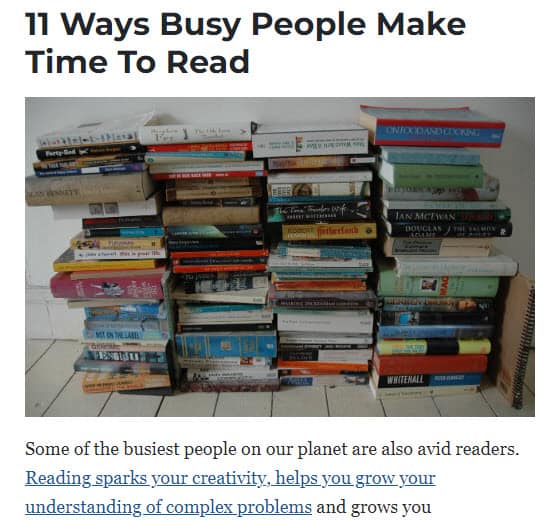
To write a reading tips blog post, start by identifying a problem or challenge that many readers face, such as not having enough time to read or feeling stuck in a reading rut.
Research and compile a list of tips or strategies for addressing the problem, and consider including personal anecdotes or examples to illustrate your points.
Outsource Writing
If you don’t have the time to write blog posts yourself, you can always outsource the writing. You can find writers on Fiverr, Upwork, and iWriter.
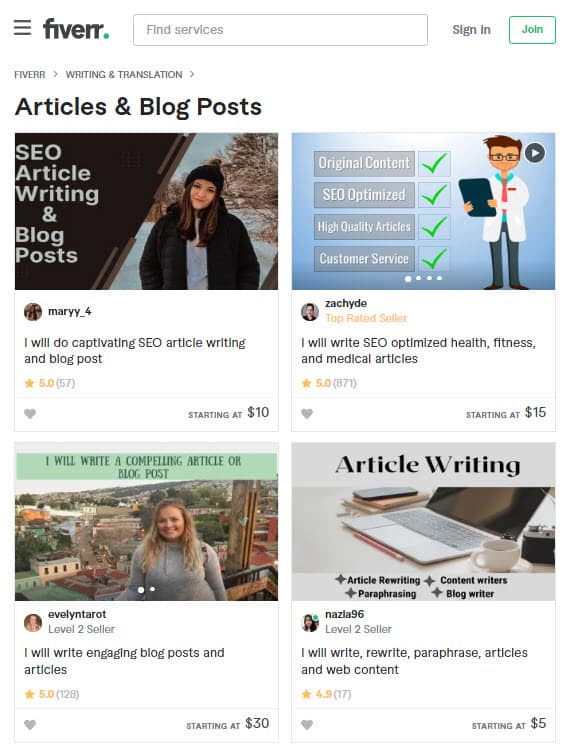
4. Add Images
If you are writing about a book, make sure to include the book cover image in your blog post. You can get the book cover from Amazon or GoodReads.
If you can take additional pictures of you reading the book, it will help break up the text and give your reviews a more authentic feel. You can use your smartphone camera to take pictures of the book or ask someone to take pictures of you reading the book.
You can edit your pictures on Canva. If you get Canva Pro then you will have access to even more editing features and a large library of stock images.
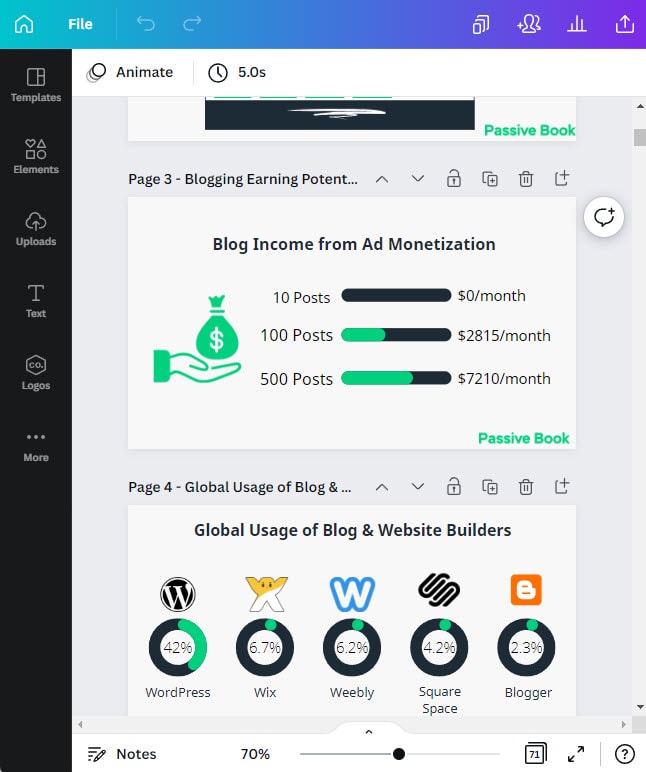
6. Promote Your Book Blog
After you’ve published your first blog post, it’s time to start promoting your book blog. There are a few different ways you can promote your blog:
Search Engine Optimization (SEO)
One of the best ways to promote your book blog is through Search Engine Optimization (SEO). This is the process of optimizing your website for Google so that your website appears higher in the search results.
Many factors go into SEO, and it can be a bit confusing to figure out where to start. You can master the more advanced SEO tactics by checking out our SEO Resources.
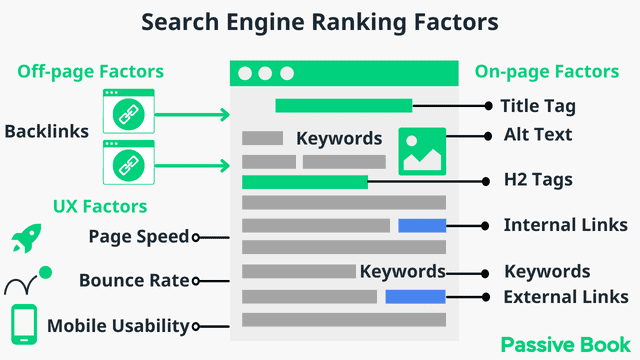
You can ensure you get the basics of SEO right, by completing the recommendations given by the RankMath plugin.
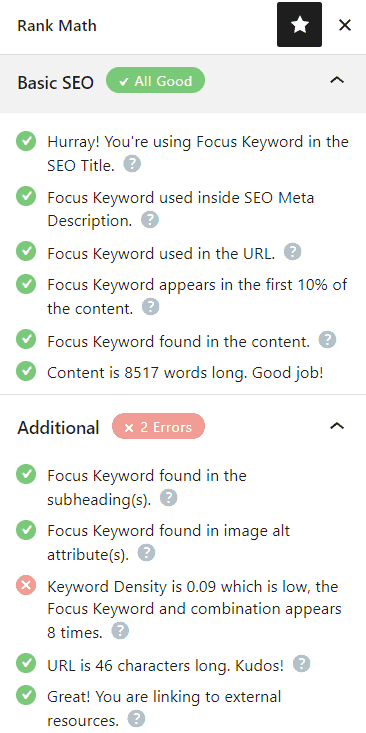
Email Marketing
Another great way to promote your book blog is through email marketing. This involves building an email list of potential readers and then sending them occasional emails with your latest blog posts.
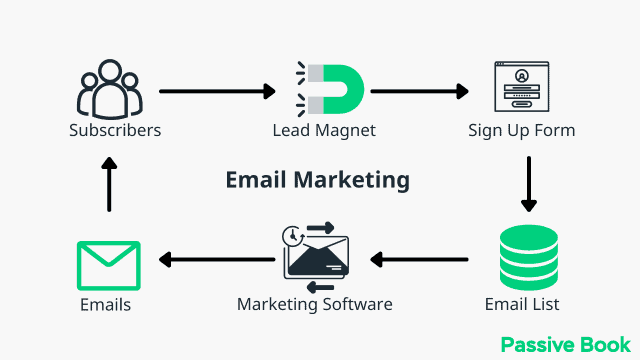
You can use the Thrive Leads plugin to build opt-in forms to collect email addresses. You can then connect the opt-in form to an email marketing service like Active Campaign to send out the emails.
Check out our Email Marketing resources to learn more.
Social Media Marketing
Another great way to promote your book blog is through Social Media Marketing (SMM). This involves promoting your website and blog posts on social media platforms like Facebook, Twitter, and Instagram.
Guest blogging
One final way to promote your book blog is through guest blogging. This involves writing blog posts for other websites in your niche. Not only will this help you get exposure to a new audience, but it will also help you build backlinks to your book blog.

Blog Comments
One final way to promote your book blog is through comments. Commenting on other people’s blogs will help you network and build a relationship with other book bloggers in your niche.
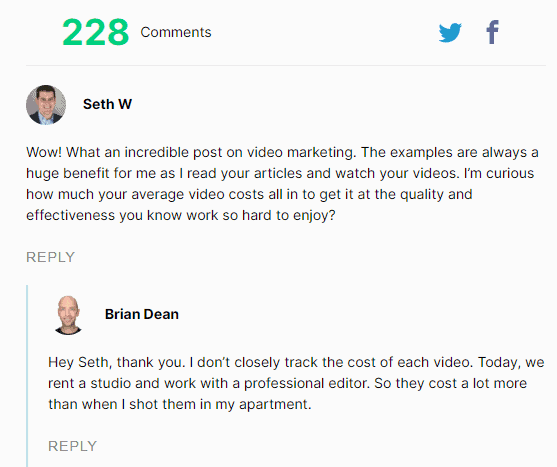
7. Monetize & Make Money
Now that you’ve built up your book blog and have started to get some traffic, it’s time to start thinking about monetization. There are a few different ways you can make money from your book blog:
Advertising
One of the most common ways to make money from a blog is through selling advertising space. This involves using an ad network or working with brands and businesses directly who are willing to pay you to promote their products or services on your blog.
To start advertising on your blog, you can sign up for an ad network like Ezoic (they pay more than Google Adsense). When your blog starts getting more than 100,000 page views a month you can monetize with Adthrive.
| Ad Network | Earnings Per 1K Impressions (EPM) | Monthly Traffic Requirement |
|---|---|---|
| Ad Thrive | $13 | 100,000 |
| Ezoic | $3 | 10,000 |
| Media.net | $1 | – |
| Google Adsense | $1 | – |
Affiliate Marketing
Affiliate marketing is another great way to make money from your book blog. This involves promoting products or services that are related to your niche and earning a commission for every sale that you generate.
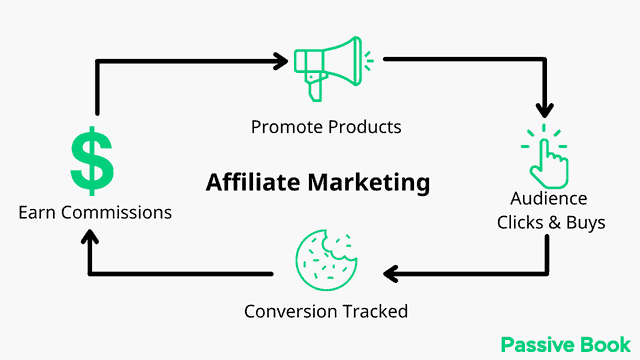
For example, if you have a book blog about self-help, you could promote products like books, courses, or coaching programs. If your reader clicks your affiliate link and makes a purchase, you will earn a commission.
You can also review and promote reading gadgets like Kindle on your book blog. You can get your affiliate link from Amazon Associates affiliate program.
Sell Products
Another great way to make money from your book blog is by selling products. This could include anything from e-books and online courses to physical products and printables.
If you have a book blog, you could sell an e-book with tips on how to read faster.
You could also sell a physical product like a bookmark with tips on how to save your place while reading.
And if you have a book blog about parenting, you could sell an online course on potty training.
You can use Teachable if you want to sell video courses. Your students will have a dedicated course members area and a community system to ask questions and interact with each other. If you only want to sell eBooks, you can use SendOwl which lets you sell your digital products and eBooks for free.
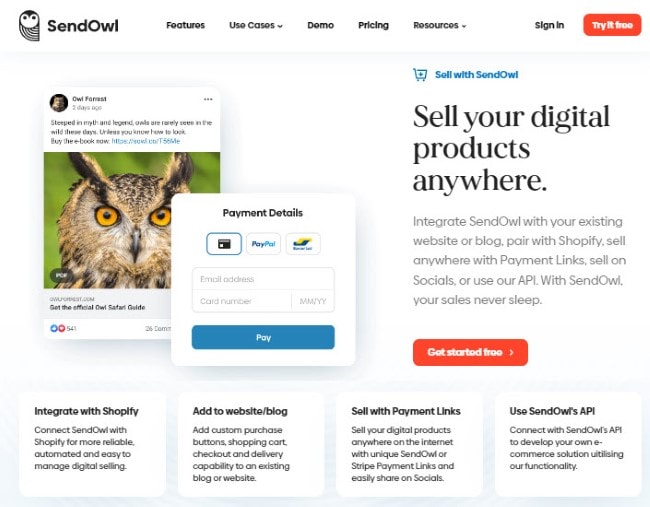
Sell Services
If you have a book blog, another great way to make money is by selling services. This could include anything from consulting and coaching to freelance writing and editing. If you have a book blog about self-help, you could sell a service like life coaching.
FAQ
Here are a few frequently asked questions:
Is it worth starting a book blog?
If you’re passionate about reading and writing, then starting a book blog can be a great way to connect with other like-minded people and make some extra money. While it takes time and effort to build up a successful blog, it can be a fun and rewarding experience.
Are book blogs profitable?
Yes, book blogs can be profitable. There are many ways to monetize a book blog, including selling advertising space, affiliate marketing, and selling products or services.
How do I start a book blog for free?
Starting a book blog is relatively easy and can be done for free using a platform like WordPress.com. However, if you want to make money from your blog, it’s worth investing in a self-hosted WordPress site and purchasing a domain name as shown in this guide.
What should be included in a book blog?
A book blog should include a mix of content, including blog posts, book reviews, author interviews, and more. It’s also a good idea to promote your blog on social media and other online platforms.
How much traffic does a book blog need to make money?
You should get anywhere between 50,000 to 100,000 unique visitors per month to make a decent amount of money from your book blog.
How long does it take to make money from a book blog?
It usually takes 8-12 months to start making money from a book blog.
What Next?
Are you ready to start book blogging?
If you have any questions as you set up your new blog, leave a comment below so we can help you out.
Starting a book blog can be a great way to share your love of reading with the world, build a book community and make some extra money. But it’s not enough to just start a blog. You need to promote it and monetize it if you want to make money from your book blog.
Have you started your book blog yet? What type of book blog are you going to start? Let us know in the comments.
Share this post with your friends & followers: