Your blog logo is the first thing people see when they come across your website.
The perfect blog logo can help you stand out from the competition, and it can also help people remember who you are.
In this blog post, we’ll teach you how to make a blog logo design that will help your blog stand out from the competition. We will show you how to create a blog logo without you requiring any design skills.
So let’s get started and learn how to design a blog logo.
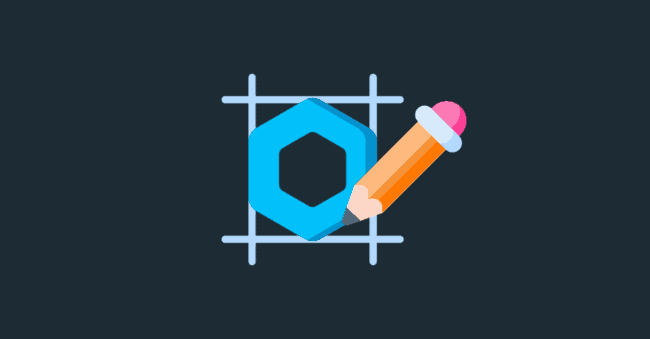
What is a Blog Logo?
A blog logo is a symbol made of text and images which is used as a graphical representation of a blog’s identity. A blog’s logo is used in the header, footer, social media posts, and other marketing material and is used to help people identify the blog.
Why do you need a Blog Logo?
A logo is a key part of any brand’s identity. It’s one of the first things people will see when they come across your blog, and it will help your visitors remember your blog later.
A well-designed logo can also help you stand out from the competition and will serve as the foundation for brand identity and brand loyalty.
The most important reason to have a blog logo is to build trust with your audience. A logo helps people remember who you are and what you stand for. It’s a visual representation of your blog’s values.
9 Types of Logos
Before you create your blog logo, you should first find out what type of logo fits your blog identity. For personal blogs, this might be the identity of the blogger.
While a logo for your blog can combine many different elements together like images, text, and colors, if you narrow down on what type of blog you want to create, then you will greatly simplify your design process.
There are nine types of logos you can create for your blog:
1. Word Mark
A Word Mark Logo is a logo that consists of a simple typeface or text. This type of logo is very simple, clean, and easy to remember. It’s perfect for blogs that want to emphasize their name and stand out from the competition.

The main advantage of using a wordmark is that nobody has to do any guessing and people will immediately know your blog name when they see your logo. Because these logos only use text it is really simple to create and transfer to any marketing material.
Examples of Word Mark:
- Uber
- Subway
- Visa
2. Letter Mark
A Letter Mark Logo is a type of Word Mark that uses the initials of your blog name to create a memorable logo.
This type of logo is perfect for blogs with long names because it will help people remember your blog better. You can also use a letter mark if your blog name is tricky to spell or pronounce.
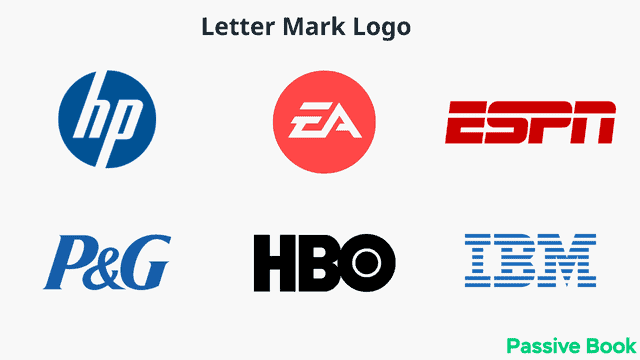
It’s also a great choice if you want to rebrand your blog and give it a more modern look.
Letter marks help turn long names into memorable brand names. You should use a letter mark if you have a long blog name that is difficult to print or display in small spaces.
However, you should consider using your full blog name along with your letter mark wherever possible so people start associating the logo with your blog.
Examples of Letter Mark:
- IBM
- ESPN
- Proctor & Gamble
- HP
- HBO
3. Letter Forms
Letterforms are a type of logo that uses the letters in your blog name to create a symbol or icon.
This type of logo is perfect for blogs with shorter names because it will help you create a more memorable and iconic logo.

If you want to create a letter-form logo, start by sketching out some ideas of how you can use the letters in your blog name to create an image.
Examples of Letter Forms:
- WordPress
- Netflix
- McDonald’s
- Yahoo
- Louis Vuitton
- Airbnb
- Unilever
- Tesla
4. Pictorial Mark
A Pictorial Mark is a logo that uses an image or symbol to represent your blog. This type of logo is perfect for blogs that want to communicate what they are about without using any words.
If you want to create a pictorial mark, start by brainstorming a list of symbols that represent your blog. Twitter’s logo is a bird because a bird tweets.
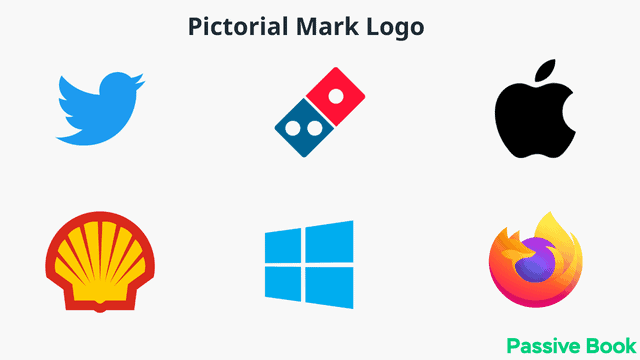
If your blog is about a particular topic, an image representing that will send a quick, clear message to your audience.
If your blog’s name represents a real-world object, you can use that as your blog logo. An example of this is the Apple logo.
Examples of Pictorial Mark:
- Dominos
- Apple
- Shell
- Dove
- Windows
- Target
- Dropbox
- Jaguar
5. Combination Mark
A Combination Mark is a logo that uses both an image and text to represent your blog. This type of logo is perfect for blogs that want to communicate what they are about while also including their blog name.

If you want to create a combination mark, start by brainstorming a list of symbols that represent your blog. Then, find a way to incorporate your blog name into the symbol.
Examples of Combination Marks:
- Burger King
- Puma
- Pizza Hut
- Rolex
6. Emblem Mark
An Emblem is a type of logo that uses a symbol or icon inside a badge or crest. This type of logo is perfect for blogs that want to create a luxurious and high-end feel.
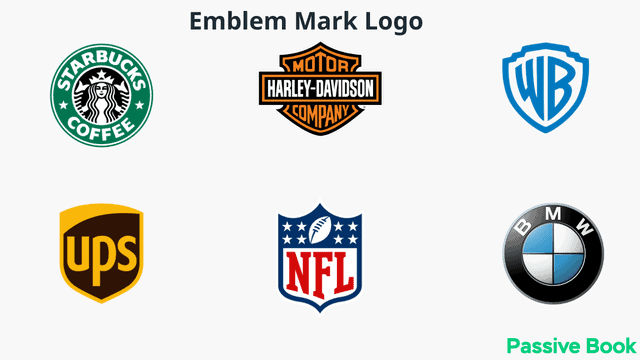
If you want to create an emblem, start by brainstorming a list of symbols that represent your blog. Then, find a way to incorporate the symbol into a badge or crest.
But since these logos have very detailed designs, they may not look very good when resized.
Examples of Emblem Marks:
- Harley Davidson
- Warner Brothers
- BMW
- Star Bucks
7. Mascot Mark
A Mascot Mark is a logo that uses an image of a character to represent your blog. This type of logo is perfect for blogs that want to create a fun and friendly feel.
If your blog covers a topic that is dry or difficult to understand, (for example a dentist blog or SaaS), a mascot logo can help humanize your brand and make it more appealing to your audience.
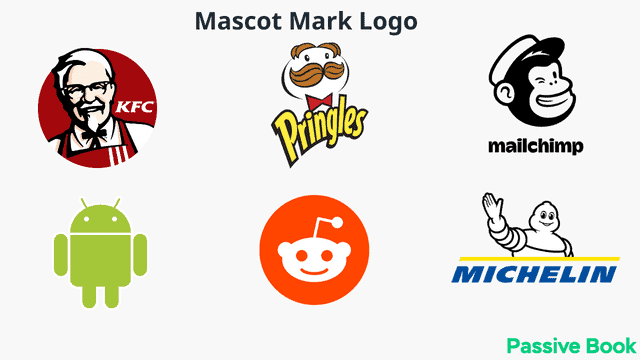
Mascot logos also appeal to children and a younger audience.
If you want to create a mascot mark, start by brainstorming a list of animals or objects that represent your blog. Then, find a way to incorporate the animal or object into a character.
Examples of Mascot Marks:
- Android
- KFC
- Mail Chimp
- Pringles
- Michelin Tyres
8. Abstract Mark
An Abstract Mark is a logo that uses a shape or image that doesn’t represent anything in the real world to represent your blog. This type of logo is perfect for blogs that want to create a unique and memorable logo.
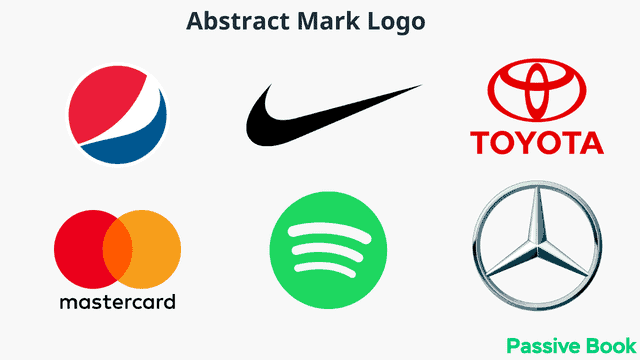
These logos are often conceptual. An abstract logo is similar to a brand mark in that it has just one symbol. But unlike the brand mark, this symbol is custom-made for you and does not always resemble an actual thing. Rather, it’s a unique logo created to communicate something specific about the blog.
Use the abstract design to express brand values or anything else you want to communicate about your blog.
When creating an abstract logo, make sure that it is not complicated to understand. You want your logo to be easy to remember and recall. Also, a complex logo might not look good when resized.
Examples of Abstract Mark:
- Pepsi
- Nike
- Toyota
- Mastercard
- Spotify
- NBC
9. Dynamic Mark
A Dynamic Mark is a logo that uses an image or symbol that changes over time to represent your blog. This type of logo is perfect for blogs that want to create a sense of motion or energy.
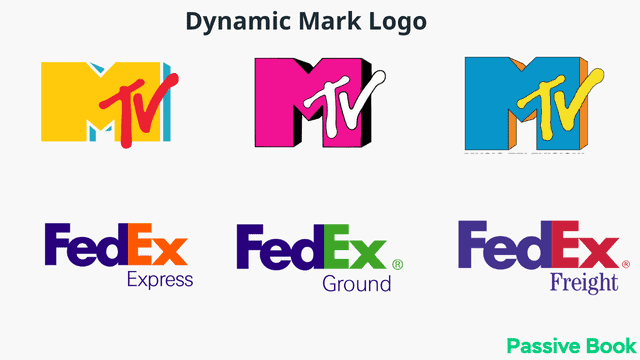
When creating a dynamic mark, make sure that the changes are subtle and do not drastically change the look of the logo. You want your audience to be able to recognize your logo even when it is in motion.
Examples of Dynamic Mark:
- MTV
- FedEx
- Adobe Software
How to Create a Blog Logo in 5 Steps
After you have chosen the type of logo that you want to make, it is time to make your own logo. There are five steps to creating a blog logo:
1. Find Inspiration
Start by looking at other logos across industries not just your own. See what you like and don’t like about them.
If you have a specific type of logo in mind, then you can search for that type in Google Images to get a lot of ideas.
For example, if you want logo ideas for a photography blog you may want to search for photography logos in Google Image Search.
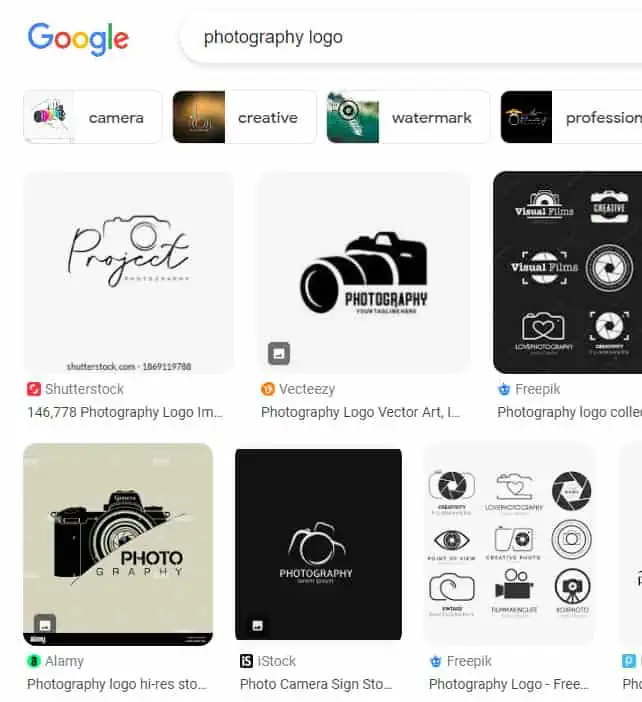
You can also do the same search for objects or colors you want to include in your logo. For example, if your blog has the word panda, you can search for panda logos to get ideas for your own.
2. Choose Your Colors
Once you have some ideas, it’s time to choose your colors. You want to choose colors that represent your blog and that will appeal to your target audience.
If you are not sure what colors to choose, you can use a color psychology guide to help you select the perfect colors for your logo.

For example, green is associated with environment and money while red is associated with love and relationships. Pick a color that resonates with your brand.
You don’t want your logo to be illegible on different backgrounds. So try to ensure that the color you choose looks good on both light and dark backgrounds.
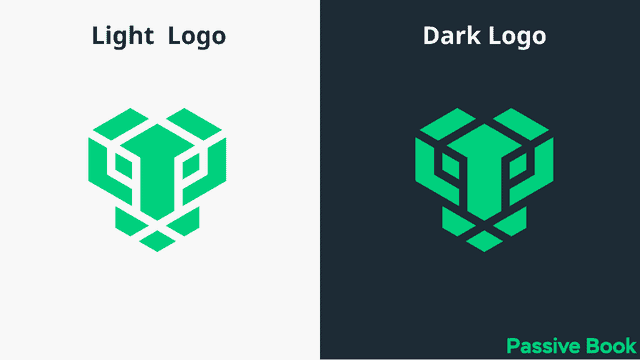
You can also create two versions of your logo with different colors, one for light and another for a dark background to overcome this problem.
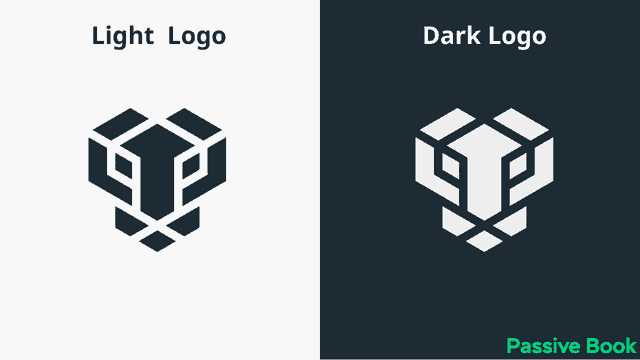
3. Choose Your Typography
If you picked the word mark, letter mark, or combination mark logo, then the next step is to choose the typography that you are going to use in your logo. Choosing the right font can help communicate a specific personality and can be symbolic.
Choose a font that reflects the personality of your brand. There are 5 font families for you to choose from for your blog typography:
Serif Fonts
Serif fonts are fonts that have small lines at the end of each letter. They are often used in print because they are easier to read in small sizes. Some popular serif fonts include Times New Roman, Georgia, and Garamond.
Popular brands that use serifs include Zara and Tiffany & Co.

Serif fonts are popular with blogs that are looking to be perceived as elegant and sophisticated. Blog logos that use serifs show a personality of tradition, respectability, and reliability.
Serif fonts are typically used by fashion and makeup bloggers. Blogs in the academic, editorial, and financial fields also favor serif fonts.

Sans Serif Fonts
Sans serif fonts are fonts that do not have small lines at the end of each letter. They are often used on the web because they are easier to read on screens. Some popular sans serif fonts include Helvetica, Arial, and Calibri.
Sans serif fonts are popular with blogs that are looking to be perceived as modern and sleek. Blog logos that use sans serifs show a personality of clarity, minimalism, and forward-thinking. Blogs that choose this font focus on sensibility and practicality instead of trying hard to be sophisticated.
Sans serif fonts are typically used by food bloggers, travel bloggers, and tech bloggers. However, they can be used in any industry.
Popular brands that use sans-serif fonts include Google and Spotify.
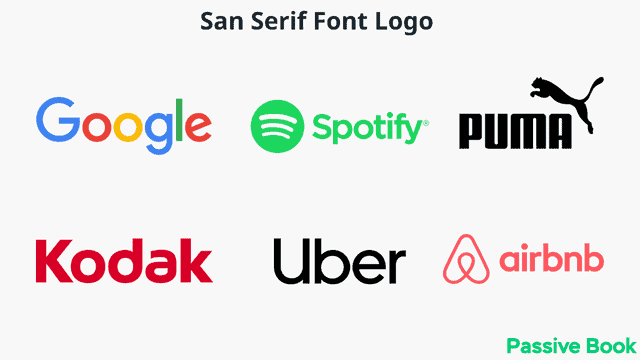
Slab Serif Fonts
Slab serif fonts are very similar to Serif fonts. Unlike serif fonts which have tapering lines at the end of the letters, Slab Serif has angular lines. They also tend to be thick and bold like sans serif fonts. Some popular slab serif fonts include Sanchez, Rockwell, Shift, and Archer.

Slab Serif fonts are popular with blogs that are looking to be perceived as strong and stable. Blog logos that use slab serif fonts show a personality of confidence and trustworthiness.
This font is typically used by construction, automotive, and sports blogs. Popular brands that use slab serif fonts include Sony, Honda, and Volvo.

Script Fonts
Script fonts are cursive fonts that look like they were written by hand. Some popular script fonts include Snell Roundhand, Brush Script, and Mistral.
Generally, it is recommended you use these fonts sparingly because they have poor readability. However, you can use it to make a nice blog logo.
Popular brands that use script fonts include Coca-Cola, Kellogg’s, Barbie, and Instagram.

Script fonts are popular with blogs that want to be perceived as feminine, romantic, personal, elegant, and friendly. Blog logos that use script fonts show a personality of warmth and approachability.
This font is very popular among female bloggers and is often used in lifestyle, crafts, DIY, food, and fashion blogs.
Decorative Fonts
Decorative fonts are unique fonts that don’t follow the conventions of any typical font. They can be anything from grunge to eroded to hand-drawn. Some popular decorative fonts include Honeybee, Funkies, and Valley.
These fonts should be exclusively used only for blog logos and headers. They are perfect for a word mark and letter mark logos. But these fonts have the risk of going out of fashion if their design is niche.

Decorative fonts are popular with blogs that want to be perceived as creative, different, and unique. Blog logos that use decorative fonts show a personality of originality and quirkiness.
This font is popular among creative bloggers such as artists, designers, and illustrators.
4. Visualize Your Blog Name
If you want to create a pictorial mark or abstract mark logo then you should brainstorm a few images and symbols you can use to visually represent your blog name in your logo.
Some things you can consider when brainstorming ideas include:
- What images/symbols/shapes are associated with your blog niche?
- What images/symbols/shapes are associated with the blog name?
Answering these questions will help you come up with the imagery for a pictorial blog logo.
You can also think about what you want your blog to symbolize. For example, if you want your blog to be a source of inspiration then you might use an image of a light bulb or a feather.
5. Design Your Logo
Once you have an idea of what you want your logo to look like, it’s time to start designing it.
When it comes to designing your logo you have several options available to you. You can either do it yourself or outsource it to a designer.
Use an Online Logo Maker
If you want to design your own logo but don’t have any experience with graphic design then you can use a blog logo maker for free.
A logo generator is an online tool that allows you to create a logo online without having to hire a designer. You will be able to create a professional blog logo in minutes.
A free blog logo maker usually has a library of templates, graphics, and logo styles that you can use to create your logo. You can customize the logo of your blog in a few easy steps and create unlimited variations. Once you are happy you can click download to save your logo.
Some popular logo makers include Looka and Tailor Brands.
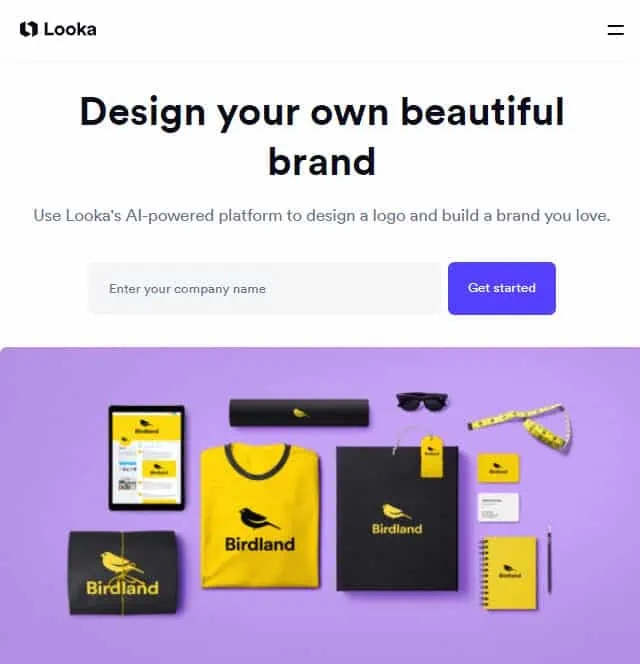
While an online logo maker is easy to use and is a great option for non-designers, they do have some limitations.
The templates and graphics available in the library are not always high quality and you may have trouble finding something that matches your vision.
Another downside to using a free logo maker is that you will own the copyright to your logo only after you purchase it.
You will only own the copyright of the whole logo and not the individual elements used to create it. This means the logomaker can sell or distribute the elements used to create your logo to other people who use their platform. So other people can create a very similar logo.
It is recommended you don’t use a blog logo maker for minimalist logos. You can use a logo maker to generate blog logo ideas and get inspired.
Use Canva
Canva is a popular online graphic design tool that can be used to create a wide range of designs, including logos.
Canva is a great option for non-designers because it’s very user-friendly and has a library of templates and graphics to choose from.
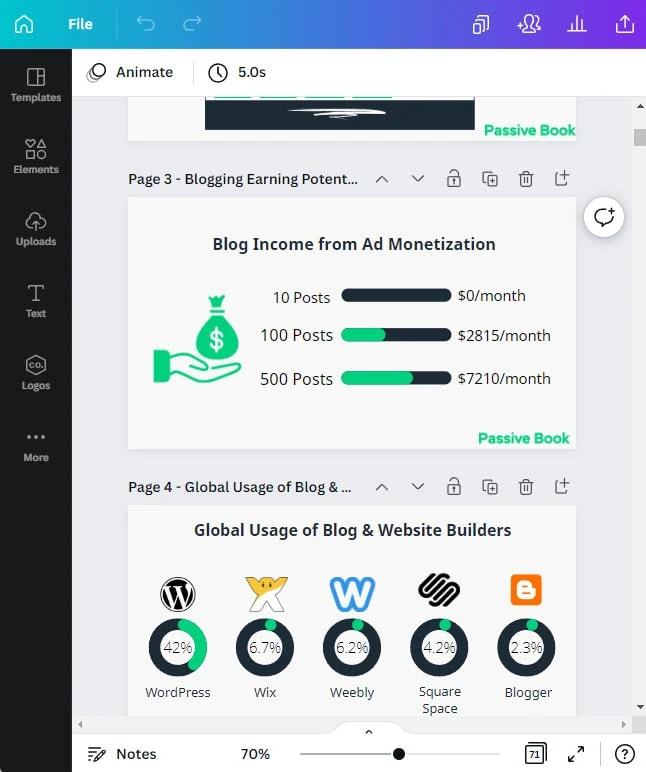
One downside to using Canva is that you may have to pay for some of the templates and graphics. But you can overcome this limitation by using Canva Pro.
Canva Pro is the paid version of Canva. It has a library of more than 1 million templates and graphics, including vector illustrations and photos. It also allows you to create custom designs from scratch.
If you want to create a high-quality logo then you should consider using Canva Pro.
Hire a Designer
If you want complete control over your logo and want to ensure you own the copyright then your best option is to hire a designer.
When it comes to hiring a designer, you can either hire a freelance designer or hire an agency.
Hiring a freelance designer is usually cheaper than hiring an agency. But it can be more difficult to find a good freelancer and you may have to give them a lot of directions.
If you want to hire a freelance graphic designer then you can use a platform like Fiverr or Upwork.
You can provide inputs on the business name, tagline, keyword, logo colors, design elements, layout, and shade to the professional designer. Most of the time you will need to ask for a revision before you land on the perfect logo.
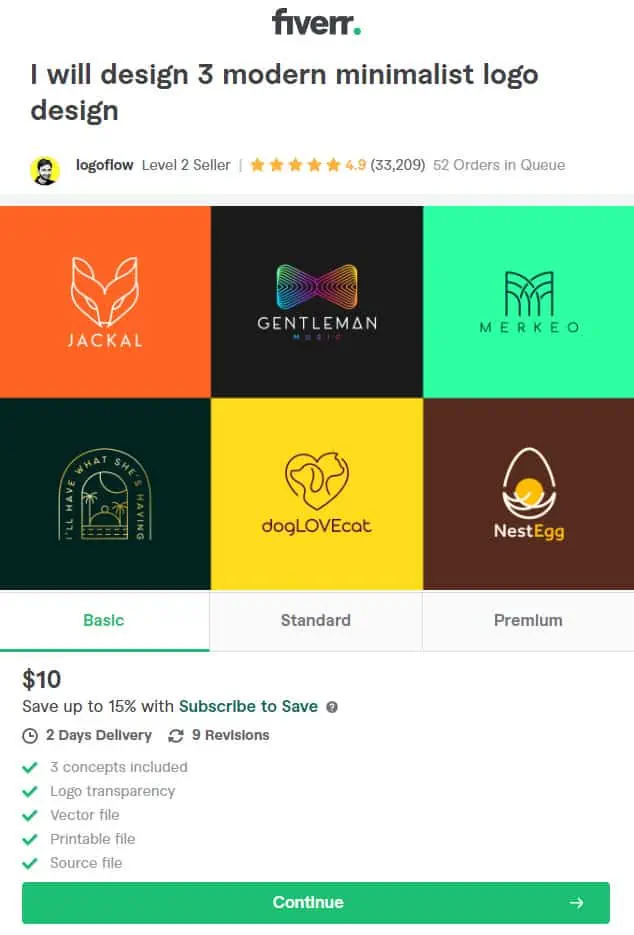
Fiverr is an online marketplace where you can find designers from all over the world. The starting cost of a logo on Fiverr is $5. This might seem like a good deal but you may have to work with a lot of designers and spend a lot of money before you finally create a professional logo that is exactly the way you want.
Create a Logo Competition
If you want to get a high-quality logo but don’t want to spend a lot of money then you can create a logo competition on 99designs.
99designs is a platform where you can create a contest and have graphic designers from all over the world submit designs for your logo.
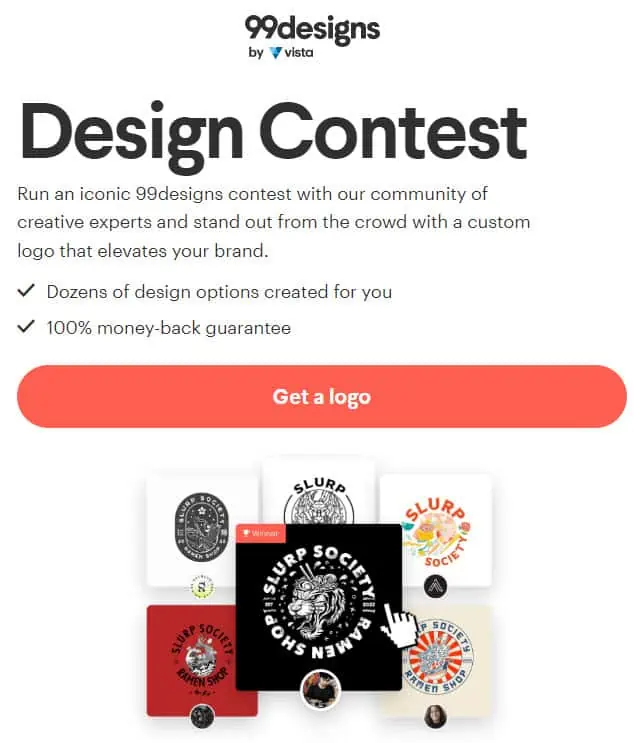
You can then choose one of the designs you like the best and the winning designer will give you the files for your logo.
The average cost of a logo on 99designs is $299.
While this is more expensive than using an online logo maker, it’s a lot cheaper than hiring a freelance designer or an agency.
You will get a lot of different high-quality submissions and you can pick the one you like.
Do It Yourself
If you have design experience or if you are familiar with graphic design then you can use a graphic design tool like Adobe Photoshop, Adobe Illustrator, or Inkscape to create your logo.
Creating a logo from scratch can be time-consuming but it’s very rewarding. And you don’t have to worry about copyright because you own the design. You can use a logo template and free vectors available to create a great logo.
To get started, you can find some tutorials on YouTube or Google.
Logo File Format
Once you’ve created your logo, you need to save it in the right format. The most common formats for logos are PNG and SVG. These formats will ensure that the background is transparent.
PNG is the best option for logos because it supports transparency and can be used on any background. But it gets pixelated when the size is increased.
SVG is also a good option because it can easily be scaled up or down without it getting pixelated.
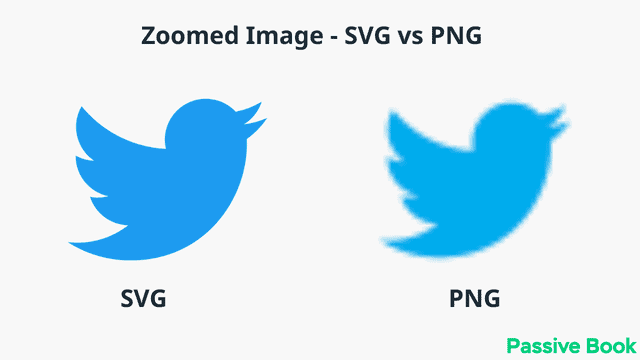
You may also want to keep the original Illustrator or Photoshop files so you can change the design later.
What Next?
Your blog logo can help your visitors remember your blog. So it’s important to make a good first impression by designing a logo that is both professional and eye-catching.
We hope this showed you how to create a logo for your blog.
How are you going to make your blog‘s logo?
Are you going to do it yourself or outsource it to a designer?
Let us know in the comments below.
If you found this article helpful, please share it with your friends.
Share this post with your friends & followers:
