If you’re a Christian who wants to start sharing your faith through a blog, then this blog is for you.
It’s no secret that blogging is a great way to share your thoughts and opinions with the world, while also generating income.
But how do you make money and ensure that your site remains true to your beliefs?
In this post, we’ll explore how to get started with Christian blogging, and we will share some tips on how to start a Christian blog that will help you make money from your site.
So let’s get started!

How to Start a Christian Blog in 7 Steps
- Define Your Christian Blogging Goals
- Choose a Christian Niche
- Pick & Register a Blog Domain Name
- Setup WordPress
- Write & Publish Blog Posts
- Promote Your Christian Blog
- Monetize & Make Money
1. Define Your Christian Blogging Goals
The first step in starting a Christian blog is to define your goals.
What is the purpose of your site?
Are you looking to share your faith with others?
Are you hoping to generate income from your blog?
Answering these questions will help you determine the direction of your blog, and how you can best achieve your goals.
For example, if you’re looking to generate income from your blog, then you’ll want to focus on topics that are popular among Christians, such as relationships, parenting, or finances.
On the other hand, if you’re simply looking to share your faith with others, then you can focus on any number of topics, including Bible verses, Christian news, or your personal testimony.
No matter what your goals are, it’s important to define them before you get started so that you can ensure that your blog is on track from the very beginning.
What is a Christian Blog?
A Christian blog is a blog that focuses on the teachings of Christianity. Christian bloggers typically write about their faith, sharing their personal thoughts and experiences with others. They may also write about Christian news, Bible verses, or anything else related to their faith.
Christian blogs come in all shapes and sizes, but they all share a common goal: to share the love of Christ with others.
Why Start a Christian Blog?
There are many reasons why someone might want to start a Christian blog.
- For some, it may be a way to share their faith with others.
- For others, it may be a way to connect with other Christians around the world.
- And for some, it may be a way to generate income from their blog.
No matter what your reason is for starting a Christian blog, it’s important to remember that your site should be true to your beliefs.
2. Choose a Christian Niche
Now that you know what your goals are, it’s time to choose a niche for your blog. New bloggers make the mistake of not choosing a niche when they create a blog. This mistake leaves them frustrated.
A niche is simply a focus or topic for your blog. For example, some Christian blogs focus on relationships, while others focus on parenting or homeschooling.
The important thing is to choose a niche that you’re passionate about so that you can easily write about it on your blog.
Why choose a niche?
There are several reasons why you should choose a niche for your blog.
First, it will help you attract readers who are interested in what you have to say. If you blog about everything you will end up not appealing to anyone. Choosing a niche will help you build a community of like-minded Christians around your blog.
Second, it will make it easier for you to generate income from your site. You will be able to win targeted sponsorship deals and monetization opportunities because your audience is highly targeted.
Finding Your Ideal Niche
If you’re having trouble finding a niche for your blog, here are a few questions to ask yourself:
- What topics am I passionate about?
- What do I enjoy writing about?
- What do I feel called to share with others?
- What do I have expertise in?
Once you have a list of potential niches, it’s time to start narrowing them down.
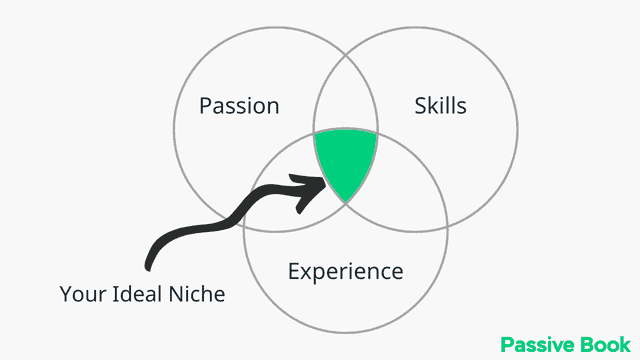
Here are a few factors to consider when choosing a niche:
- Passion: Do you feel passionate about this topic?
- Expertise: Do you have expertise in this topic?
- Competition: Is there a lot of competition in this niche?
- Profitability: Can you generate income from this niche?
Here are a few Christian niches to help you find yours:
- Christian Parenting
- Bible Studies
- Christian Women
- Christian Men
- Christian Lifestyle
- Christian Relationships and Dating
- Christian Marriages
Choosing a niche is an important step in starting a Christian blog, so be sure to take your time and choose one that you’re passionate about.
Examples of Christian Blogs
Sometimes looking at other Christian blogs will help inspire ideas of your own. Here are some of the more popular examples of Christian blogs:
[auto-list-number] Christianity Today
Christianity Today is a blog that covers news, opinion, and resources related to Christianity. The site includes articles on faith, culture, and politics, as well as reviews of Christian books and movies.
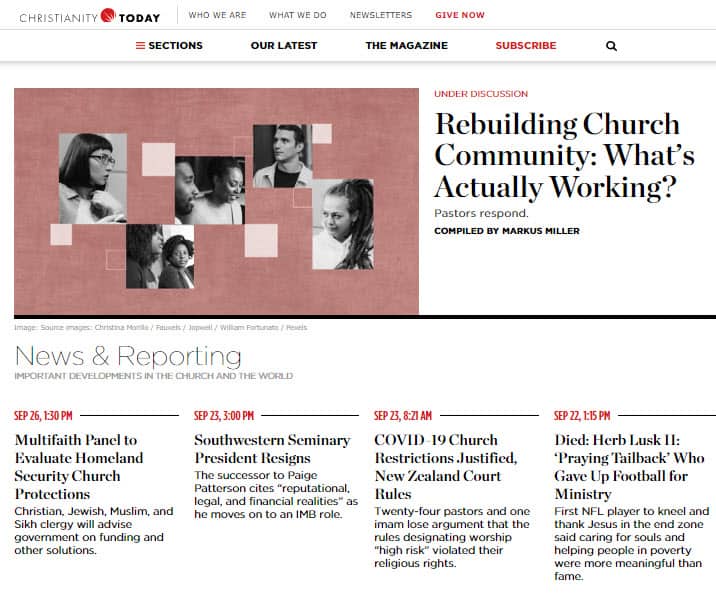
[auto-list-number] Relevant Magazine
Relevant Magazine is a blog that covers news, culture, and faith from a Christian perspective. The site includes articles on topics such as relationships, technology, and social justice.
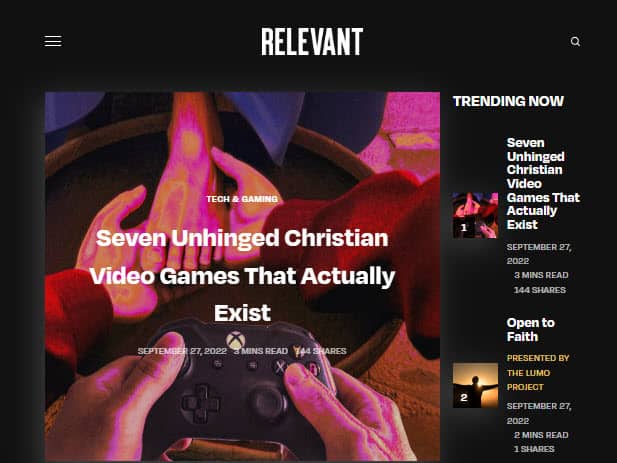
[auto-list-number] The Gospel Coalition
The Gospel Coalition is a blog that provides resources and information for Christians. The site includes articles on theology, apologetics, Bible study, and more.
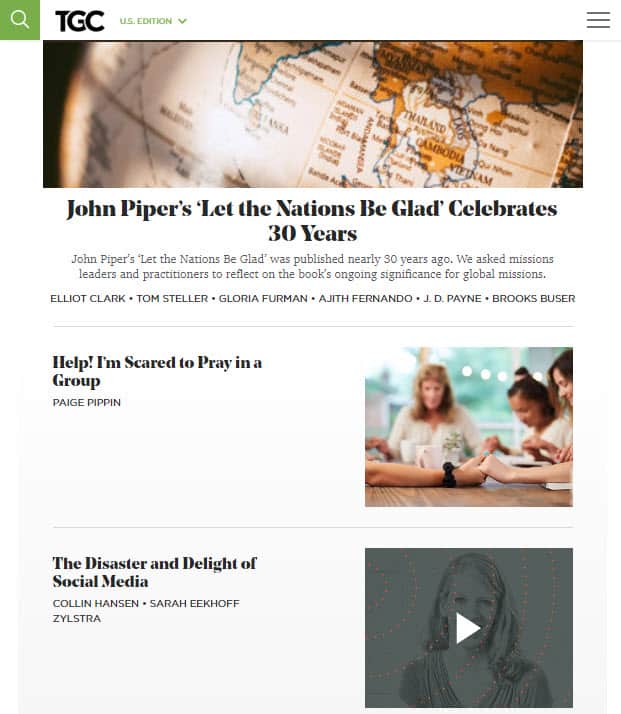
[auto-list-number] Redeeming God
Redeeming God is a blog that focuses on understanding God through scripture and tradition. The site includes articles on topics such as the Trinity, salvation, and prayer.
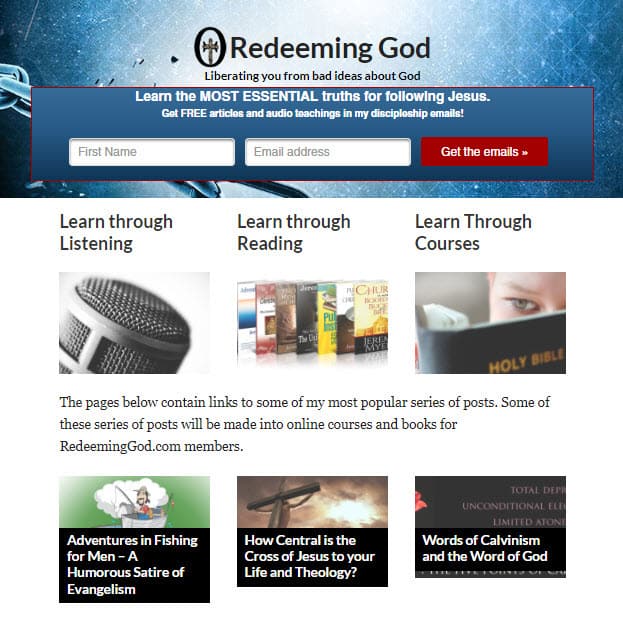
[auto-list-number] Think Theology
Think Theology is a blog about Christianity, where deep theological questions are discussed. The site includes articles on topics such as evangelism, mission work, and church history.
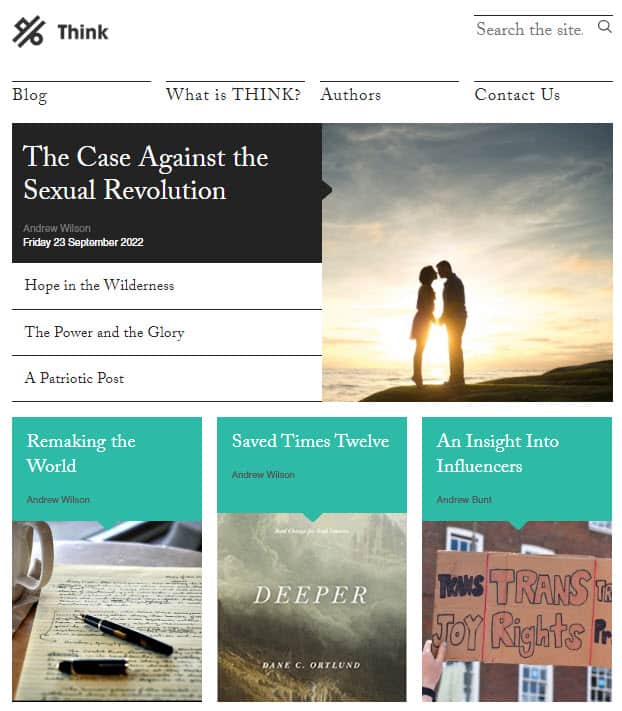
3. Pick & Register a Blog Domain Name
Once you have chosen your niche, it is time to brainstorm a few names for your Christian blog.
We recommend you keep your Christian blog’s name to two words (Example: Redeeming God). One of the two words should be a keyword from your niche. The other word can be something that makes your website brandable. For example, our blog teaches people how to make passive income, so we have named it Passive Book.
Here are some of the words that you can mix and match into your blog name:
- God
- Theology
- Christ
- Christianity
- Christian
- Gospel
- Bible
- Jesus
Use a Business Name Generator to brainstorm the name of your blog.
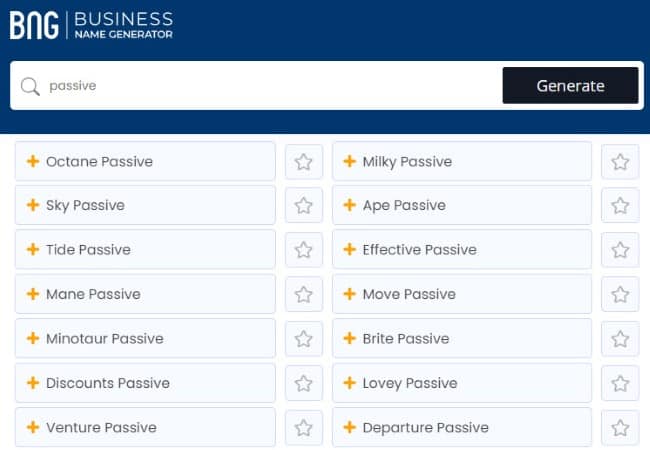
You can also use your own name for your blog. But if you ever plan to sell your website in the future, it is much more difficult to transfer your brand to the buyer when it is your name.
Check Domain Name Availability
After you have brainstormed a few names for your Christian blog, you should check if the .com domain name is available.
A domain name is the web address that people type into their browsers to visit your Christian blog. It is usually your Christian blog’s name followed by .com. For example, the domain name of this website is passivebook.com.
You must check if both the .com domain name and the social media handles are available. You can use Namechk to check the availability of both your domain name and social media handles.
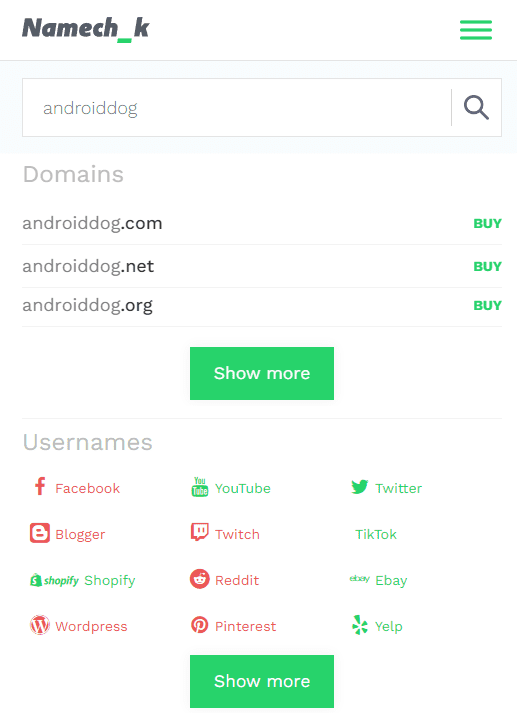
Here are a few things to keep in mind when selecting a domain name:

- Choose a .com domain name. 86% of the internet uses .com, so your visitors are likely to try visiting your blog by typing .com. Avoid other extensions like .net or .org.
- Don’t include hyphens and numbers.
- Do not use words with multiple spellings (for example colour vs color).
- Shorter domain names are better. Try to keep it under 12 characters.
- Spelling & Pronunciation should be easy and intuitive.
- It should be easy to remember.
- Avoid words that can be misread together. For example, therapistjohn.com can be read as Therapist John or The Rapist John.
- Make sure it’s not trademarked or copyrighted by someone else. The AI writing software Jarvis.ai had to rebrand to Jasper.ai because Marvel sued them for the Iron Man reference. Lawsuits will happen once your blog is established.
Register a Domain Name
Once you decide your domain name it is time to register it.
You should register your domain with NameCheap because you will get domain privacy for free. Other providers charge $12 per year for domain privacy. Without domain privacy, your name, home & email address will be accessible to the public.
Step 1: Go to NameCheap. Enter your domain name with the .com extension.
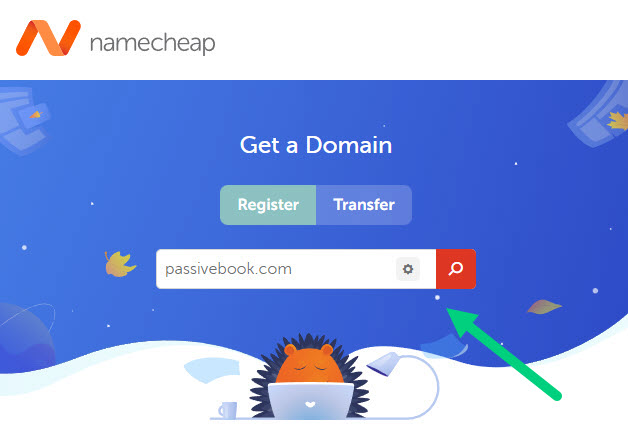
Step 2: Select the .com extension and click the Add to Cart button.
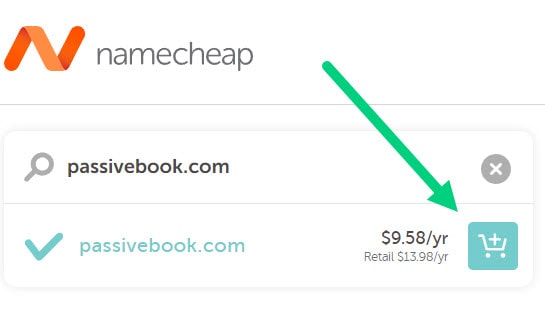
Step 3: After adding the domain to the cart, click on the Checkout button.
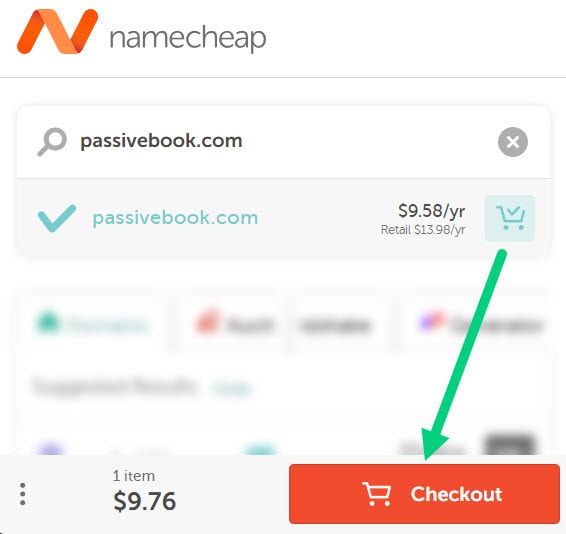
Step 4: Enable Domain Privacy that comes for free along with auto-renew. You don’t need any other paid addon.
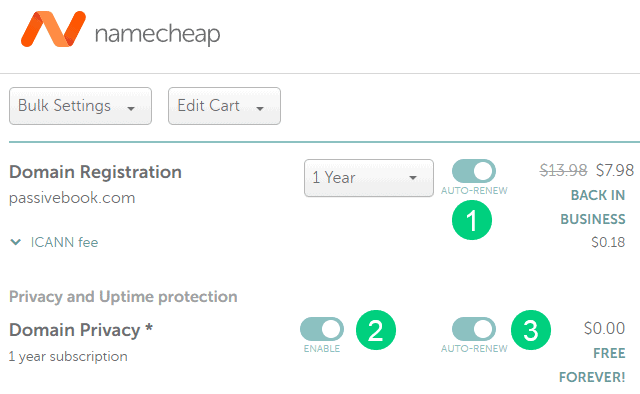
Step 5: Click on Confirm Order. Pay to complete your purchase.
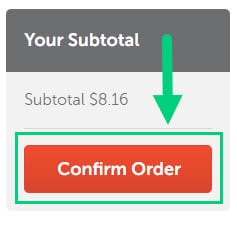
Step 6: Log in to Namecheap and click on Domain List ❶ in the left sidebar and then click Manage ❷ next to the domain you just purchased.
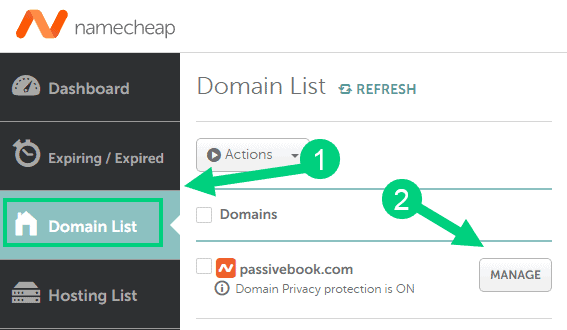
Step 7: Under the Nameservers section, select “Custom DNS” from the dropdown ❶. Then enter the following two nameservers ❷ ns1.bluehost.com and ns2.bluehost.com as shown in the image. Then click the green tick ❸ to save. If you use a hosting provider other than Bluehost, enter their nameserver values in this step instead.
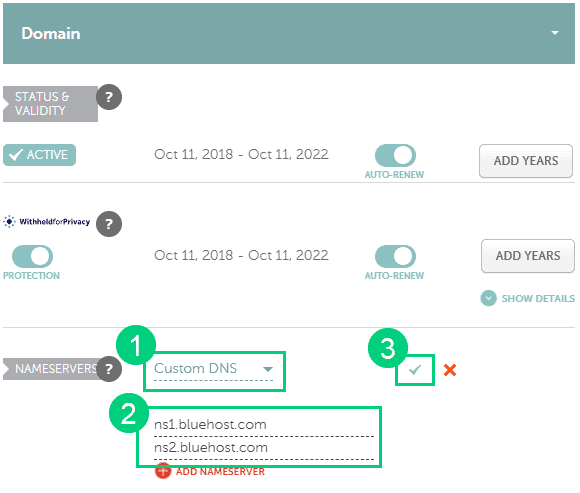
Can I get a free domain name?
Your web hosting provider might give you a free domain name for one year but they charge $12 for domain privacy which is free in Namecheap. From the second year, you will pay for both the domain and privacy which will cost you more than $20+. So it is cheaper to just register your domain with Namecheap from the beginning. Also using different companies for web hosting and domain registration will allow you to easily switch your blog host later without transferring domains.
Can I change the name of my blog later?
You will lose your search engine rankings if you change your blog’s name once it gets links from other websites. It will take as long as a year or more for you to regain the lost traffic. It is possible to mitigate problems by having proper redirects. But you will have to renew both your old and new domains every year. So try to avoid changing your blog’s name once it is established.
4. Setup WordPress
The next step is to get your blog up and running in WordPress.
WordPress is a content management system (CMS) that makes it easy to create a Christian blog from scratch without learning how to code.
Why Choose WordPress.org?
There are many blogging platforms but the self-hosted wordpress.org powers 70% of blogs on the internet. 42% of all websites on the internet use WordPress.
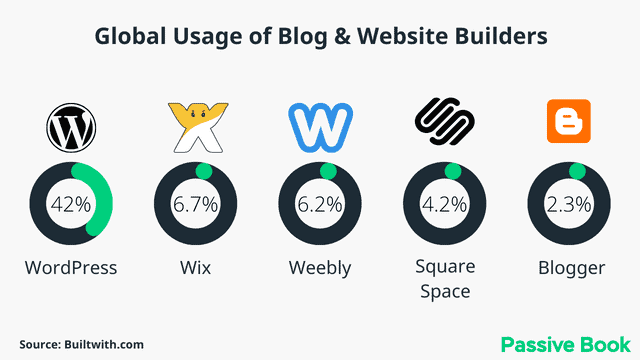
WordPress.org vs WordPress.com
Beginners make the mistake of starting their blog on WordPress.com. There are two types of WordPress: WordPress.com and WordPress.org.
The main difference between the two is that WordPress.org is self-hosted, you will need to get your own hosting account and domain name. But it gives you complete control over your blog and you can monetize it however you want.
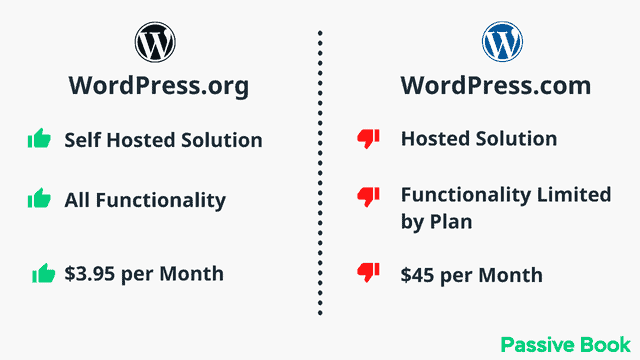
WordPress.com is a hosted solution which means all the hosting and technical aspects of running a WordPress blog are taken care of. The downside to this is that you will be limited in what you can do with your blog. You will not be able to install plugins or themes and you will not be able to monetize your blog.
This is the reason why we recommend self-hosted WordPress.org.
Why Avoid Free Blogging Platforms
Free blogging platforms like Blogger.com and WordPress.com have many restrictions. You will not be able to monetize your blog and you will have limited control over how your blog looks.
The main reason to avoid free blogging platforms is that you do not own your content. If the platform decides to shut down, your blog will be gone with it. You have put in a lot of work to write your content and you do not want to risk losing all of it. Every day thousands of bloggers on Blogger.com see the following screen with all their hard work disappearing overnight.
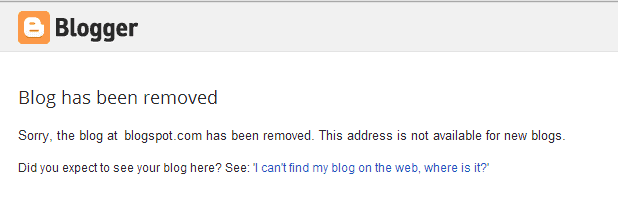
Your content is less likely to show up on Google and other search engines. Blogs built on these platforms do not get any traffic even if the content is good. This will not only limit your traffic but also your income potential.
This is why we recommend self-hosted WordPress.org which has none of these limitations.
How much does it cost to start a Christian blog?
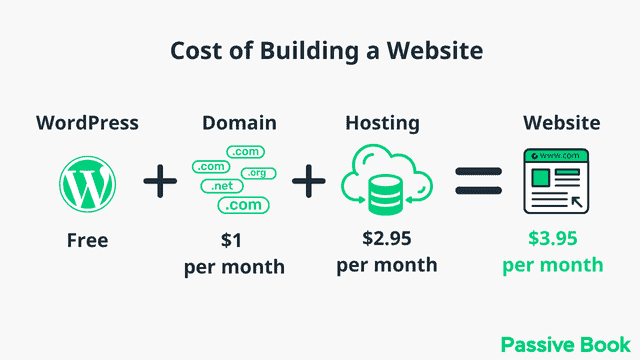
It will cost you $2.95 per month to host your WordPress Christian blog in Bluehost. A domain will cost you $12/year. So that is a total of $4.2 per month, which is less than the price of Netflix for all the unlimited features that a self-hosted WordPress blog has to offer.
What to do if you already have a free blog?
Migrating your blog from a free platform to WordPress is easy with the help of import plugins. These plugins will move all of your content from your old blog to your new WordPress blog.
Install WordPress in Hosting
Before you can install WordPress to set up your Christian blog, you need to get your hosting set up.
Hosting is a service that provides the server space to store the blog posts, files, and images of your Christian blog.
When someone visits your Christian blog in a browser like Chrome or Firefox, your web host will load files from their server into your visitor’s browser, allowing them to access your Christian blog.
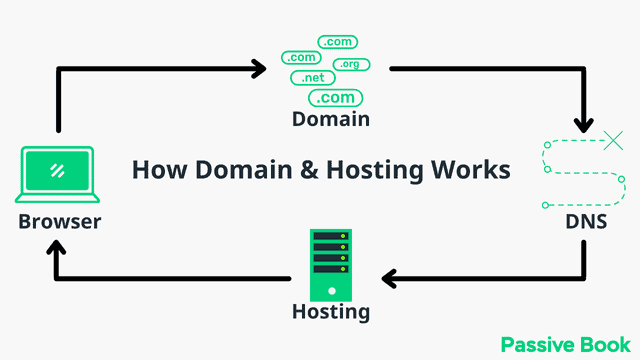
For this guide, we will use BlueHost as our web host. It is a cheap hosting that is extremely easy for beginners to set up. If you use any other web host, the steps will be the same but the user interface may be slightly different.
1. Go to BlueHost using this link to get a special discount. Select WordPress > WordPress Hosting from the top menu.

2. Click on the button you see on this page and you will be taken to the pricing section.
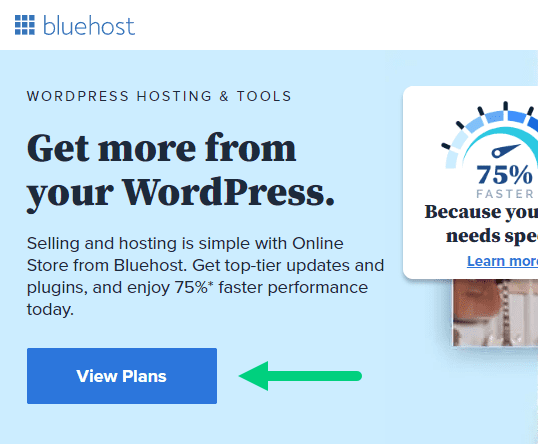
3. Select the Basic Plan. You can upgrade to a different hosting plan as you grow.
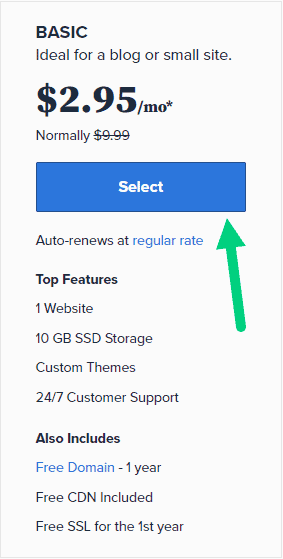
4. If you already have a domain name that you purchased with Namecheap you can put that in the “Use a domain you own” ❶ section. If you don’t have a domain name yet, choose the “Create a New Domain” ❷ to purchase a new domain.
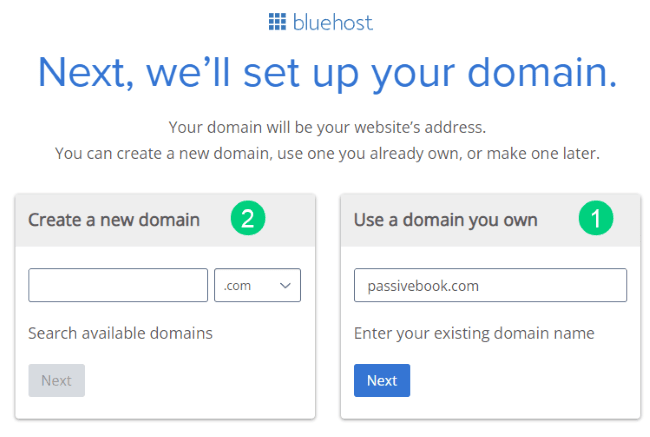
5. In the next screen, enter your information. Uncheck all package extras. If you purchase your domain through Bluehost instead of Namecheap, you may want to enable Domain Privacy. You won’t see the Domain Privacy option if you bought your domain through Namecheap. Namecheap will give you this Domain Privacy for free.
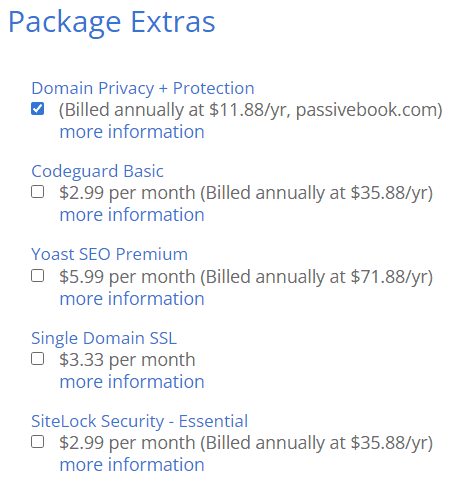
6. Once you have successfully paid, you will be prompted to set a password. Click on the “Create your Password” button.
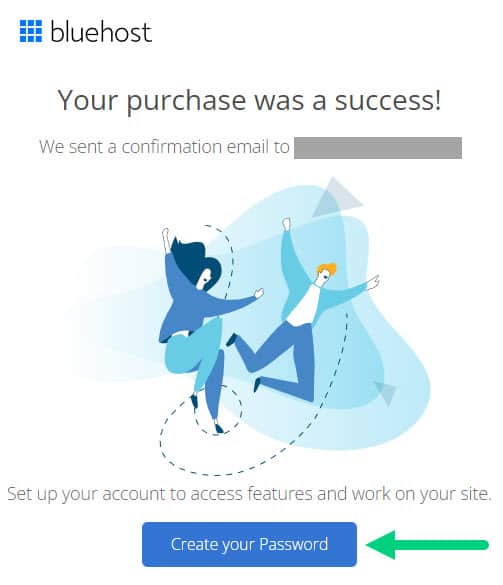
7. Enter your password and create your account. If you lose this password, you can reset it.
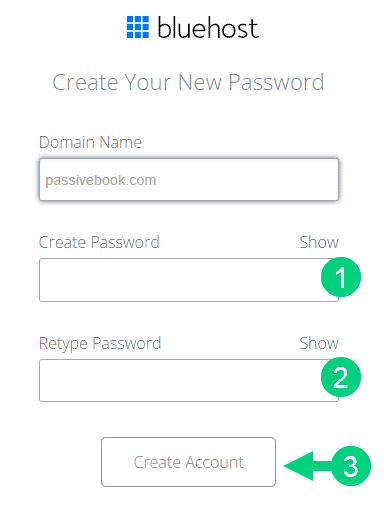
8. After you set your password, log in to Bluehost.
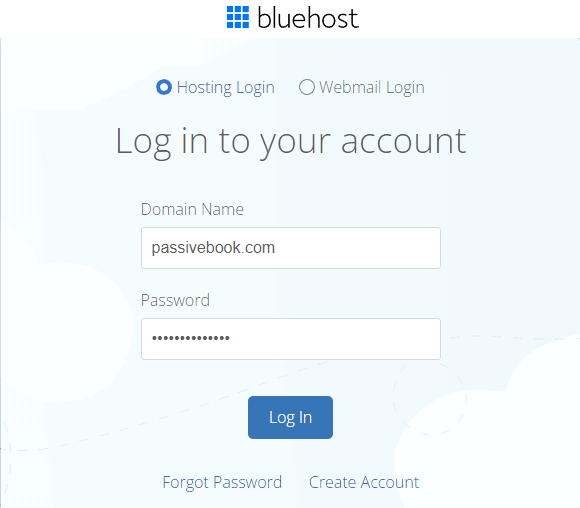
9. Click on the Create your website button on the following screen. This will start a Bluehost Wizard, just click Skip this step wherever possible.
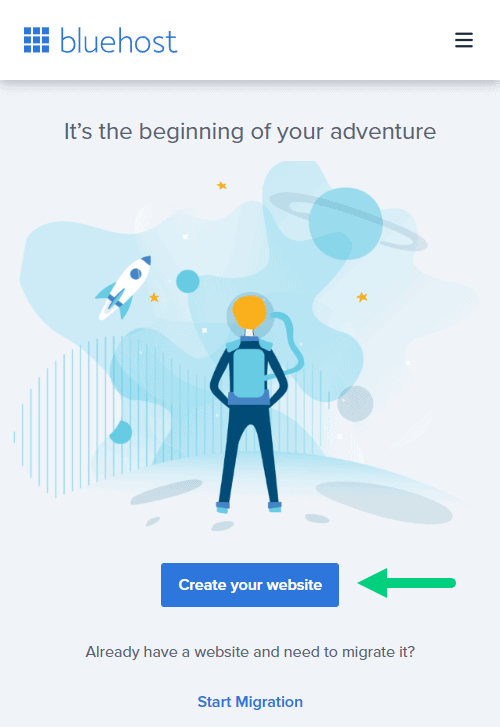
10. On the following page, click “No help needed” or “Skip this step”. We don’t want Bluehost to limit our customization options.
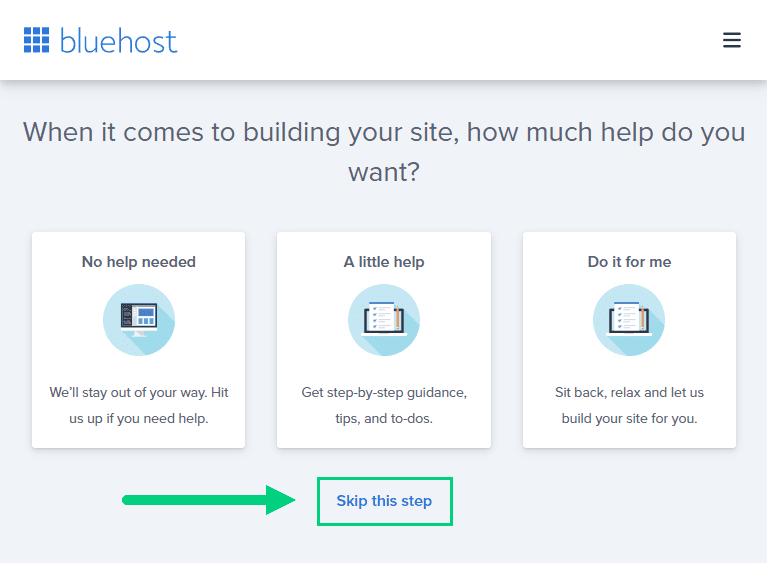
11. On the next page, you will be asked about the purpose of your website. You can choose from any of the available options.
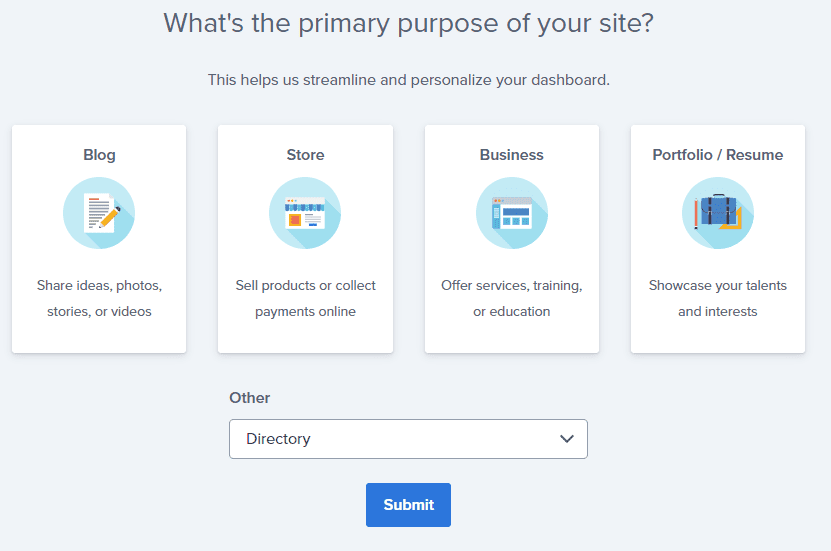
12. On the next page, click Skip this step.
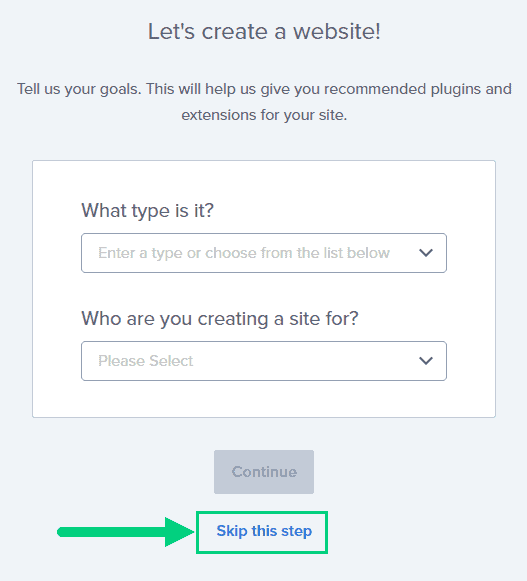
13. On the following page, enter the blog’s name and tagline. You can change this later so feel free to click “Skip this step” or enter something as a placeholder and click Continue.
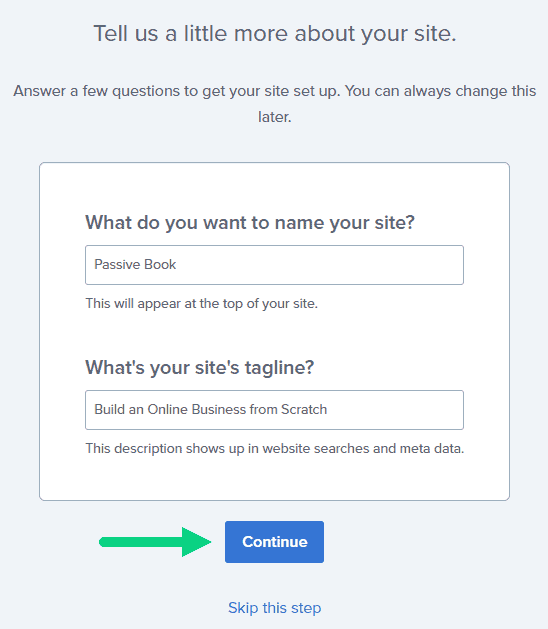
14. Finally you will be asked how you want to build your website. Choose “Limitless customization” to have all the options.
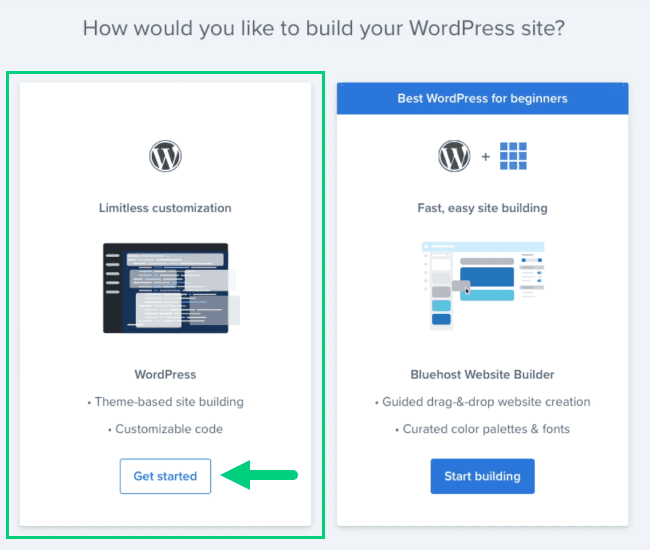
15. You can see your blog by going to yourdomain.com. Go to the Bluehost dashboard and click on the My Sites tab ❶ in the left sidebar and click on the “Manage site” button ❷.
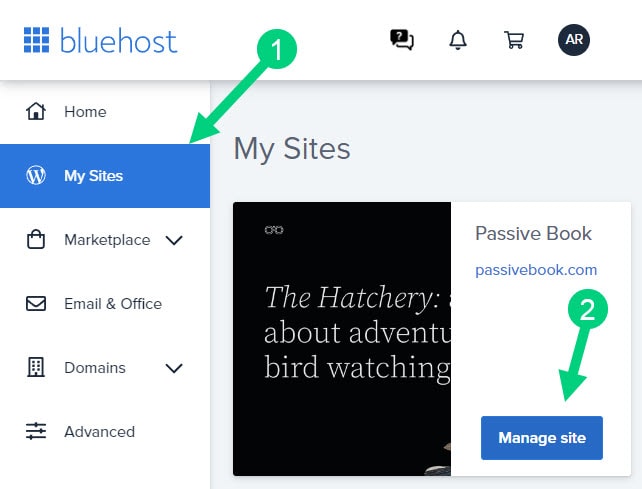
16. Your WordPress site has separate login credentials different from the ones you use to log into Bluehost. You can use this to log in to the WordPress dashboard directly without logging into Bluehost. To get this:
❶ Click on Users on top.
❷ You will be able to see your username and email that you can use to log in to WordPress.
❸ If you click on the three dots you will see the option to Reset your password. ❹
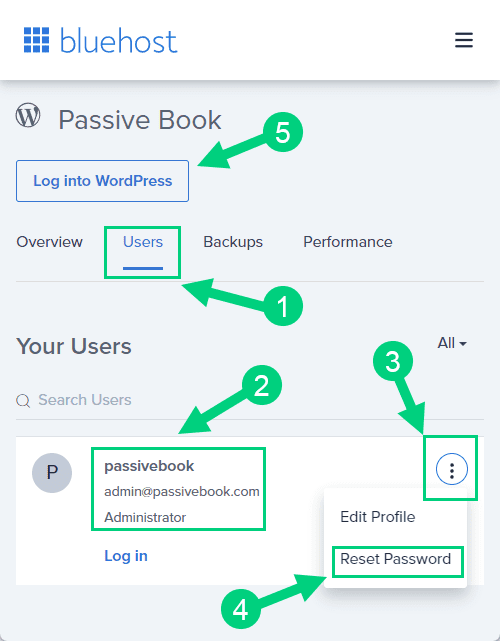
You can log into WordPress from the Bluehost dashboard by clicking the Log in to WordPress button ❺. But it is not recommended you rely on this as your primary login method because you will get locked out of your site if you ever change hosting providers.
17. You will be taken to the WordPress dashboard where you can reset your password ❶. If you don’t like the username Bluehost created for you, you can Add a New User ❷.
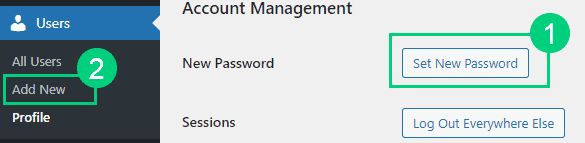
18. If you are adding a new user make sure you specify the user role as Administrator ❶. You can log in as the new user and safely delete the default user created by Bluehost.
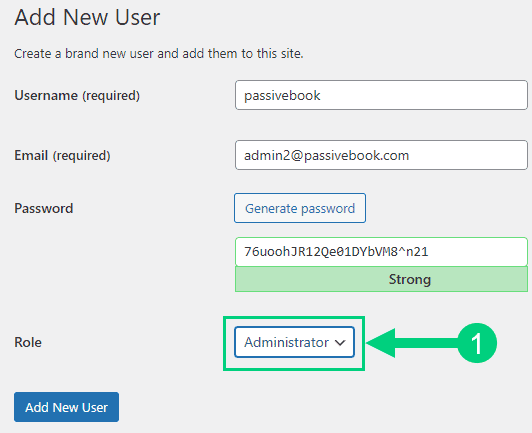
Congratulations! You have successfully set up WordPress.
Configure WordPress
Now that you have the basic version of WordPress installed, it is time to customize it to make it look and feel the way you want.
Login to WordPress Dashboard
The WordPress Dashboard is the main area where you will be managing your Christian blog. From here, you can add new posts, pages, and images; change the settings of your blog; and view how your blog is performing.
The dashboard has many sections that you can access by clicking on the tabs at the top of the page and in the sidebar.
Visit yourdomain.com/wp-admin to access the WordPress dashboard.
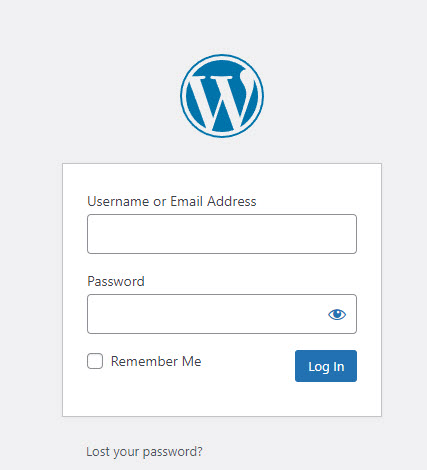
Use the Email and Password you provided during installation login to your WordPress dashboard. If you don’t have a password, use the “Lost your password?” to generate a new password.
Install WP Themes
A WordPress theme is a collection of files that tells WordPress how your blog should look and function. It is important to choose a theme that is optimized for SEO and and is mobile-friendly.
Your new WordPress blog will be installed with a default blog theme that doesn’t look very great.
To install a new WordPress Theme:
Go to Appearance > Themes > Add New in your WordPress dashboard.
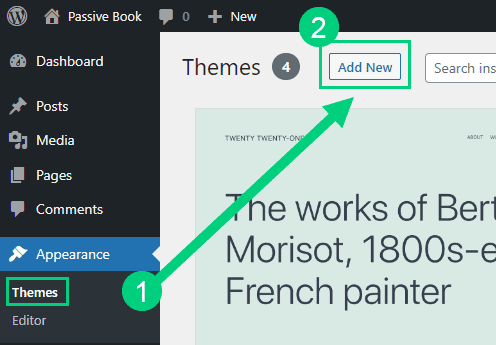
Use the search to find a theme that you like ❶. Before you install the theme, you can see a demo of the theme and learn about its features from the preview screen ❷. If you like the theme, you can install it by clicking the install button ❸. You can also upload a theme from a file on your computer ❹.
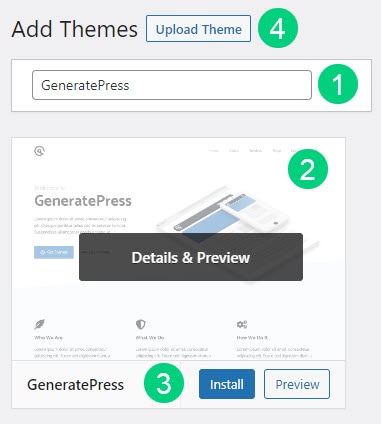
Once installed, click the Activate button to enable the theme.
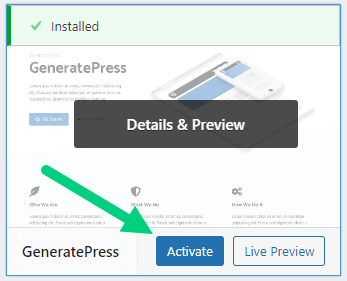
Although you can use a free theme (there are thousands of free themes available), we recommend using a premium theme.
Premium themes not only reduce your website’s load time but also help you customize your website to your heart’s desire.
Here are the premium themes we recommend:
There are also server custom-made Christian blog themes. These themes tend to be bloated with poor code which will slow down the performance of your website. We suggest getting one of our recommended themes for a fast website with unlimited customization possibilities.
Install WP Plugins
A WordPress plugin is a software that adds features and functionality to WordPress. There are over 50,000 WordPress plugins available, and new ones are released every day.
The great thing about plugins is that you can add any type of functionality to WordPress without knowing how to code.
Too many wordpress plugins can slow down your blog site. So before you install new plugins, it will be worth clearing out any existing plugins that your hosting provider installed by default.
Plugins first need to be deactivated before they can be deleted.
❶ Go to WP Admin > Plugins > Installed Plugins
❷ Click on the checkbox to select all plugins.
❸ Select Deactivate from the drop-down.
❹ Click Apply.
❺ Repeat the above steps but select “Delete” instead of “Deactivate” from the dropdown in ❸ to delete all the deactivated plugins.
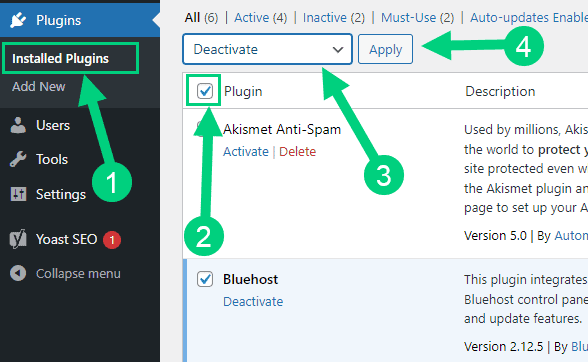
To install new plugins go to the WP Admin > Plugins > Add New.
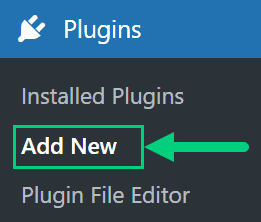
On the plugins page:
❶ Search for the plugin you want in the search bar
❷ Click Install Now. Once you install the plugin, you must also activate the plugin for it to be enabled.
❸ If you are installing a paid plugin you can upload the plugin instead.
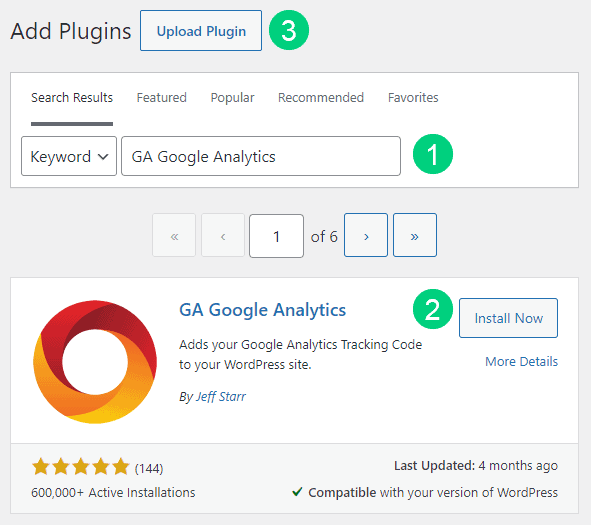
There are many different Christian blog plugins that you can install, but here are the ones which we recommend:
Backup Plugin: A WordPress backup plugin automatically creates backups of your WordPress site so you can restore it if something goes wrong.
Recommended Plugin: WPVivid (paid) or UpdraftPlus (free).
SEO Plugin: A WordPress SEO plugin helps you improve the ranking of your website in search engines like Google and Bing.
Recommended Plugin: RankMath (paid).
Google Analytics Plugin: A WordPress Google Analytics Plugin helps you track how people are using your website. This information can then be used to improve the performance of your website.
Recommended Plugin: RankMath Pro (paid) or GA Google Analytics (free).
Cache Plugin: A WordPress cache plugin helps to speed up the loading of your website by caching static files. This means that instead of having to generate a file each time it is requested, the cached version of the file is served instead.
Recommended Plugin: WP Rocket (paid).
Page Builder Plugin: A WordPress page builder plugin lets you create custom pages and posts with a drag and drop interface.
Recommended Plugin: Thrive Architect (paid).
Security Plugin: A WordPress security plugin helps to secure your website by adding features like malware scanning, two-factor authentication, and password protection.
Recommended Plugin: Wordfence (free).
Social Media Plugin: A WordPress social share plugin helps you share your content on social media platforms like Facebook, Twitter, and LinkedIn.
Recommended Plugin: Easy Social Share Buttons (paid).
Email List & Lead Generation Plugin: A WordPress email opt-in form plugin helps you collect email addresses from your website visitors. This information can then be used to send them email newsletters or marketing materials.
Recommended Plugin: Thrive Leads (paid).
Customize WordPress
Once you have installed your theme and plugins, it is time to customize the wordpress blog platform:
Change Colors, Fonts & Spacing
You can set the font, colors, and spacing by going to Appearance > Customize in your WordPress dashboard. Premium themes like GeneratePress allow you to customize every aspect of your blog.
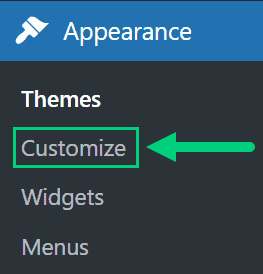
Check out our Blog Fonts & Typography guide to choose the right font and typography settings for your blog.
Add Your Logo
Get a logo designed for your blog from Fiverr. Then set the logo of your blog by going to Appearance > Customize in your WordPress dashboard. A logo is not required for a successful blog but it can definitely help appeal to your target audience.
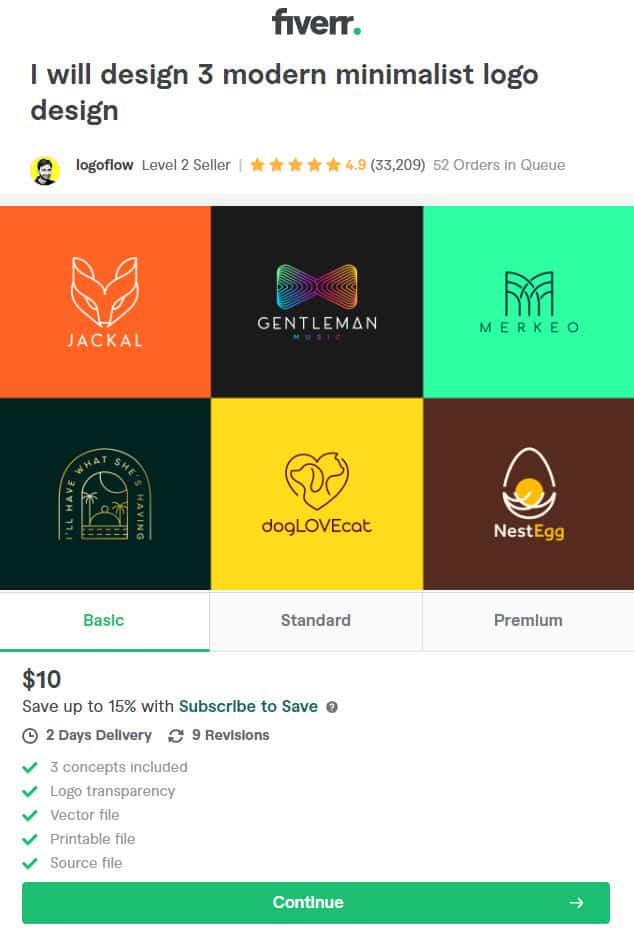
Change Favicon
Favicon is the image that appears in the browser tab and bookmarks. Set the Favicon from the Appearance > Customize section of the WordPress dashboard.
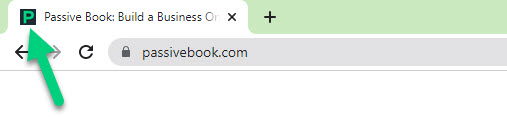
Create Menus
The header and the footer menu can be set from the Appearance > Menus in your WordPress blog dashboard.
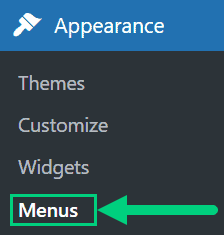
You can nest menu items so that it appears as a dropdown menu ❶. You can use the menu as your primary or secondary navigation menu ❷. Don’t forget to save your menu ❸.
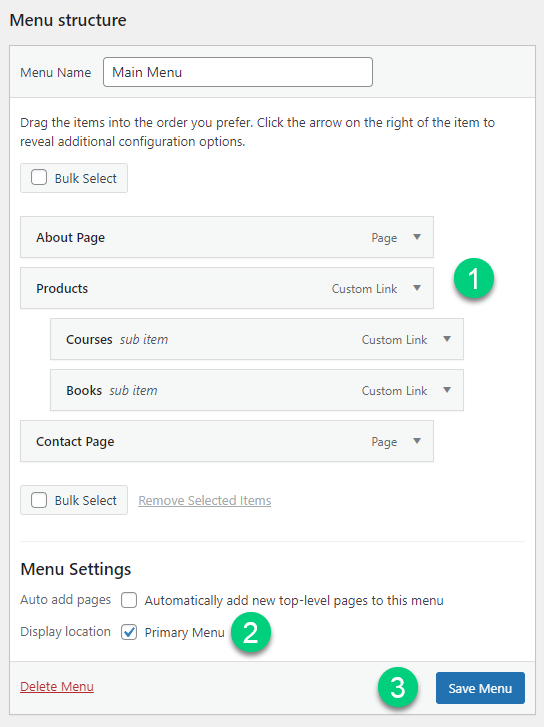
Create Widgets
If you have a sidebar, you can add widgets to it. Go to Appearance > Widgets in your WordPress admin dashboard.
Check out the list of the most useful Blog Widgets and how to add them to your blog.
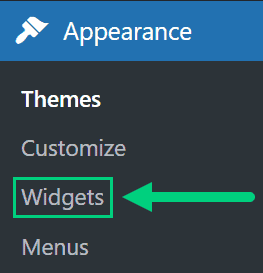
Set Title & Tag Line
The next step is to change your General Settings. Go to Settings > General in the WordPress Admin area.
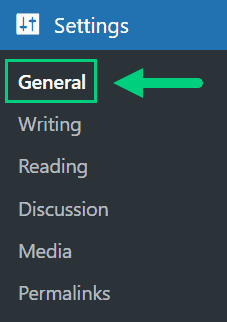
You can set your Site Title, Tagline, and Time Zone from this screen.
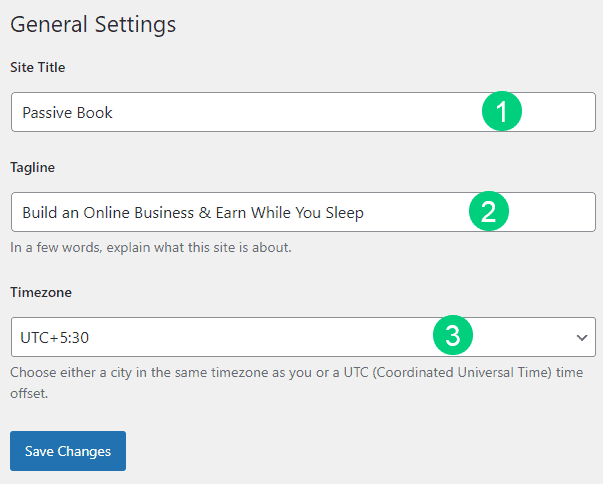
Set Permalinks
The ideal URL structure for SEO is yourdomain.com/sample-post. Set your permalink structure by going to Settings > Permalinks in your WordPress blog dashboard.
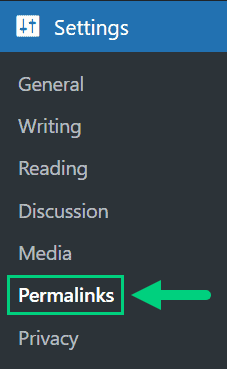
Select the “Post name” radio button and save changes.
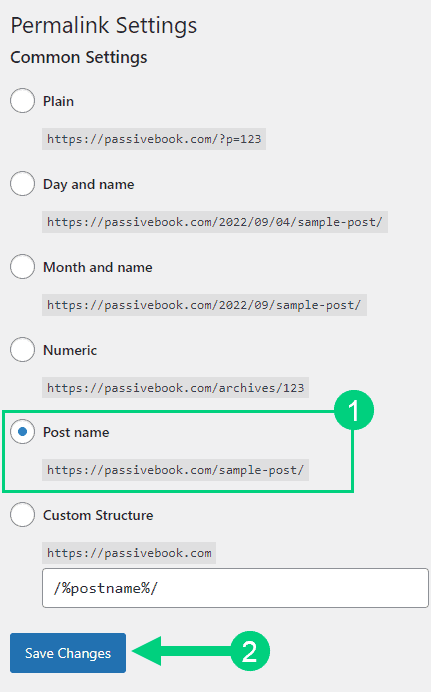
Enable Search Visibility
Chances are you want your blog to show up on Google so people can find you. Go to Settings > Reading in your WordPress dashboard.
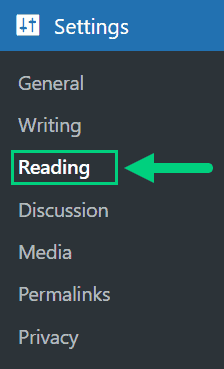
To get search engine traffic, ensure the checkbox “Disable search engines from indexing this site” is Unchecked. You can find this option in Settings > Reading. Most of the time this should be unchecked by default but if it is not, then uncheck it to ensure your site gets traffic from search engines.
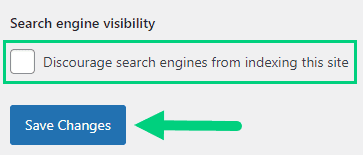
Adjust Comment Settings
Next, you will want to change the Discussion Setting (aka Comments). Go to Settings > Discussion in your WordPress admin area.
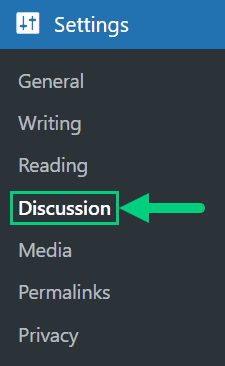
❶ You may want to enable or disable comments on this page. You can also disable pingbacks and enable comment moderation.
❷ You can also set comment approval settings.
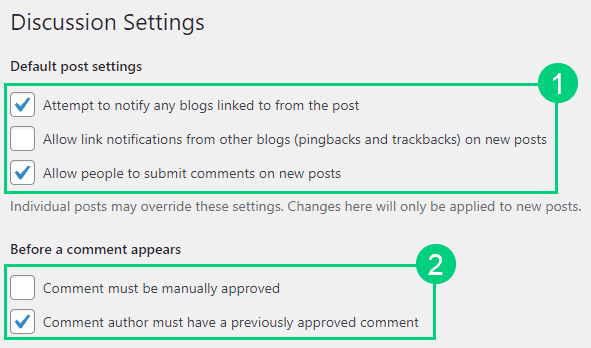
If you want to design your blog further, check out our dedicated guide on blog design which has all our best blog design recommendations.
Create Static Pages
There are a few essential pages that you need to create in your Christian blog before you can start blogging.
Use pages in WordPress to add static content. Go to WP Dashboard > Pages > Add New.
- Write the headline of your content.
- Populate the body content
- Click the publish button.
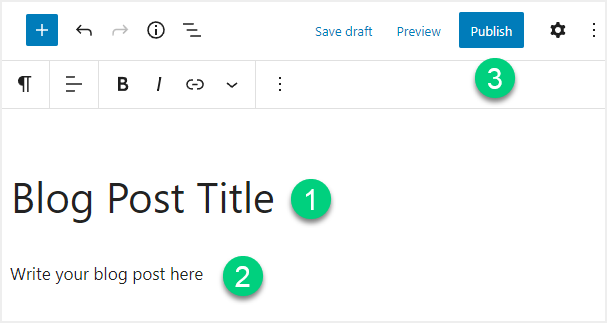
You may want to create the following pages:
Home Page
The home page is the first page that your website visitors will see when they visit your website. It is typically a page that contains an introduction to your website and a list of your latest blog posts.
Your home page should include the following:
- An introduction to your website
- A list of your latest blog posts
- A call to action (CTA)
You can create a professional home page for your Christian blog using a page builder like Thrive Architect.
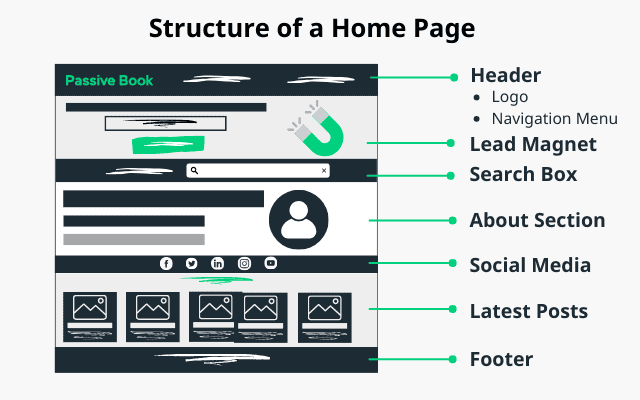
About Page
The about page is a page that tells your website visitors who you are and what your website is about. It is typically one of the most visited pages on your website.
Your About page should include the following:
- An introduction to you and your website
- A list of your qualifications
- A photo of you
- A call to action (CTA)
You can create a professional about page for your Christian blog using a page builder like Thrive Architect.
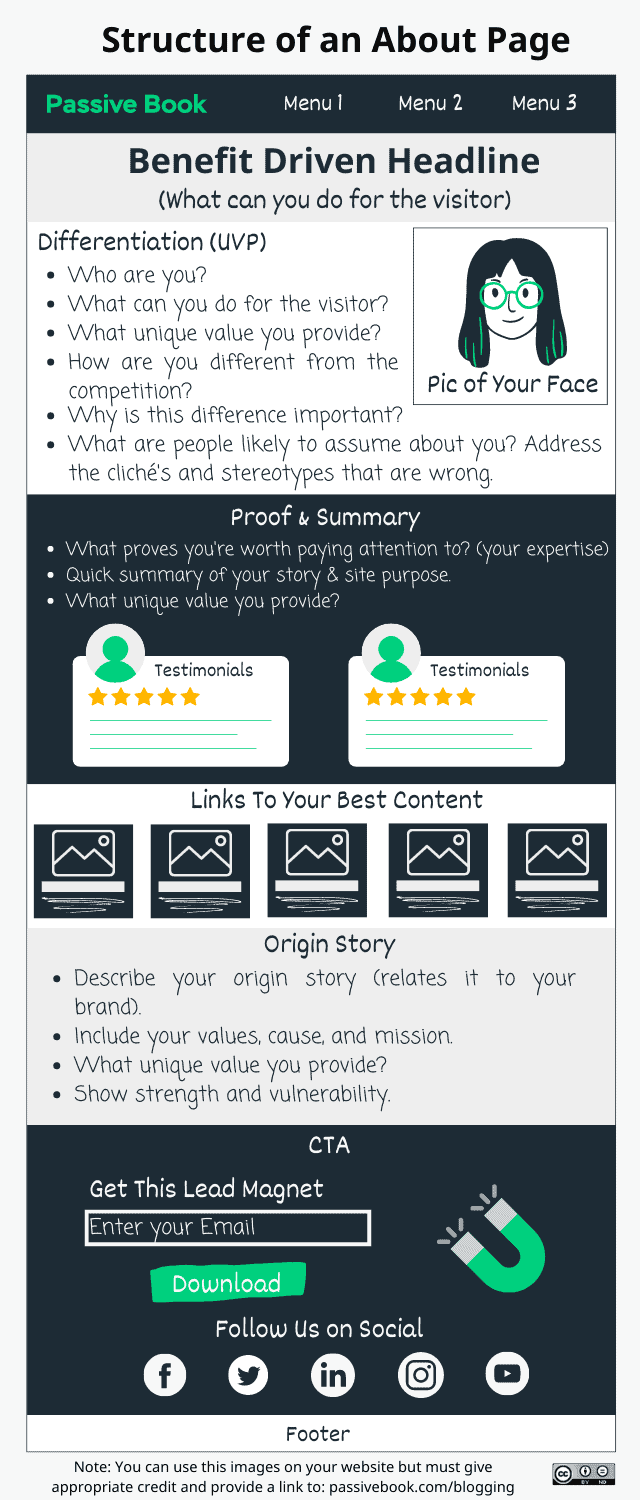
Contact Page
The contact page is a page where your website visitors can get in touch with you. It is typically one of the most visited pages on your website.
Your contact page should include the following:
- Your name, email address, and phone number
- A form for your website visitors to fill out
- A call to action (CTA)
- Your social media links
Use contact form plugins like Fluent Forms to create the form on your contact page.
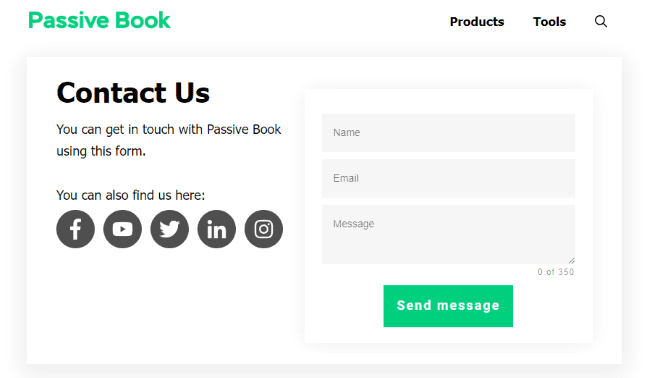
Privacy Policy
The privacy policy page is a page where you tell your website visitors how you will use their personal information. It is a required page if you plan to collect email addresses or any other personal information from your website visitors.
WordPress generates its own privacy policy for you. But you can also use a tool like Termly to generate your own privacy policy.
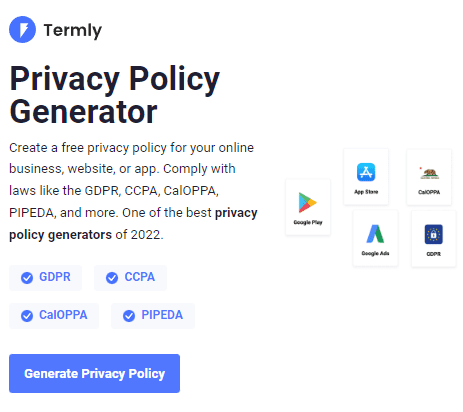
Terms of Service
The terms of service page is a page where you tell your website visitors the rules for using your website. It is a required page if you plan to have comments on your blog posts or allow people to sign up for your email newsletter.
Use a terms & conditions generator like Termly to create it.
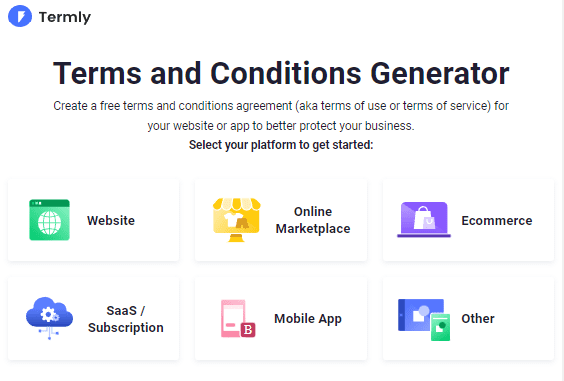
5. Write & Publish Blog Posts
Now that you have your Christian blog setup, it’s time to write and publish your first blog post.
1. Brainstorm Topics
You should brainstorm 100 topic ideas for your Christian blog. This will ensure that you always have content to write about in your Christian blog.
The goal is to find topics for your Christian blog that your target audience is searching for in Google. The type of content you write on your Christian blog will depend on your specific niche.
Here are a few Christian blog post ideas, you can potentially cover in your Christian blog:
- How To Posts
- List Posts
- Question Answer Post
- Bible Studies
- Personal Stories
- Christian Living
- Faith & Doubt
- Family & Parenting
There are a few ways to brainstorm specific content:
Look at Competitors
If you want to be a successful blogger, you need to be constantly coming up with new ideas for blog posts. One way to do that is to look at what other bloggers in your niche are writing about.
To find competitors, go to Google and type in “keyword + blog”. For example, if you’re in the Christian mom niche, you would type in “Christian mom blog”.
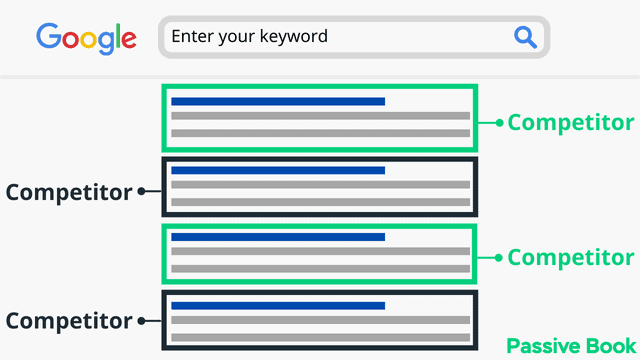
Do Keyword Research
Another way to come up with topics for your Christian blog is to do keyword research. This involves using a tool like Keywordtool.io or Ahrefs to find popular keywords that people are searching for on Google.
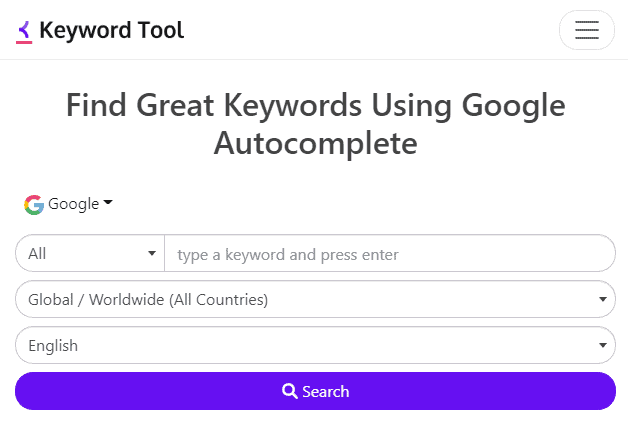
You can then use these keywords to come up with ideas for blog posts. You could just plugin the keywords “Christian, Christ, Jesus, Christianity, Bible” into the keyword tool and you will get a ton of ideas to work with.
Community & Forums
One way to come up with blog post topics for your Christian blog is to look at online communities and forums. This involves finding online groups of people who are interested in the same things as you.

You can then use these groups to come up with ideas for blog posts. Just google “Christian Forums” and you will find a lot of forums about Christianity like Worthy Christian Forums and Christianity Board.
2. Create an Editorial Calendar
Once you have a list of topics for your Christian blog, it’s time to create an editorial calendar. This will help you plan and organize your content so that you can be more efficient with your time.
An editorial calendar is just a document that has all of your blog post ideas listed out. You can then use this calendar to plan and schedule your content.
Download Content Calendar Template

Steal our exclusive content calendar template. Have it delivered directly to your inbox:
An editorial calendar should include the following information for each blog post:
- Title
- Topic
- Author
- Date Published
- Category
There are a few different ways to create an editorial calendar:
Just put all the ideas that you brainstorm into your editorial calendar.
3. Write a Blog Post
Now it’s time to write a blog post. You can just pick a topic from your editorial calendar and start writing. We have an in-depth guide on How to Write A Blog Post. Here we will go over specific tips for a Christian blog.
How To Posts
One of the most popular types of content in a Christian blog is how-to posts. These are posts that show the reader how to do something.
Examples of How To Posts:
- How to Study the Bible
- How to Pray
- How To Forgive
- How To Have Faith
When writing how-to posts, you need to make sure that you are actually teaching the reader how to do something. Start by brainstorming a list of things that your readers need help with.
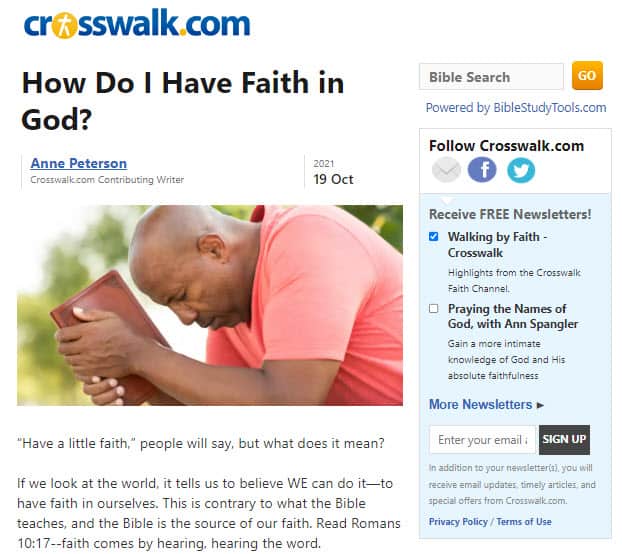
Then, do a Google search to see if there are already how to posts on that topic. If there are, you will need to come up with a new angle or approach to the topic.
Once you have a unique angle for your how to post, you can start writing. Start by introducing the reader to the problem that they are trying to solve. Then, give them a step-by-step guide on how to solve that problem.
Make sure to include images, videos, and other types of content to break up the text and make it easier to read.
List Posts
Another popular type of blog post is the list post. These are posts that are basically a list of things.
Examples of List Posts:
- 10 Bible Verses About Faith
- 7 Prayers for When You’re Feeling Anxious
- 5 Tips for Forgiving Others
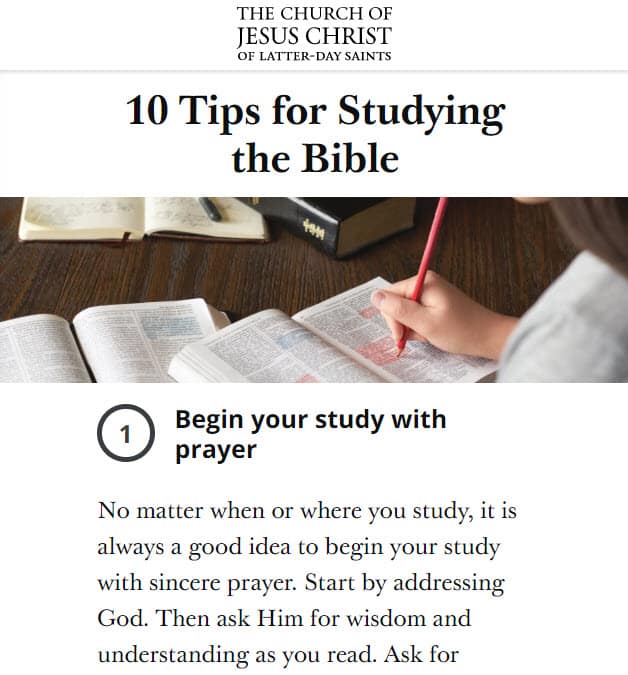
When writing a list post, you need to come up with a catchy title that includes a number. This will make your post more clickable in the Google search results.
Then, start brainstorming a list of things that your readers would be interested in. Once you have a list of items, you can start writing your post.
Make sure to include images, videos, and other types of content to break up the text and make it easier to read.
Question & Answer Posts
Another type of blog post that you can write is the question and answer post. This is where you answer a specific question that your reader has.
Examples of Question & Answer Posts:
- What is the Trinity?
- Who Was Jesus?
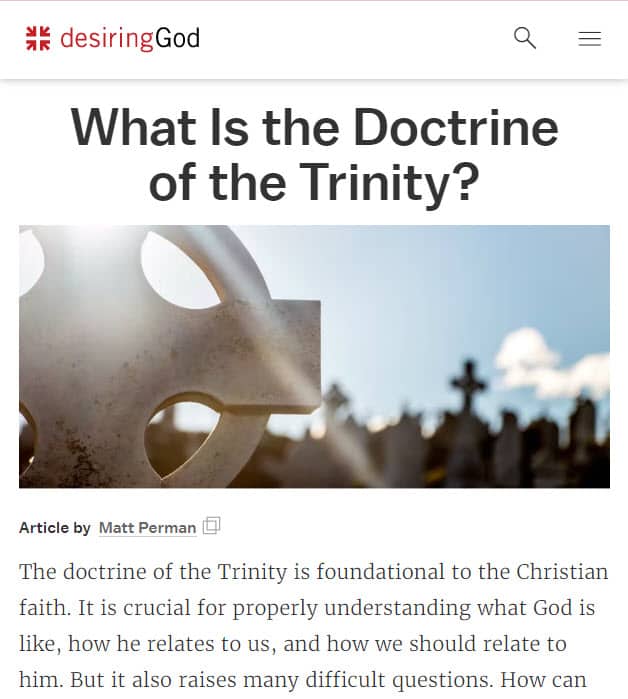
To writequestion-and-answerwer post, you need to first come up with a list of questions that your readers have. You can do this by looking at online forums, social media groups, and even the comments on your own blog.
Once you have a list of questions, you can start writing your post. Start by answering the question clearly and concisely.
Then, add in additional details to help explain the answer. You can also include images, videos, and other types of content to break up the text and make it easier to read.
Bible Study Posts
Another type of blog post that you can write is a Bible study post. This is where you take a specific Bible verse or passage and study it in-depth.
Examples of Bible Study Posts:
- Freedom in Christ Might Not be What You Think
- Living a Virtuous Life
- The Truth of The Gospel
To write a Bible study post, you need to start by picking a specific Bible verse or passage to study. Once you have a verse or passage, you can start writing your post.

Start by introducing the reader to the verse or passage that you are going to be studying. Then, give your own interpretation of the verse or passage.
Make sure to back up your interpretation with Biblical references. You can also include images, videos, and other types of content to break up the text and make it easier to read.
Personal Stories Posts
Another type of blog post that you can write is a personal story. This is where you share a personal experience that you have had.
Examples of Personal Story Posts:
- The Day I Met Jesus
- My Journey to Forgiving My Abusive Ex
- Why I Chose to Become a Christian
When writing a personal story post, you need to start by brainstorming a list of personal experiences that you have had. Once you have a list of experiences, you can start writing your post.

Introduce the reader to the experience that you are going to be sharing. Then, give a step-by-step account of what happened.
Make sure to include your emotions and how the experience affected you.
Write 5x Faster With AI
You can write your new blog post at 5x speed using the AI writing software Jasper. I was able to write over a hundred blog articles in 3 months using Jasper. This blog article you are reading right now was written with the help of Jasper. AI will not only help you write blog posts fast but also with higher quality.
Jasper can write plagiarism-free blog content, articles, social media content, emails, and ad copy. All you have to do is provide a few inputs on what you want and Jasper will do all the hard work of creating the blog content for you. No more writer’s block.
Check out the video below to see Jasper in action:
Try Jasper for free using the links on this page and get 10,000 bonus credits you can use to start writing your first articles.
Once you sign up for Jasper I recommend you spend some time going through the tutorial videos in the Jasper Bootcamp to truly unlock the power of this amazing software.
Check out our guide on How to Write a Blog Post Fast in 15 mins Without Losing Quality for more tips to write fast.
Outsource Writing
If you don’t have time to write blog posts yourself, you can always outsource the writing to a professional.
There are many different outsourcing services that you can use, such as:
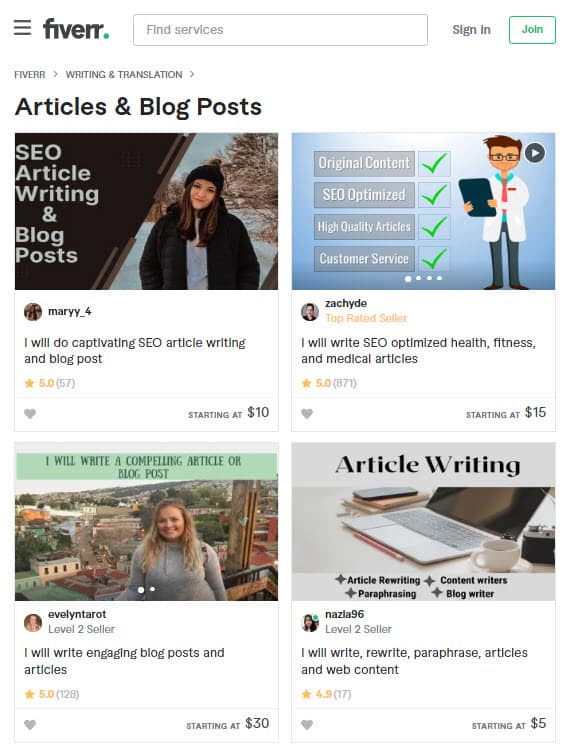
When using an outsourcing service, you need to start by creating a job listing. In the job listing, you will need to include:
- A brief description of the type of blog post that you want
- The target word count
- Any other specific instructions that you have
Once you have created your job listing, you can start browsing through the profiles of different writers. When you find a writer that you like, you can send them an offer and negotiate a price.
Once the price has been agreed upon, the writer will start working on your blog post. Once they are finished, they will send you the final draft for approval.
If you are happy with the final draft, you can then publish it on your blog. Otherwise, you can ask them to rework the article.
4. Add Images
Images can help make your blog posts more visually appealing and easy to read.
When adding images to your blog posts, you need to make sure that they are high-quality and relevant to the topic of your post.
One of the best things about blogging is that you can use your own photos in your blog posts. This is a great way to add visual appeal and make your blog posts more personal.
When taking your own photos, make sure to take the time to get a good shot. Try to avoid taking photos in a hurry, as this will often result in low-quality images.
If you want to take your photos to the next level, you can invest in a DSLR camera and start learning how to use it.
If you don’t have the time to take photos, you can use a stock photo websites, such as:
Free Options: Pixabay, Pexels, Upsplash
Paid Options: Deposit Photos, Shutterstock, iStock, Getty Images, 123rf.
If you want to edit your images before adding them to your blog posts, you can use a program like Canva.
Canva is a free online program that makes it easy to edit your photos. You can add text, graphics, and other elements to your photos to make them look better.
You can also use Canva to create graphics for your blog posts. This is a great way to add visual interest and make your posts more shareable on social media.
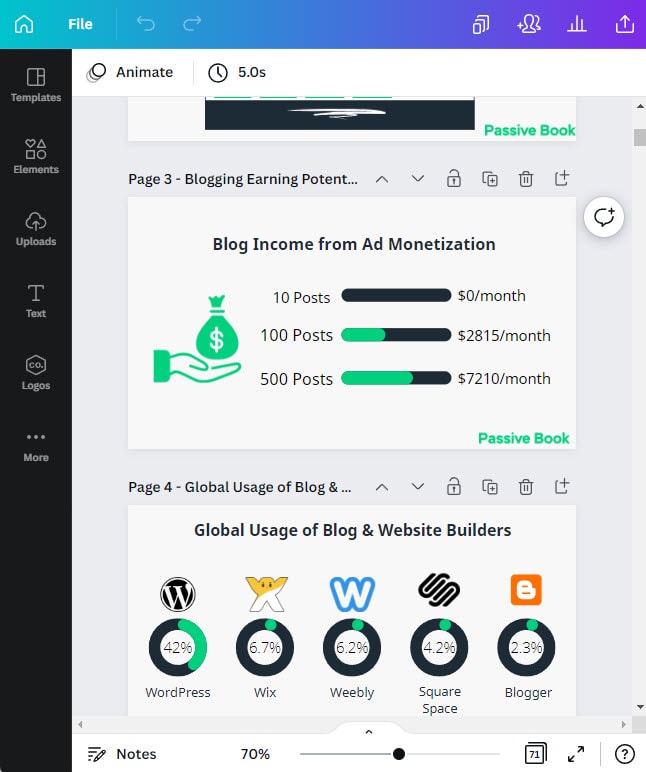
If you are looking for more stock images to use in your blog posts, you should consider upgrading to Canva Pro. It gives you access to a library of stock images that you can use in your designs.
The library of stock images is constantly being updated, so you will always have access to the latest and greatest photos.
Canva Pro also gives you access to a library of fonts, graphics, and templates. This is a great way to save time when creating your blog posts.
You should ensure that the images you use are optimized for the web. This means that they should be the correct size and file type. Use jpeg for photos and png for vector graphics.
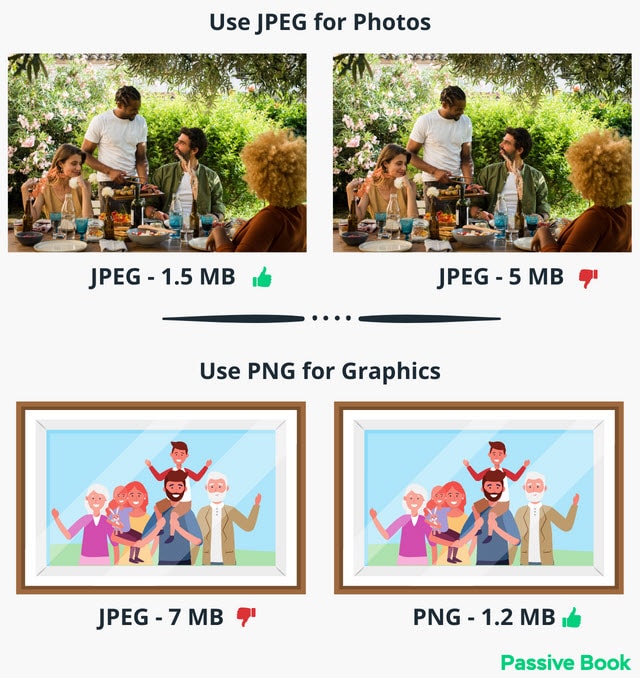
Compress your image for the web before you upload it. You can use an image compression WordPress plugin like ShortPixel. Also, add an alt text to your image to optimize it for SEO.
6. Promote Your Christian Blog
Once you have written and published your blog posts, it’s time to start promoting them.
There are several different ways that you can promote your blog posts, such as:
Search Engine Optimization (SEO)
SEO, or search engine optimization, is the process of optimizing your blog posts so that they rank higher in search engine results pages.
There are many different things that you can do to improve your SEO, such as:
- Adding keywords to your post titles
- Adding keywords to your post content
- Using keyword-rich titles and descriptions
- Adding alt text to your images
- Creating internal links
- Creating external links
Many factors go into SEO, and it can be a bit confusing to figure out where to start. You can master the more advanced SEO tactics by checking out our SEO Resources.
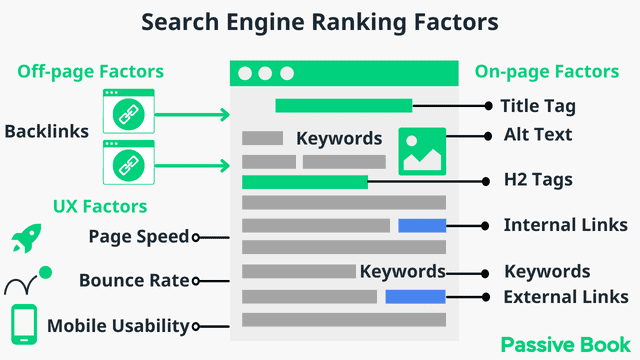
You can ensure you get the basics of SEO right, by completing the recommendations given by the RankMath plugin.
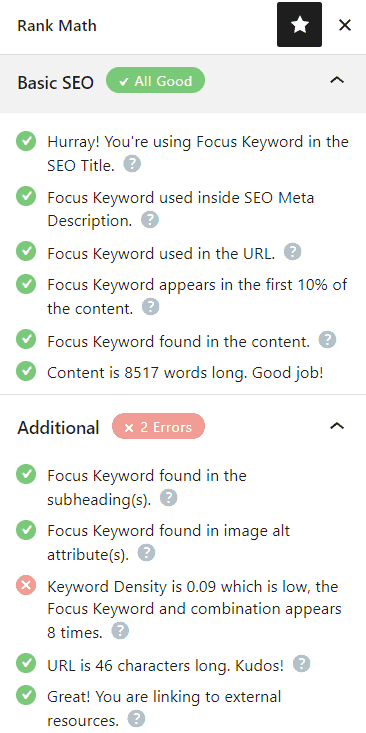
Email Marketing
Email marketing is a great way to promote your blog posts to your audience.
You can start building an email list by adding a sign-up form to your blog. You can use an email marketing service to create and manage your email list.
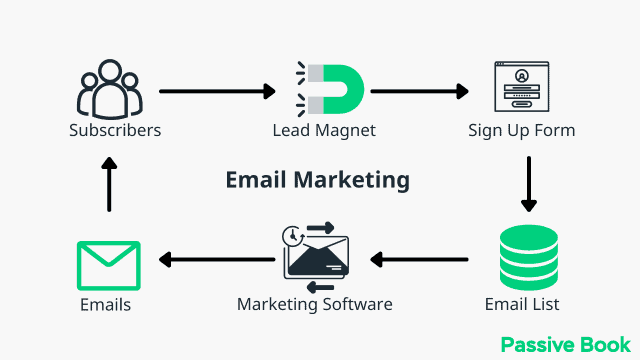
Once you have built up your email list, you can start sending out regular emails to your subscribers. These emails can include links to your latest blog posts.
You should also consider using email marketing to promote your digital products. If you have an ebook or course that you sell on your blog, you can send out promotional emails to your subscribers.
You can use the Thrive Leads plugin to build opt-in forms to collect email addresses. You can then connect the opt-in form to an email marketing service like Active Campaign to send out the emails.
Check out our Email Marketing resources to learn more.
Social Media Marketing
Social media marketing is a great way to get traffic to your blog. You can promote your blog posts on social media sites, such as Twitter, Facebook, LinkedIn, Instagram, and Pinterest.
When promoting your blog posts on social media, you should include eye-catching images and descriptions. You should also use hashtags and create social media schedules.
Instead of focusing on multiple social media platforms, focus on just one platform and master it before moving on to the next one. Also, consider which platforms most of your audience hangs out on and focus on just that platform.
Guest blogging
Guest blogging is a great way to get your name and your blog posts in front of a new audience.
When guest blogging, you write a blog post for another person’s blog. In return, they allow you to include a link back to your own blog. This is a great way to get exposure and traffic to your blog. You can also promote and link back to your blog from your author bio.

When looking for guest blogging opportunities, you should focus on blogs that are in your niche. You should also make sure that the blog has a good amount of traffic and that its audience is engaged.
To find guest blogging opportunities, you can use Google and search for:
- “your niche + write for us”
- “your niche + guest post”
- “your niche + become a contributor”
You can also use Twitter to find guest blogging opportunities. Search for:
- “write for us”
- “guest post”
- “become a contributor”
7. Monetize & Make Money
There are many different ways that you can make money from your blog.
Let us look at the most common way to make money from a blog.
Advertising
One of the most common ways to make money from a blog is through advertising. You can sign up for ad networks and place ads on your blog.
When a reader views or clicks on one of the ads, you will earn money. The amount of money you earn will depend on the ad network you are using and how much traffic you have to your blog.
To start advertising on your blog, you can sign up for an ad network like Ezoic (they pay more than Google Adsense). When your blog starts getting more than 100,000 page views a month you can monetize with Adthrive.
| Ad Network | Earnings Per 1K Impressions (EPM) | Monthly Traffic Requirement |
|---|---|---|
| Ad Thrive | $13 | 100,000 |
| Ezoic | $3 | 10,000 |
| Media.net | $1 | – |
| Google Adsense | $1 | – |
Affiliate Marketing
Affiliate marketing is a great way to make money from your blog. With affiliate marketing, you promote products or services on your blog and earn a commission when someone buys the product or service through your link.
To get started with affiliate marketing, you need to sign up for an affiliate program. Once you have signed up, you will be given a unique affiliate link that you can share on your blog.
When someone clicks on your affiliate link and makes a purchase, you will earn a commission. The amount of money you earn will depend on the affiliate program you are using.
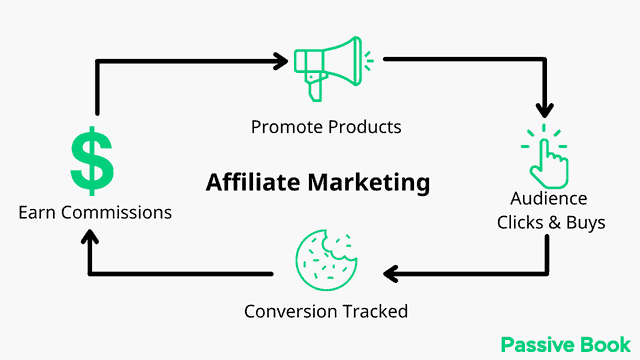
Digital Products
Another great way to make money from your blog is by selling digital products. These can be ebooks, courses, or anything else that you create and sell online.
Selling digital products is a great way to make money from your blog because it allows you to create it once and sell it multiple times. This means that you can make money from your blog even when you are not actively blogging.
To get started with selling digital products, you need to create the product and then set up a sales page on your blog. You can then promote the product on your blog and social media channels.
You can use Teachable if you want to sell video courses. Your students will have a dedicated course members area and a community system to ask questions and interact with each other. If you only want to sell eBooks, you can use SendOwl which lets you sell your digital products and eBooks for free.
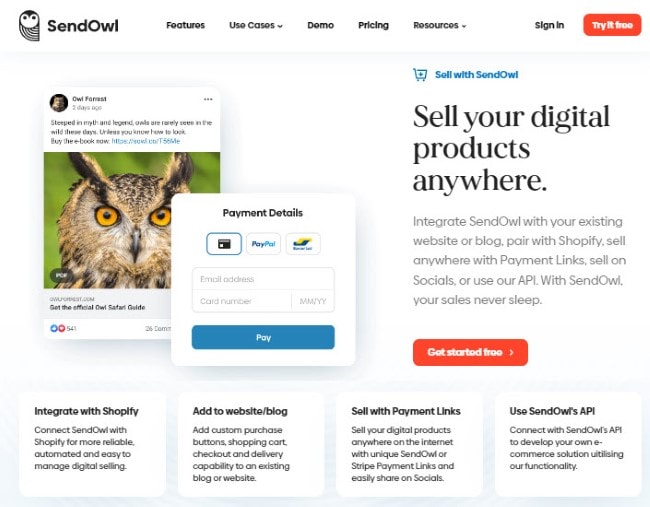
Sell Services
Another option for making money from your blog is by selling services. This could be anything from coaching to web design.
Selling services is a great way to make money from your blog because it allows you to use your skills and talents to help others. It also allows you to have more control over how much money you make from your blog.
To get started with selling services, you need to create a service page on your blog and then promote the service on your blog.
Physical Products
If you have a physical product that you sell, you can also promote it on your blog. This could be anything from t-shirts to books.

To get started you need to add the Woocommerce plugin and list your products. You can use a print-on-demand service like Printful. You just need to upload your design and Printful will print your design and ship it to your end customer when a purchase is made.
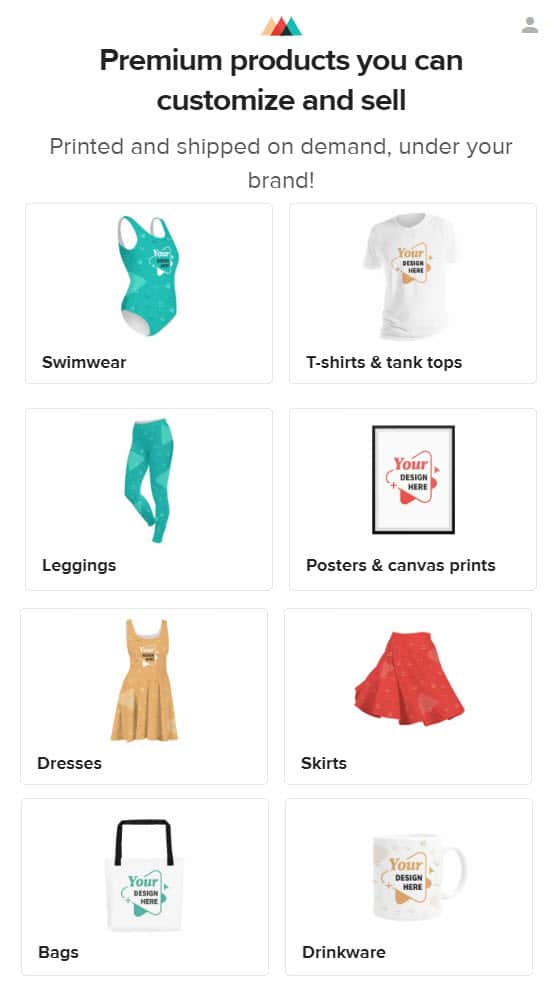
FAQ
Here are a few frequently asked questions:
Can you make money with a Christian blog?
Yes, you can make money with a Christian blog. There are several different ways that you can make money from your blog including advertising, affiliate marketing, selling digital products and services, and promoting physical products.
What is a faith blog?
A faith blog is a blog that focuses on topics related to Christianity. These topics can range from personal stories of faith to how-to guides for living a Christian life.
What Next?
We hope this guide showed you how to start a Christian blog.
Are you ready to become a Christian blogger? You now have everything to create a successful Christian blog.
If you have any questions as you set up your new blog, leave a comment below so we can help you out.
Have you started your Christian blog yet? What type of Christian blog are you going to start? Let us know in the comments.
Share this post with your friends & followers: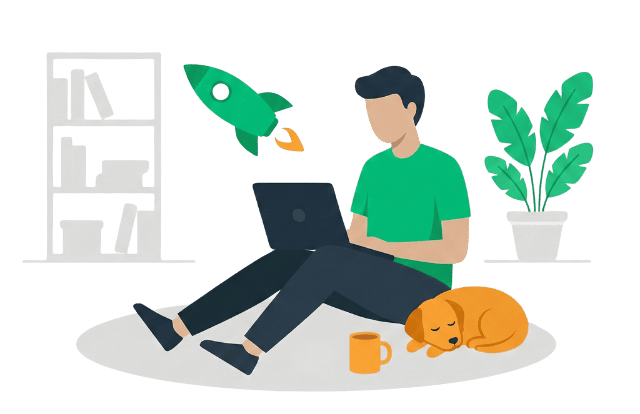

Great stuff…thanks