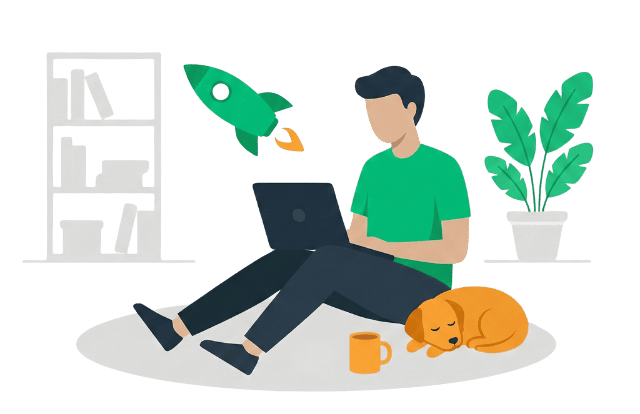Do want to take your blog to the next level?
Check out these [auto-list-number display=”total”] blog widgets that can enhance your blog’s functionality and increase engagement.
This list contains both WordPress widgets and Blogger.com Gadgets. You can filter the list based on your blogging platform.
From social sharing to creating photo galleries, these widgets will let you do more with your blog.
So take a look and find the ones that are perfect for your blog.

What is a blog widget?
A blog widget is a piece of code that is added to a blog’s sidebar or footer to improve blog functionality, enhance the user experience, and increase reader engagement. There are widgets for just about everything from contact forms to social media feeds, and even weather forecasts.
Why use blog widgets?
Blog widgets can be a great way to enhance your blog’s functionality and make it more user-friendly. By adding widgets to your blog, you can make it more interactive and engaging for your readers.
WordPress vs Blogger
WordPress blog widgets are called gadgets in Blogger. Although they have different names, they both mean the same thing. This guide covers both wordpress widgets and blogger gadgets. This guide is customizable for your blogging platform by clicking on the filter buttons below:
Filter Widgets By Platform
[scf_filter_buttons]
How to Add Blog Widgets?
Before we look at the list of widgets available let us look at how to add a widget to your blog.
How to add a widget to WordPress?
In a WordPress site, you can add widgets by going to Appearance > Widgets in your WordPress admin dashboard.
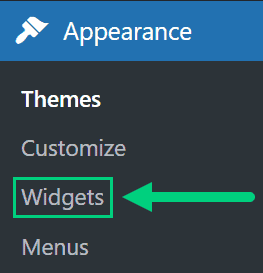
Choose the section where you want to add the widget and click on the expand arrow on the right ❶. Click on the + to add a widget ❷. Search for the widget that you want to add ❸ or click Browse All ❹. Once you have chosen a widget, click it to add it ❺.
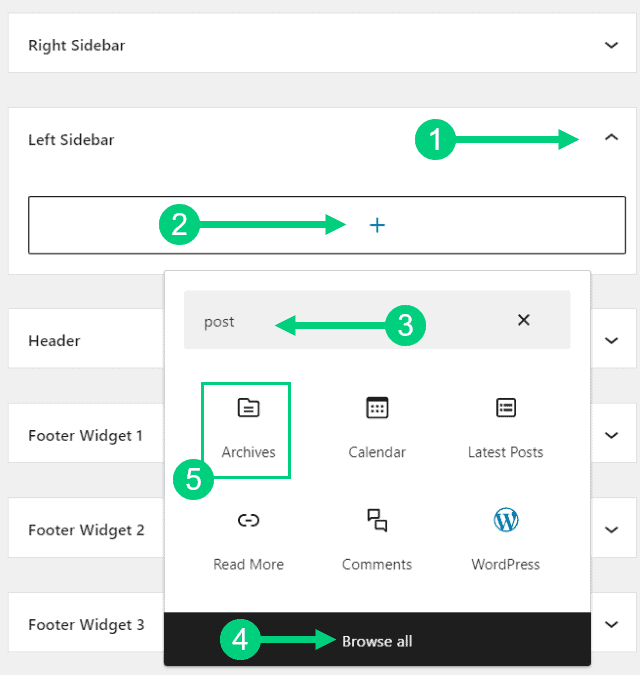
You can click on the widget and use the options in the sidebar for customization.
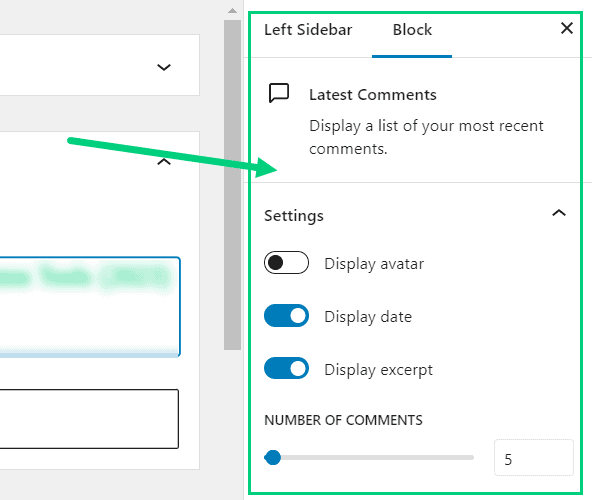
How to add a widget to Blogger?
To add a widget to a blogger website:
❶ Click on Layout.
❷ Click on Add a Gadget and select the widget from the popup.
❸ Click Save.
You can customize the widget by clicking on the Edit link.
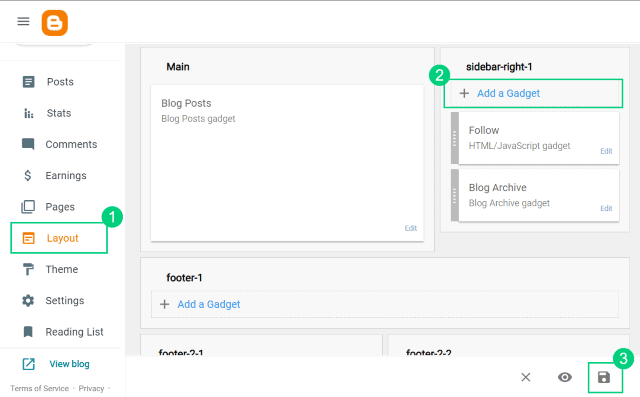
Best Blog Widgets
Here are some of the [auto-list-number display=”total”] best blog widgets for you to consider adding to your blog:
[auto-list-number] Search Widget
A search widget is a must-have for any blog. It allows your readers to quickly and easily search your blog for the content they’re looking for.

There is a built-in search widget and you just have to drag it to your sidebar or footer to add it.
In WordPress, it is called Search:
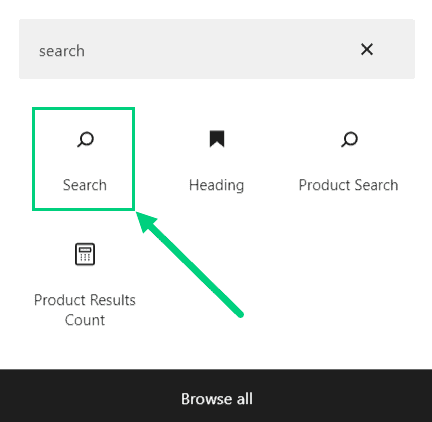
In a Blogger site you can add the Blog Search widget:
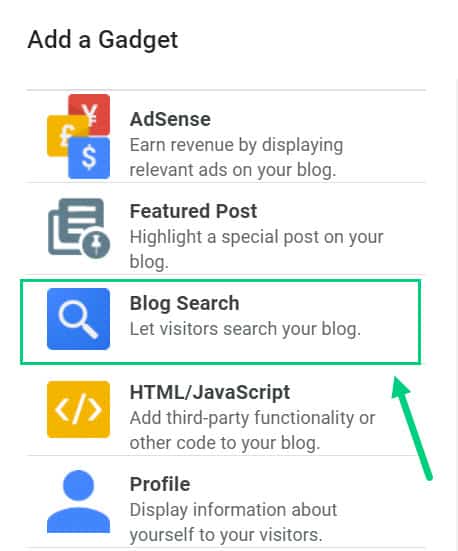
[auto-list-number] HTML Widget
The Text or HTML widget is a versatile widget that allows you to add custom code to your blog. This can be useful if you want to add a widget that is not available in the default widget library. Most widgets on this list use this text widget which is why we cover it first.
In a WordPress website, it is called a Custom HTML widget.
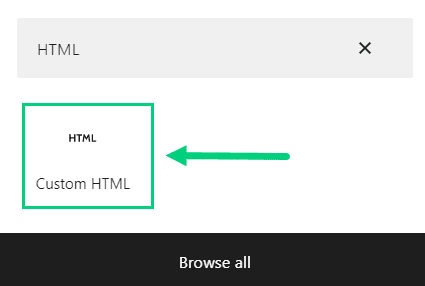
In Blogger, it is called HTML/Javascript Gadget
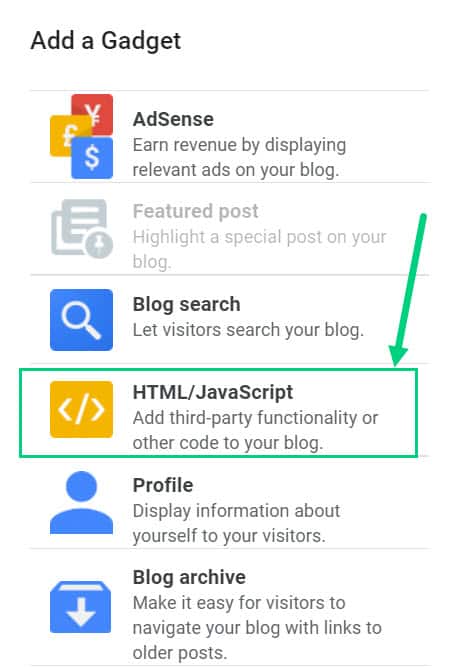
[auto-list-number] Navigation Menu
A navigation menu is a great way to link to different internal pages on your website, as well as external pages. This is another versatile yet simple widget that can be used to create different types of sections in your sidebar and footer.
In WordPress, you can add a navigation menu to your blog by adding the built-in widget.
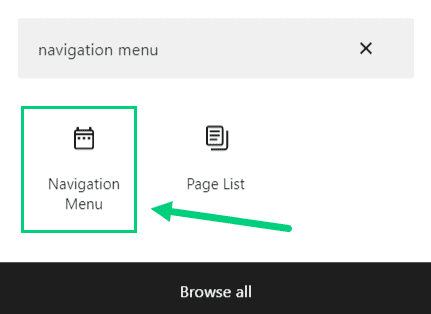
You can set this menu from Appearance > Menus from your WordPress admin dashboard.
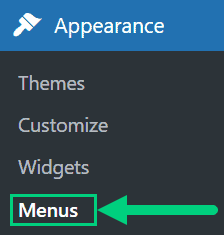
You can name the menu ❶, uncheck the Primary Menu checkbox ❷ and click Save Menu ❸.
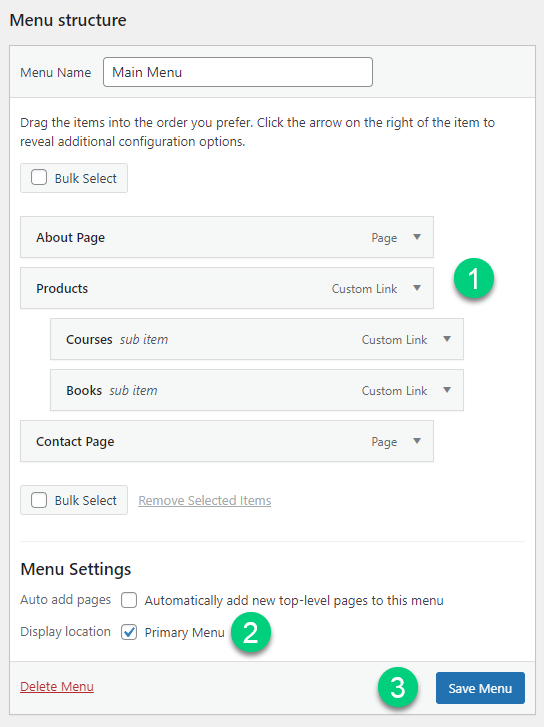
In Blogger, there is a Gadget called Link List that will help you add your links.
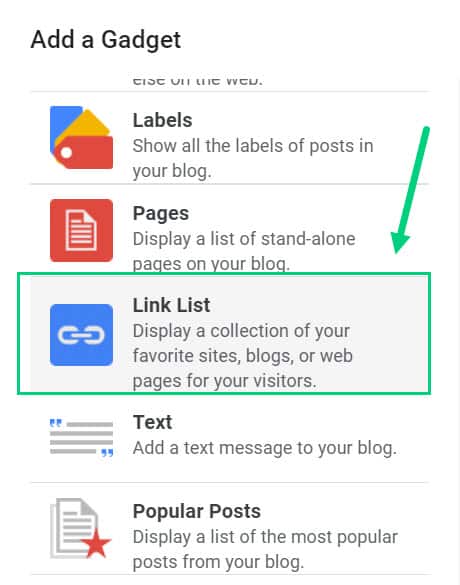
[auto-list-number] About The Author Box
An about the author box is a great way to let your readers know more about you and your blog. It’s usually a short bio about you and your blog with a photo.

You can add an about the author box to your blog by adding an HTML widget to your sidebar if you have only one author or at the bottom of every post.
[auto-list-number] Affiliate Disclosure
If you’re an affiliate marketer, then you need to add an affiliate disclosure to your blog. This is a short statement that lets your readers know that you may receive commissions for products that you recommend. You can add an affiliate disclosure to your blog by adding a text widget to your sidebar or footer. You can add the disclosure using the HTML widget.
Template
At no extra cost to you, we may get a small commission if you buy anything using our referral links. Also, as an Amazon Associate, we earn from qualifying purchases. Read the disclaimer page to learn more.
We have an affiliate disclosure in the footer (shown below):
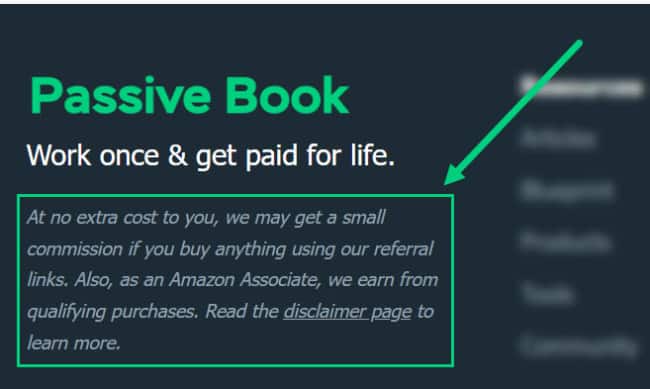
[auto-list-number] Earnings Disclosure
If you’re a blogger who earns money from your blog, then you need to add an earnings disclosure to your blog. This is a short statement that lets your readers know how you make money from your blog. You can add an earnings disclosure to your blog by adding an HTML widget.
Template
This blog is a source of income for me, and I may earn money through various affiliate marketing programs, sponsored content, and advertising.
[auto-list-number] Email Subscribe Form
If you want to grow your email list, then you need to add an email subscription form to your blog. This allows your readers to sign up to receive email updates from you. You can add an email subscription form widget to your blog by adding the code provided by your email marketing service like Active Campaign.
You can also use a WordPress opt-in form plugin like Thrive Leads to add your sidebar widget.

[auto-list-number] Lead Magnet
A lead magnet is a freebie that you offer to your readers in exchange for their email addresses. It can be an ebook, cheat sheet, or even a video course. You can add a lead magnet to your blog sidebar and footer by creating an opt-in form that gives them the lead magnet in return for their email. You can add an email subscription form widget to your blog by adding the code provided by your email marketing service like Active Campaign.
If you are on WordPress you can use opt-in form and lead generation plugins like Thrive Leads.

[auto-list-number] Social Media Follow Buttons
Social media buttons are a must-have for any blog. They allow your readers to follow you on social media and stay up-to-date with your latest blog posts. You can add social media buttons to your blog by adding a social media widget to your sidebar.
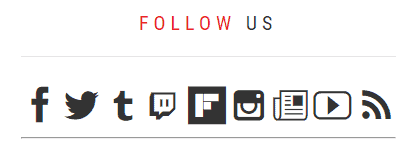
In WordPress, you can use plugins like Easy Social Share Buttons to add your social media follow buttons.
If you are on Blogger, you can use Share This to create your social media buttons.
[auto-list-number] Instagram Feed
An Instagram feed is a great way to show off your latest Instagram posts directly on your blog. It can also be a great way to increase your followers on Instagram.
In WP, you can add an Instagram feed widget to your blog by using Smash Balloon Instagram Plugin.
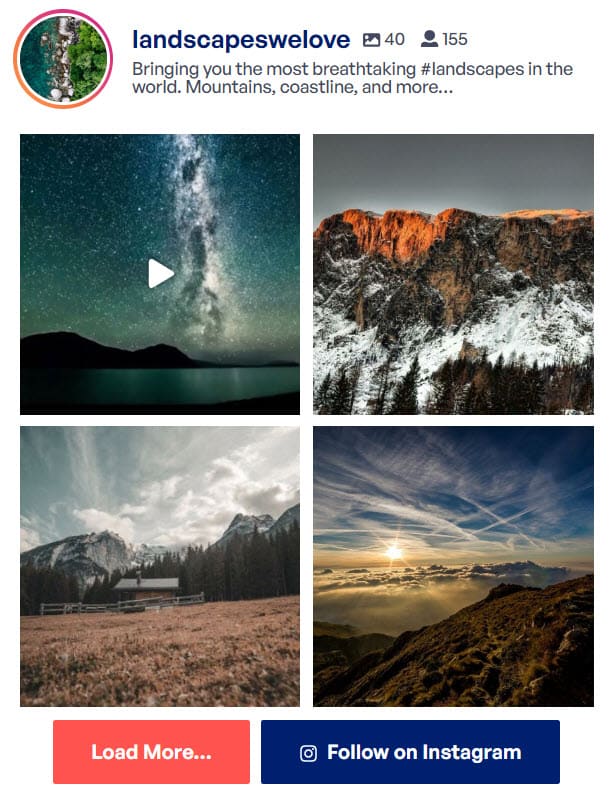
[auto-list-number] Twitter Feed
A Twitter feed is a great way to show your latest tweets directly on your blog. It can also help increase your Twitter followers. You can add a Twitter feed widget to your blog by using the official Twitter Feed Plugin.

[auto-list-number] Recent Blog Posts
A recent blog posts widget is a great way to keep your readers up-to-date with your latest blog posts. It’s also a great way to increase pageviews on your blog.
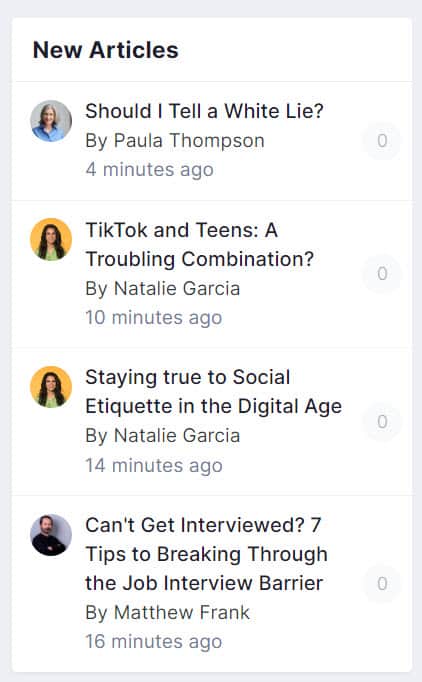
You can add a recent blog posts widget to your blog by adding the built-in widget provided.
In WordPress, it is called Latest Posts.
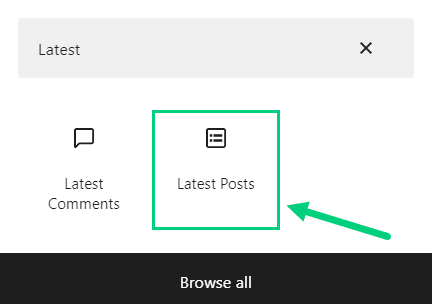
In Blogger, there is also a dedicated blogger widget for Featured Post gadget:
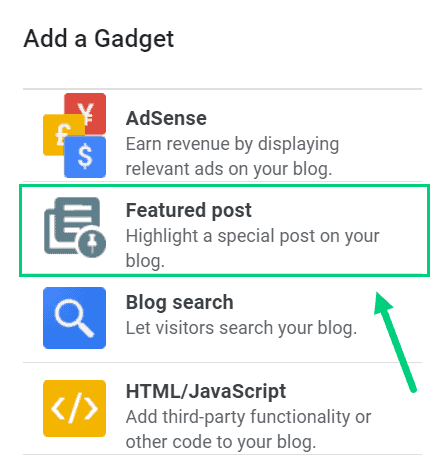
The gadget has a toggle called “Use most recent post” to auto-select the latest posts and pages.
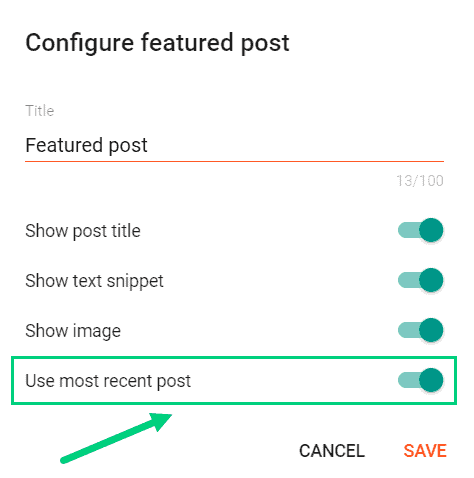
[auto-list-number] Featured Blog Posts
A popular/featured blog posts widget is a great way to expose your readers to your best content. This can be a great way to increase pageviews and time on site.
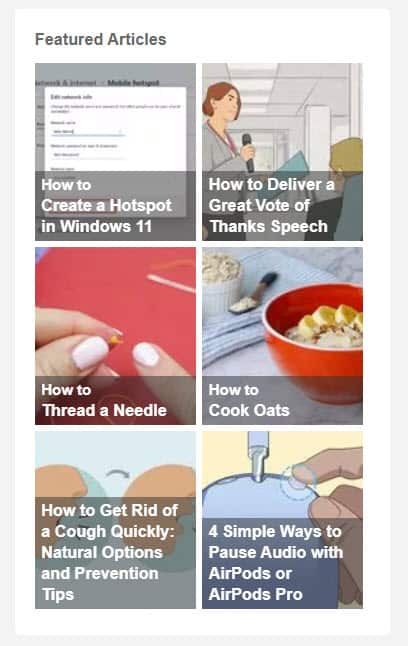
You can add a popular posts widget to your blog by adding the built-in widget or by using the navigation widget.
[auto-list-number] Latest Comments
A Latest or Recent Comments widget is a great way to show your readers what other people are saying about your blog posts. It can also help increase engagement and comments on your blog.
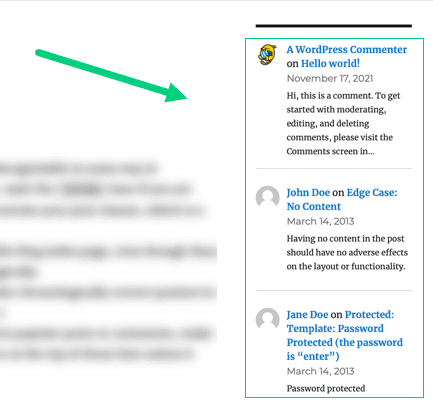
You can add a recent comments widget to your blog by adding the built-in widget provided. In WordPress, it is called Latest Comments:
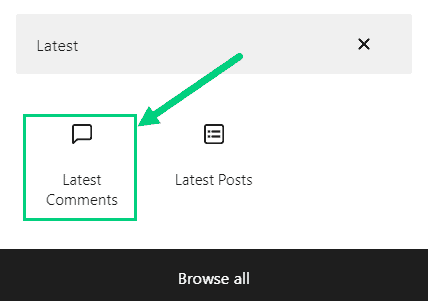
[auto-list-number] Category List
A category list widget is a great way to let your readers know what topics you blog about. It can also help boost SEO by increasing the number of inbound links to your blog. You can add a category list widget to your blog by adding the built-in widget.
In WordPress, it is called Categories List:
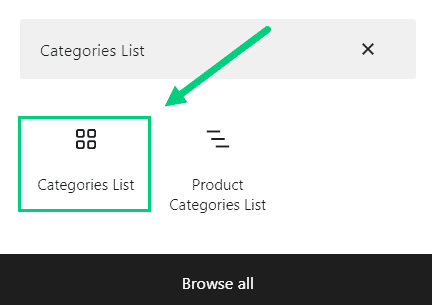
In Blogger, it is called Labels gadget:
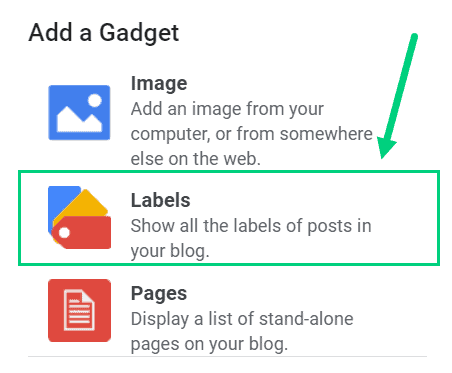
[auto-list-number] Affiliate Banners
If you are part of an affiliate program, then you can add banners for the products that you recommend to your blog. This is a great way to monetize your blog and earn commissions on product sales.
You can add affiliate banners to your blog by adding an HTML widget to your sidebar or footer.
[auto-list-number] Ad Banners (Google Adsense)
If you want to make money from your blog, then you need to add ad banners. Ad banners are a great way to monetize your blog and earn money from clicks. You can add ad banners to your blog by signing up for Google Adsense and adding the code to your sidebar or footer. If your blog gets traffic then you will earn more by choosing Ezoic instead of Adsense.
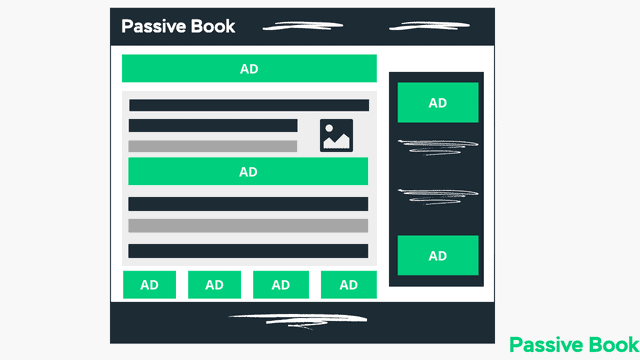
[auto-list-number] Product CTAs
If you have a product that you want to sell, then you need to add a product CTA banner to your blog. This product can be a book, course, or physical product. You can add a banner linking to the sales page on your blog. A product CTA is a great way to increase sales and conversions on your blog. You can add a product CTA to your blog by adding an HTML widget to your sidebar or footer.
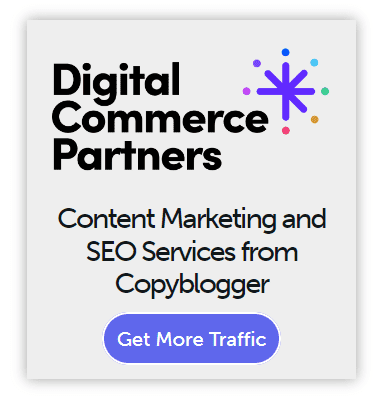
[auto-list-number] Gallery
A gallery is a great way to showcase your photos on your blog. You can add a gallery widget to your sidebar or footer.

You can use the built-in gallery functionality or you can use a plugin like NextGEN Gallery in WordPress to create your gallery.
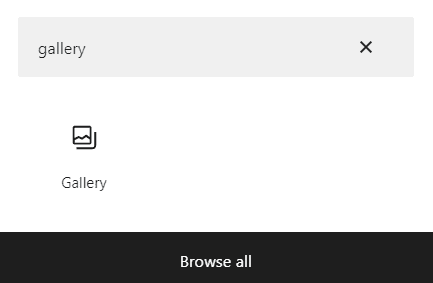
If you are on blogger.com you need to use a third-party service like Common Ninja or Elfsight.
[auto-list-number] Image Slider
An image slider is a great way to showcase your photos on your blog. You can add an image slider widget to your sidebar or footer.
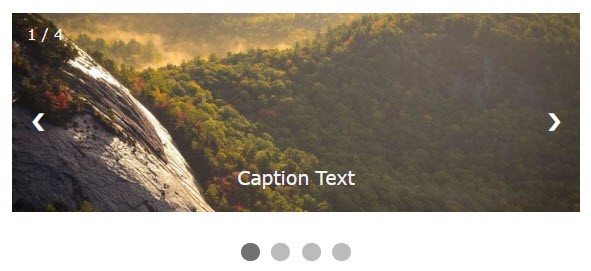
In WordPress, you can use the built-in gallery functionality or you can use a plugin like Meta Slider in WordPress to create your slider.
If you are on blogger.com you can use a third-party service like Common Ninja or Elfsight.
[auto-list-number] Google Maps Location
If you have a physical location that you want to share with your readers, then you can add a Google Maps widget to your blog. This is a great way to let people know where you are located. You can add a Google Maps widget to your blog by using the Embed a Map feature in Google Maps.
Search for a location in Google Maps and click Share as shown below.
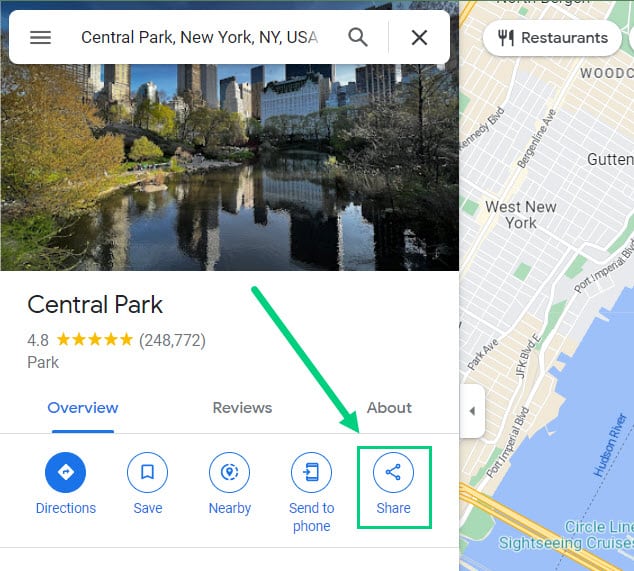
Click on the Embed tab ❶ and Copy as HTML ❷. You can then paste it into an HTML Widget.
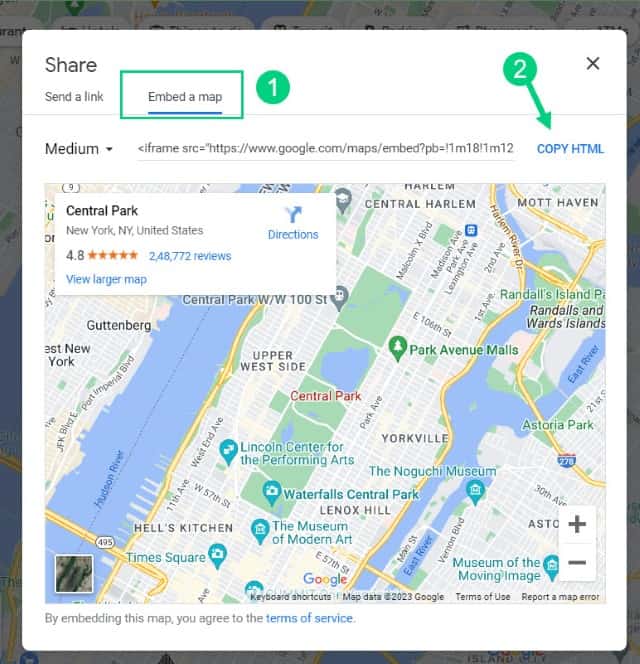
[auto-list-number] Recent Testimonials
If you have received any testimonials from your readers, then you can add a recent testimonials widget to your blog. This is a great way to show your readers what other people are saying about your blog. You can add a recent testimonials widget to your blog by adding a text or HTML widget to your sidebar or footer.
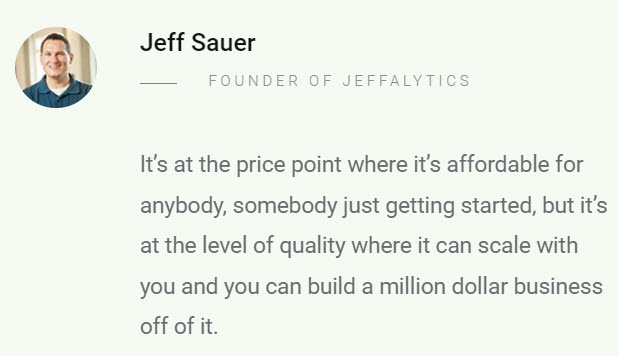
[auto-list-number] Table of Contents
If you have a long blog post, then you can add a table of contents widget to your blog’s sidebar. This is a great way to let your readers know what topics you will be covering in the post and it will help them quickly navigate your blog post.
In WordPress, you can add a table of contents widget to your blog by adding the shortcode provided by a Table of Contents plugin to the sidebar.
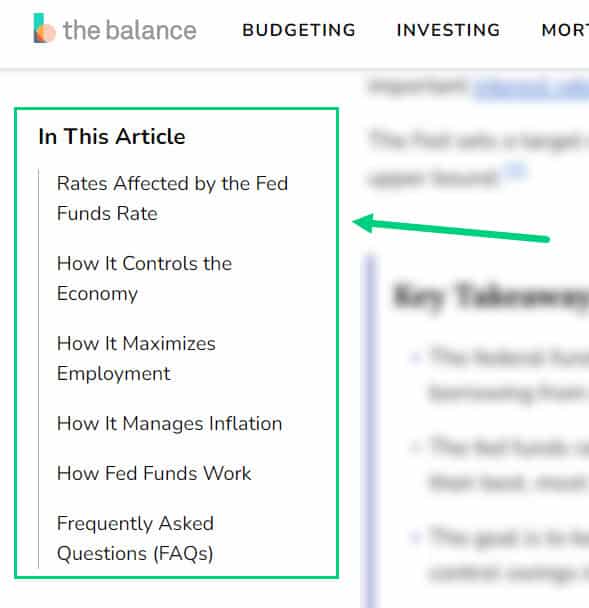
[auto-list-number] Events Calendar
If you have any events that you want to share with your readers, then you can add an events calendar widget to your blog. This is a great way to let people know when and where your events are taking place. You can add an events calendar widget to your blog by using the Events Calendar Plugin.
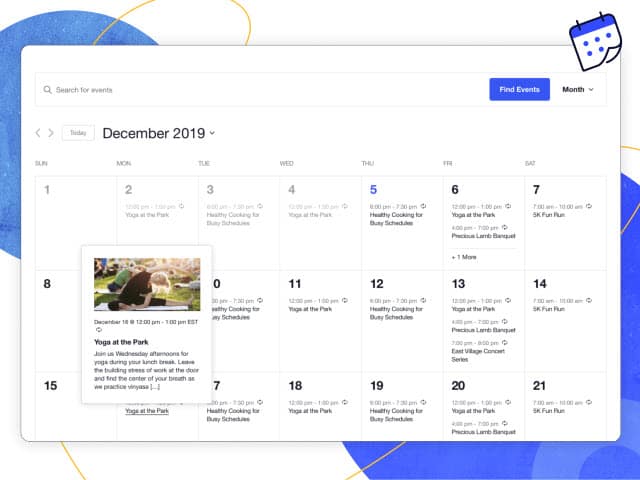
[auto-list-number] Contact Information
If you want people to be able to contact you, then you need to add your contact information to your blog.

You can add your contact information to your blog by adding an HTML widget to your sidebar or footer.
[auto-list-number] Google Reviews
If you have received any Google reviews, then you can add a Google reviews widget to your blog. This is a great way to show your readers what other people are saying about your blog.
You can use the Review Widget tool to embed your Google Reviews in both Blogger and WordPress. If you are on WordPress, you can alternatively use the Plugin for Google Reviews.
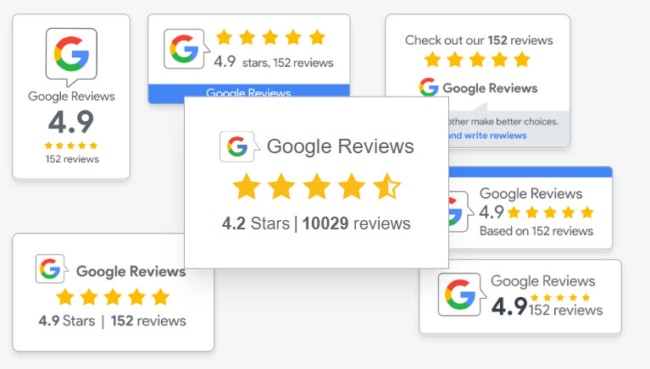
[auto-list-number] Chat Widgets
If you want to offer live chat support on your blog, then you can add a chat widget. This is a great way to offer customer support on your blog. You can add a chat widget to your blog by using Tawk.to Widget.
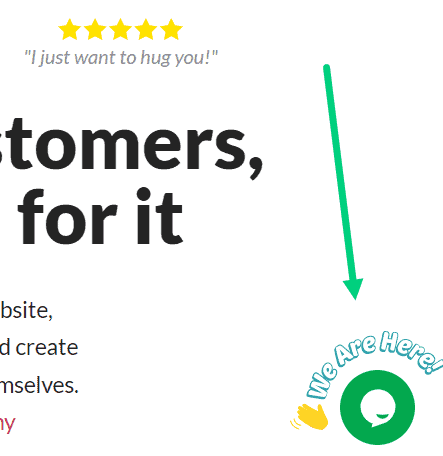
[auto-list-number] Facebook Page
If you have a Facebook page, then you can add a Facebook page widget to your blog. This is a great way to let your readers know about your Facebook page. You can add a Facebook page widget to your blog by adding the code provided by Facebook. You can also use the Facebook Page plugin to show your Facebook Page feed.

[auto-list-number] Facebook Group
If you have a Facebook group, then you can add a Facebook group widget to your blog. This is a great way to let your readers know about your Facebook group. You can add a Facebook group widget to your blog by adding the code provided by Facebook.
[auto-list-number] Countdown Timer
If you have an event that you want to promote, then you can add a countdown timer widget to your blog. This is a great way to let people know when your event is taking place. You can add a countdown timer widget to your blog by using an online countdown clock generator or in WordPress using a Countdown Timer Plugin.
You can also use the below code to create your countdown timer. You just have to paste it into an HTML widget.
<!-- Display the countdown timer in an element -->
<p id="countdowntimer"></p>
<script>
// Set the date we're counting down to
var countDownDate = new Date("Jan 5, 2024 15:37:25").getTime();
// Update the count down every 1 second
var x = setInterval(function() {
// Get today's date and time
var now = new Date().getTime();
// Find the distance between now and the count down date
var distance = countDownDate - now;
// Time calculations for days, hours, minutes and seconds
var days = Math.floor(distance / (1000 * 60 * 60 * 24));
var hours = Math.floor((distance % (1000 * 60 * 60 * 24)) / (1000 * 60 * 60));
var minutes = Math.floor((distance % (1000 * 60 * 60)) / (1000 * 60));
var seconds = Math.floor((distance % (1000 * 60)) / 1000);
// Display the result in the element with id="demo"
document.getElementById("countdowntimer").innerHTML = days + "d " + hours + "h "
+ minutes + "m " + seconds + "s ";
// If the count down is finished, write some text
if (distance < 0) {
clearInterval(x);
document.getElementById("countdowntimer").innerHTML = "EXPIRED";
}
}, 1000);
</script>[auto-list-number] Cookie Consent
Cookie consent is used to comply with the General Data Protection Regulation (GDPR). You need the user’s consent to use cookies on your website. You can add a Cookie Consent widget to your blog by using a Cookie Consent Generator or in WordPress using a Cookie Yes Plugin.
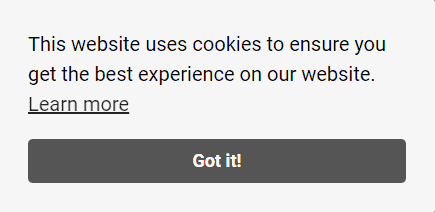
[auto-list-number] Contact Form
If you want people to be able to contact you, then you need to add a contact form to your blog. You can add a contact form to your blog by using the Fluent Forms plugin in WordPress or by using Google Forms in Blogger.
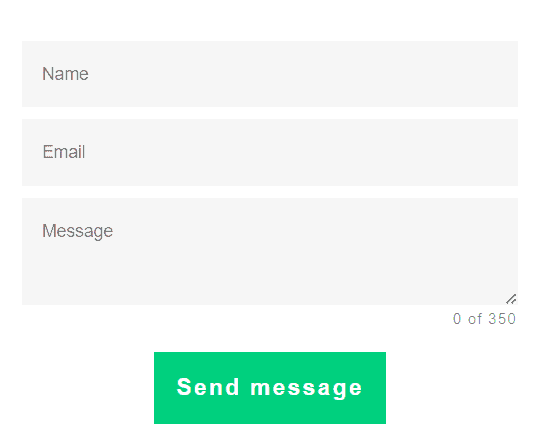
[auto-list-number] Audio Player
If you have any audio files that you want to share with your readers, then you can add an audio player widget to your blog. This is a great way to let people listen to your audio files. You can add an audio player widget to your blog by using the embed code provided by audio streaming services like SoundCloud.

[auto-list-number] Podcast Player
If you have a podcast, then you can add a podcast player widget to your blog. This is a great way to let people listen to your podcast episodes. You can add a podcast player widget to your blog by using the embed code provided by Spotify or PodBean.

[auto-list-number] Donation Widget
If you are raising money for a cause, then you can add a Donation widget to your blog. This is a great way to let people donate to your cause. You can add a Donation widget to your blog using Ko-Fi or Buy Me A Coffee.
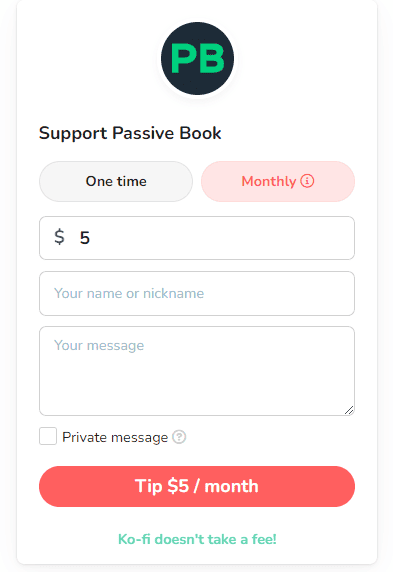
[auto-list-number] Patreon Widget
If you have a Patreon account, then you can add a Patreon widget to your blog. This is a great way to let people support your work. You can add a Patreon widget to your blog by using the embed code provided by Patreon.

[auto-list-number] Product Search
If you have an online store, then you can add a product search widget to your blog. This is a great way to let people search for products on your website.
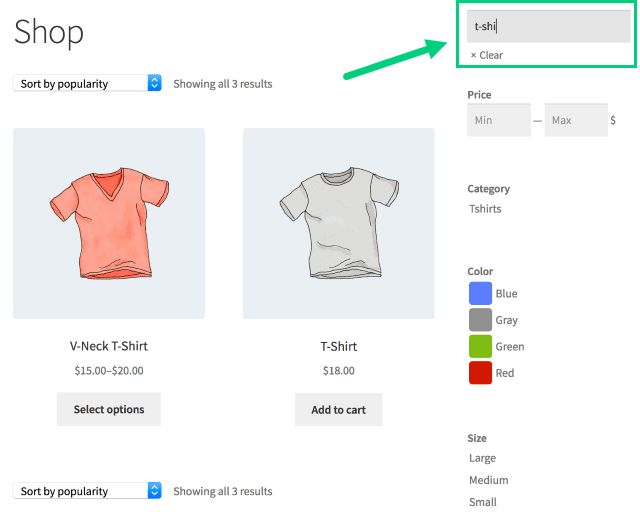
You can add a product search widget to your blog by using the WooCommerce Product Search plugin.
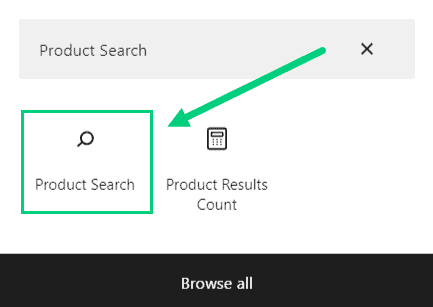
[auto-list-number] Product List
If you have an online store, then you can add a product listing widget. This is a great way to let people know about the products that you offer. You can add a product list widget that comes built-in with WooCommerce for this functionality.
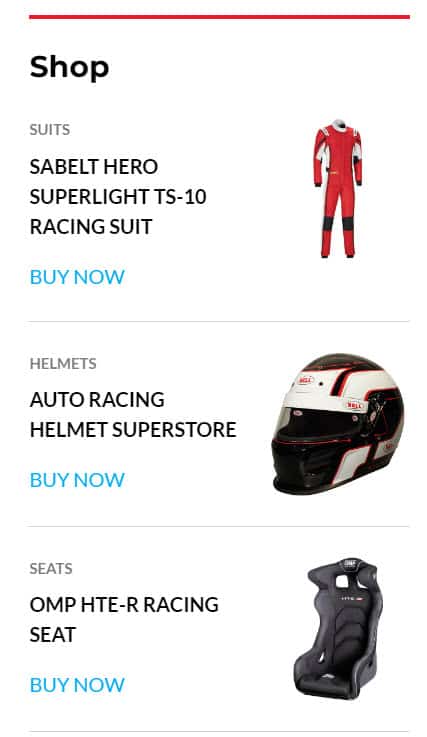
[auto-list-number] Product Filters
If you have an online store, then you can add product filter widgets to your blog. This is a great way to let people filter products by price, color, size, etc.
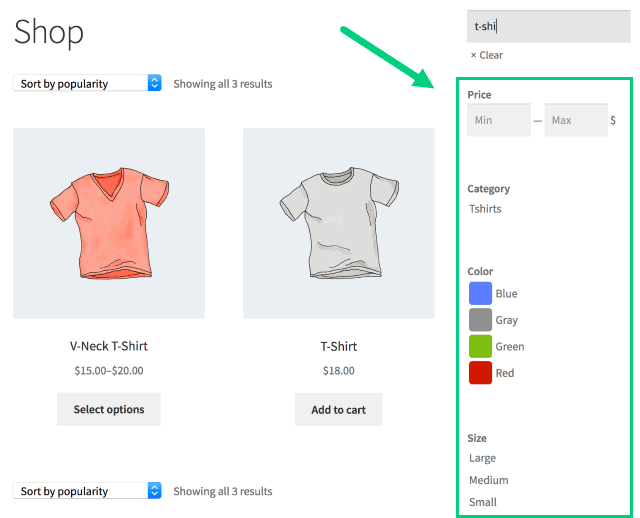
You can add product filter widgets by using the built-in product filters widget that comes with WooCommerce.
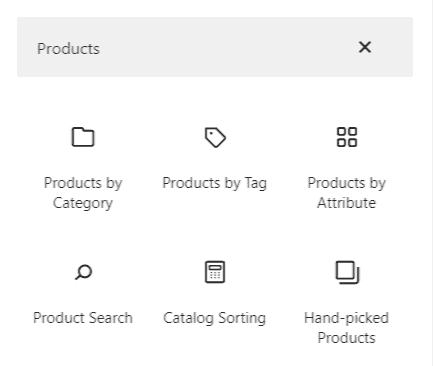
[auto-list-number] Cart Items
If you have an online store, then you can have a cart items widget in your blog sidebar. This is a great way to let people know how many items are in their carts. You can add a cart items widget by using the built-in cart widget that comes with WooCommerce.
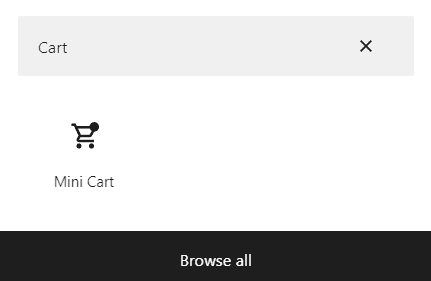
[auto-list-number] Checkout
You can have a checkout button, which is a great way to let people complete the purchase of items added to their cart.
[auto-list-number] Recent Reviews
If you have an online store, then you can add a recent reviews widget to your blog sidebar. This is a great way to let people see what others are saying about your products. You can add a recent reviews widget by using the built-in reviews widget that comes with WooCommerce.
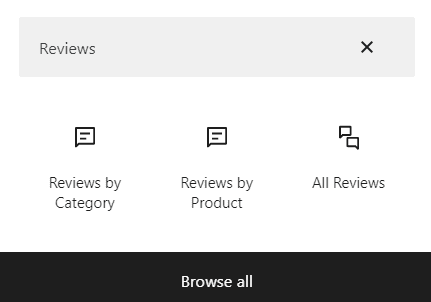
[auto-list-number] Visitor Counter
If you want to show how many people are visiting your blog, then you can add a visitor counter widget. This is a great way to show others how popular your blog is. You can add a visitor counter widget by using Visitor Counter.

[auto-list-number] QR Code
If you want people to be able to scan a QR code and be taken to other places, then you can add a QR code widget. This is a great way to let people quickly get to your blog. You can use an online QR Code Generator to create your QR Code and add then use an image widget or Html Widget to display it in your sidebar.
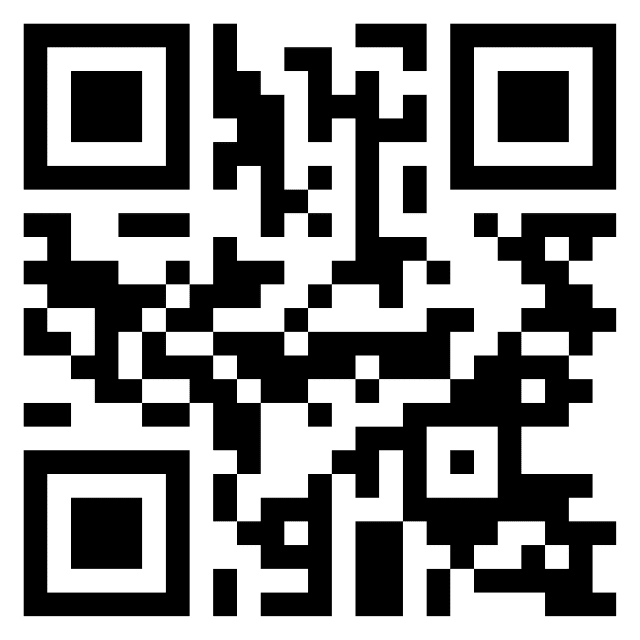
[auto-list-number] Creative Commons Widget
If you want to let people know that your content is available under a Creative Commons license, then you can add a Creative Commons widget to your blog. You can add a Creative Commons widget by using the embed code provided by Creative Commons.
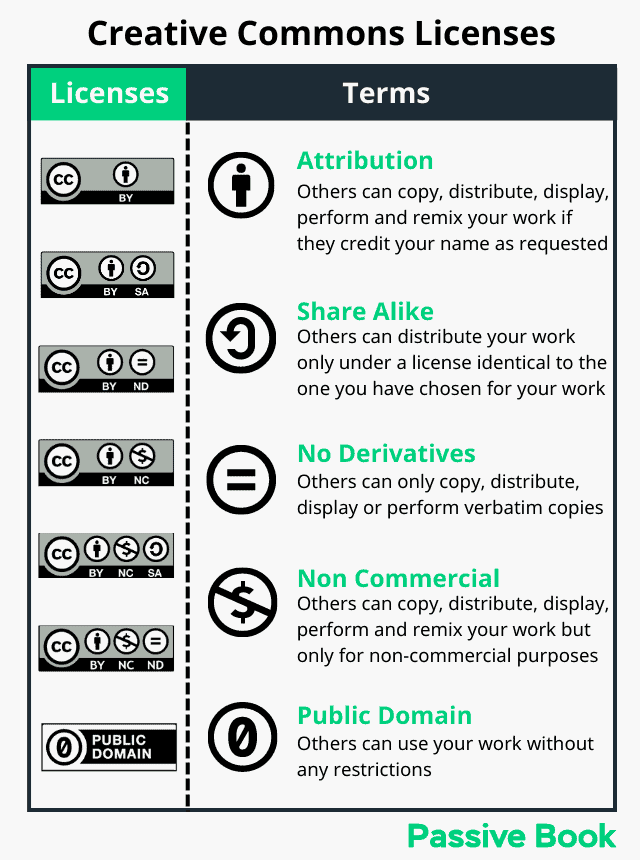
[auto-list-number] Promote Your Book
If you have written a book, then you can promote it on your blog by adding a widget that displays information about the book. You can use the HTML widget to display an image thumbnail of your book and a button that links to Amazon.
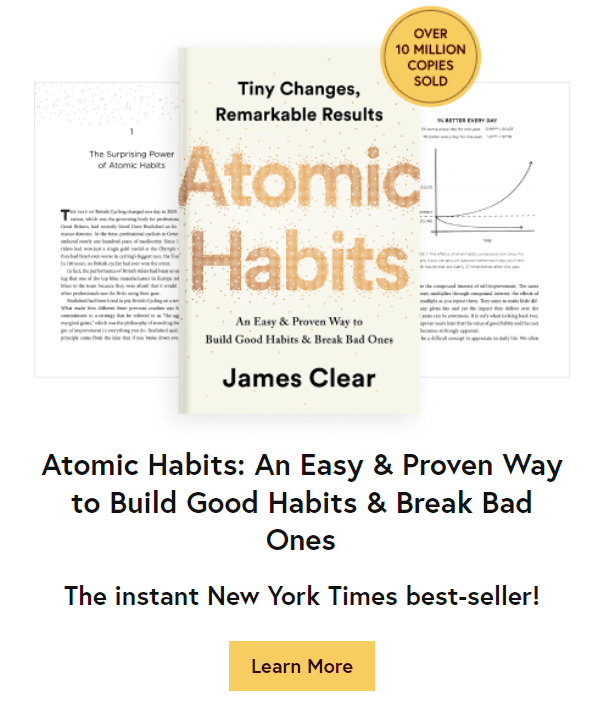
[auto-list-number] Tag Cloud
A tag cloud is a great way to let people know what topics are popular on your blog.
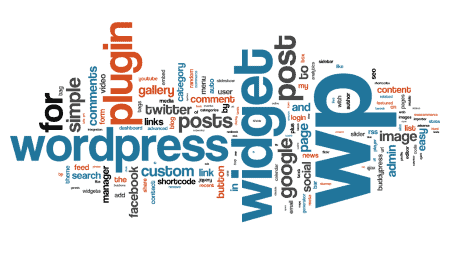
You can add a tag cloud widget by using the built-in tags widget that comes with WordPress.
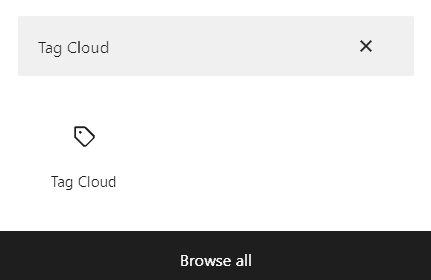
[auto-list-number] Login Links
If you want to let people log in or register for your blog, then you can add a login links widget. You can add a login links widget by using the built-in login widget that comes with WordPress or just use a text widget and link to the Login & Sign Up Pages.
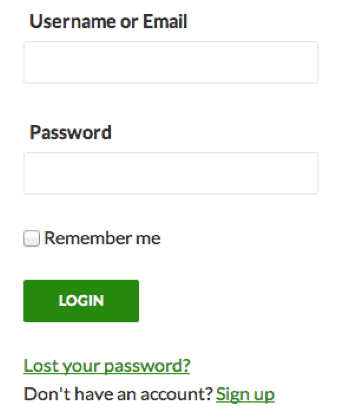
[auto-list-number] Blog Awards
If you have won any awards for your blog, then you can add a widget that displays the award. You can use the image or html widget to display the award.

[auto-list-number] Webinar Registration
If you are having a webinar, then you can promote it on your blog by adding a widget that allows people to register for the webinar. You can use the HTML widget to embed the registration form from your webinar service.
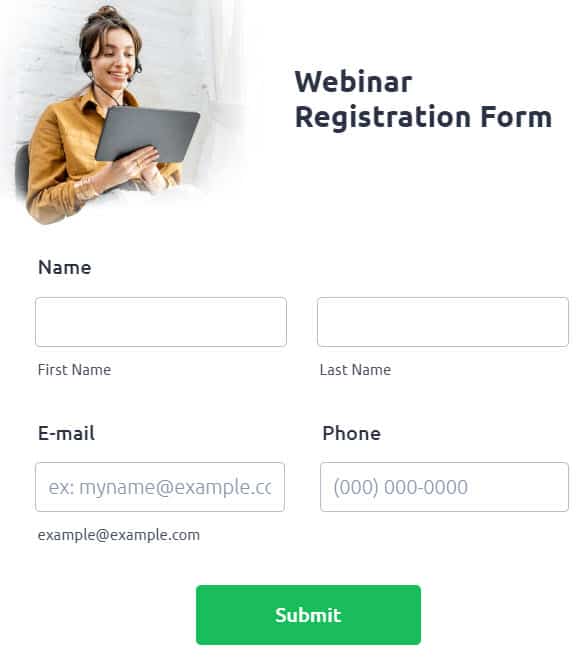
[auto-list-number] Join Giveaway
If you are running a giveaway, then you can promote it on your blog by adding a widget that allows people to join the giveaway. You can use the HTML widget to embed the code provided by your giveaway service. A few giveaway software you can use are Upviral, Kingsumo, and Gleam.
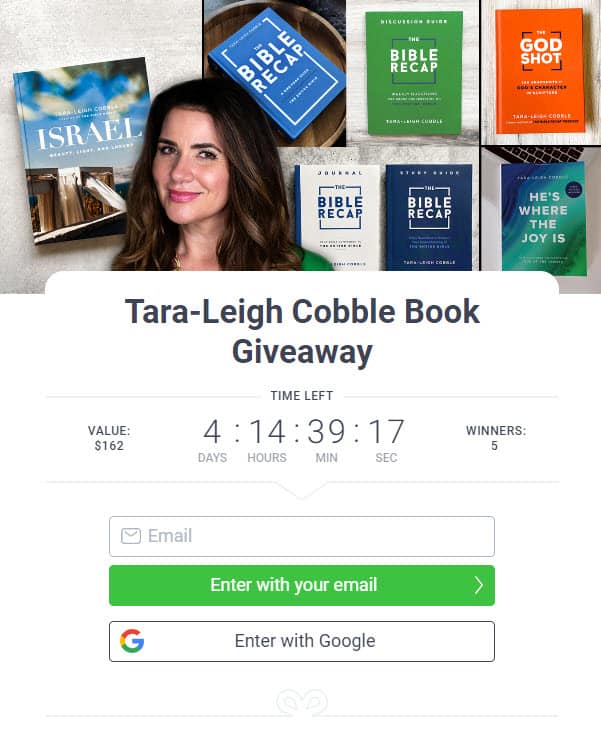
[auto-list-number] Course Lessons
If you are selling a course, then you can add a widget that displays the lessons in the sidebar of your course page. You can use the widget that comes built-in with your LMS to do this. Our recommendation is Thrive Apprentice.
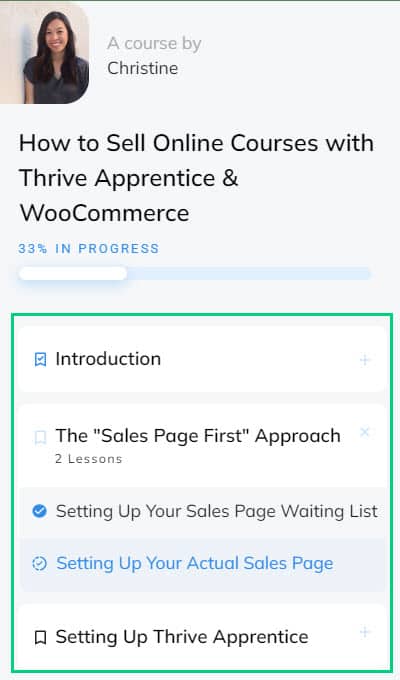
[auto-list-number] Course Progress Bar
Similar to course lessons can add a widget that displays the progress bar in the sidebar of your course page. You can use the widget that comes built-in with your LMS to do this.
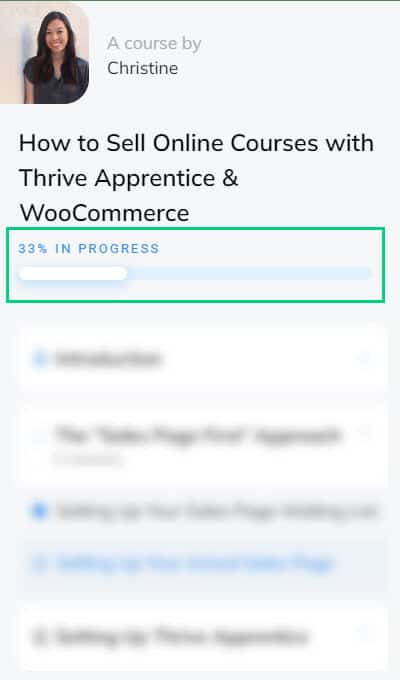
[auto-list-number] Sale & Offers
If you are running a sale or have any offers, then you can promote them on your blog by adding a widget that displays the sale or offer. You can use the image or html widget to display the sale or offer.

[auto-list-number] YouTube Subscribe Button
If you have a YouTube channel, then you can promote it on your blog by adding a subscribe button widget. You can use the HTML widget to embed the code provided by YouTube.

[auto-list-number] Yelp Reviews
Yelp is a website and mobile app where people can post reviews of businesses. If you have a Yelp page, then you can add a widget that displays your Yelp reviews. You can use the HTML widget to embed the code provided by Yelp for every review. Click on the three dots ❶ next to the review and click Embed review ❷ to get the code.
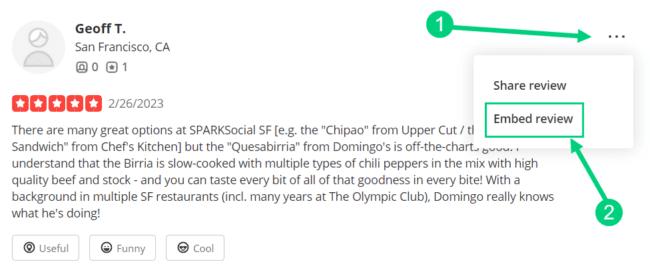
[auto-list-number] Trustpilot Reviews
If you are looking for a review site to get feedback about your business, then you should consider Trustpilot. If you have a Trustpilot page, then you can add a widget that displays your Trustpilot reviews. You can use the HTML widget to embed the code provided by Trustpilot.

[auto-list-number] Trip Advisor Review
Trip Advisor is a website where people can post reviews of businesses, hotels, and restaurants. If you have a Trip Advisor page, then you can add a widget that displays your Trip Advisor reviews. You can use the HTML widget to embed the code provided by Trip Advisor.

[auto-list-number] G2 Reviews
G2 is a website where people can post reviews of software. If you have a G2 page, then you can add a widget that displays your G2 reviews or ask your readers to leave a review. You can use the HTML widget to embed the code provided by G2.
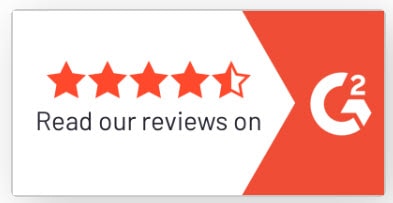
[auto-list-number] Playstore Reviews
If you have an Android app, then you can add a widget that displays your Playstore reviews. The free way to do this is to take screenshots of your Playstore reviews and add them to an image widget in the sidebar. If you want to automatically pull the reviews using an API, check out one of the following paid services:
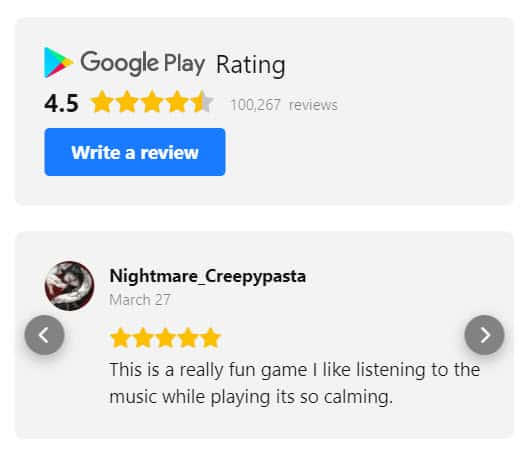
[auto-list-number] App Store Reviews
If you have an iOS app, then you can add a widget that displays your App Store reviews. You can take screenshots of your App Store reviews and add them to an image slider in the sidebar. Paid options that use API include:
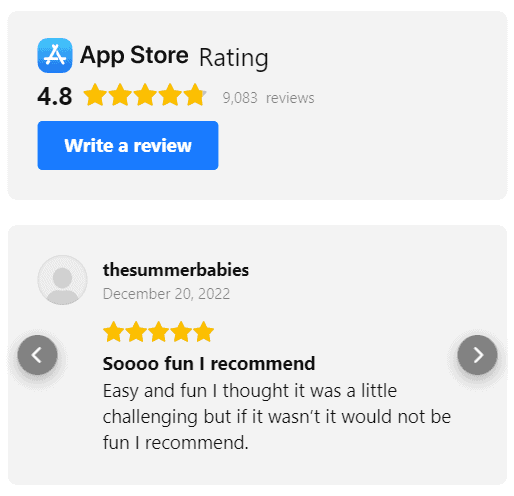
[auto-list-number] Amazon Reviews
If you are an Amazon seller, then you can add a widget that displays your Amazon reviews. A free way to add reviews from Amazon is to take a screenshot of the reviews and add it in an image slider. If you are on WordPress, you can also use a dedicated WordPress plugin. You can also use paid options like Common Ninja or Elfsight to create these widgets.
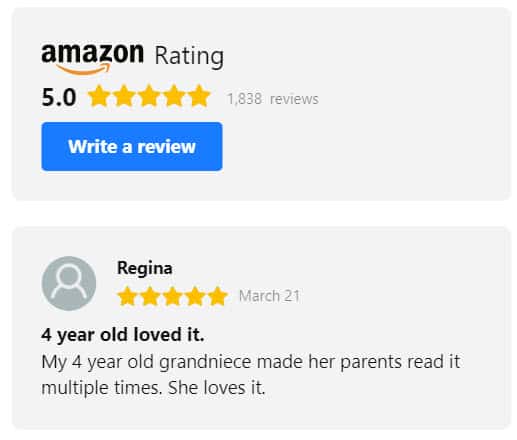
[auto-list-number] Restaurant Menu
If you have a restaurant, then you can add a widget that displays your menu. You can create different pages ❶ for different sections of your menu like Soups, Appetizer, Main Course, and Dessert. You can then add a navigation in the sidebar ❷ to these pages.
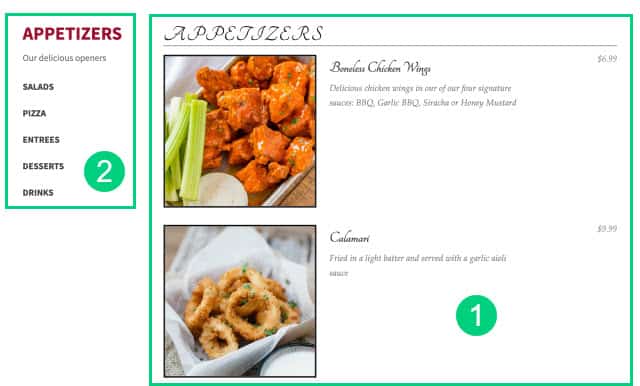
Alternatively, if you have WordPress, you can use Restaurant Menu plugins. Paid widget tools like Common Ninja & Elfsight also have their respective options.
[auto-list-number] Book Now Button
If you have a business that people can book online, then you can add a “book now” button widget. You can use the button widget that comes with your booking software to add the “book now” button. A popular booking software is Calendly.
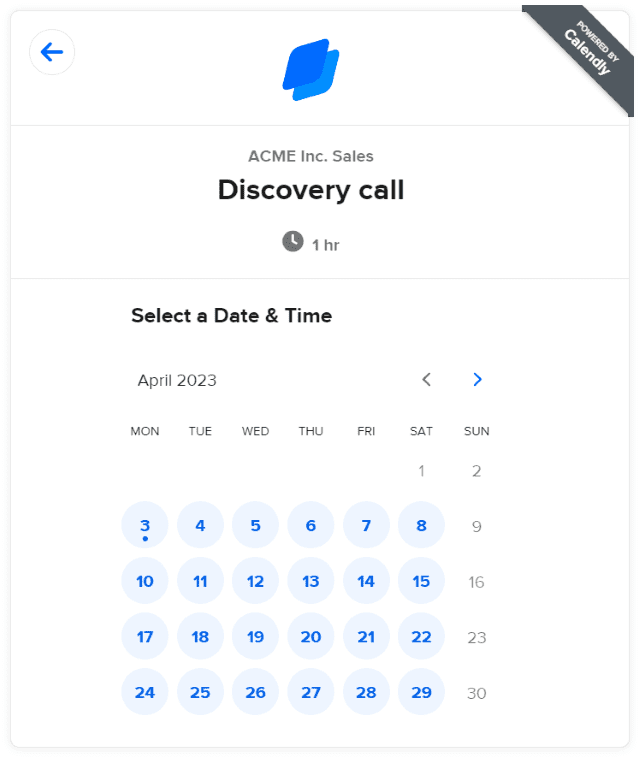
[auto-list-number] Related Websites
If you want to promote other websites, then you can add a widget that displays links to related websites. You can use the HTML widget to do this. Gizmodo displays its network of websites on the top.

[auto-list-number] RSS Widget
If you have an RSS feed, then you can add a widget that displays your RSS feed. You can use the in-built RSS feed widget to do this or use a service like FeedBurner or Feedly.
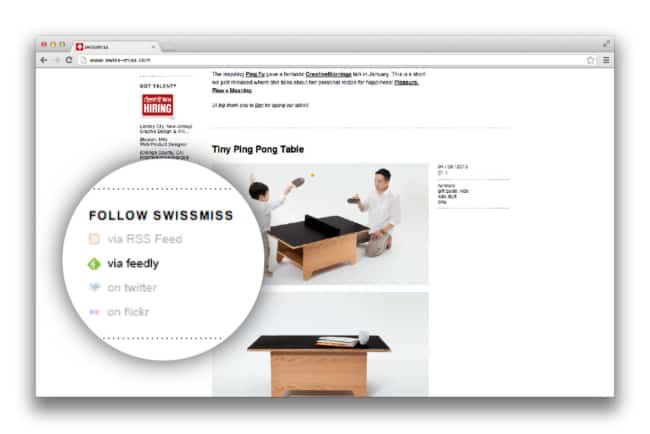
[auto-list-number] Pinterest Feed
If you want to promote your Pinterest account, then you can add a widget that displays your Pinterest feed or display a Pinterest follow button. You just have to embed the code provided by Pinterest to do this.
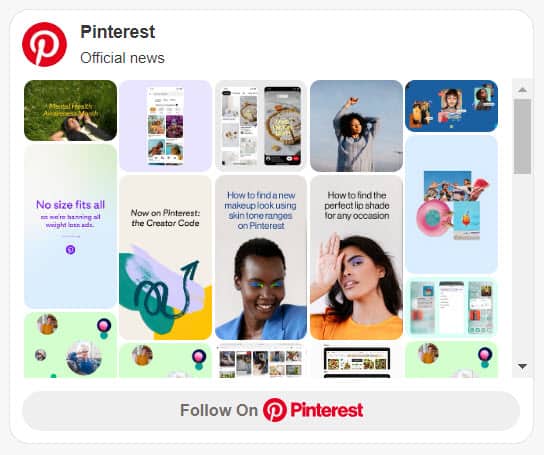
[auto-list-number] Video Widget
The Video widget allows you to embed a video on your blog. You can use the embed code of YouTube or Vimeo to create a video widget. Or you can a custom plugin like Presto Player in WordPress.
[auto-list-number] Good Reads Widget
If you are a bookworm, then you can add a Good Reads widget to your blog. This widget will display your reading progress, reviews, and ratings of the books you are reading. You can generate the code for these widgets directly in Good Reads.
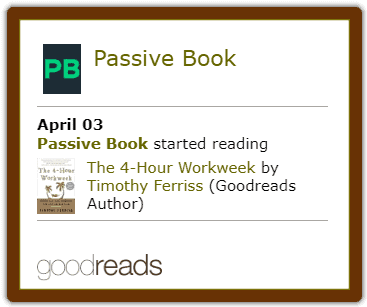
[auto-list-number] Telegram Message
If you are part of a Telegram group, then you can add a widget to embed messages or conversations happening in Telegram. You just have to generate the code for the widget in Telegram and then add it to your blog using the HTML widget.
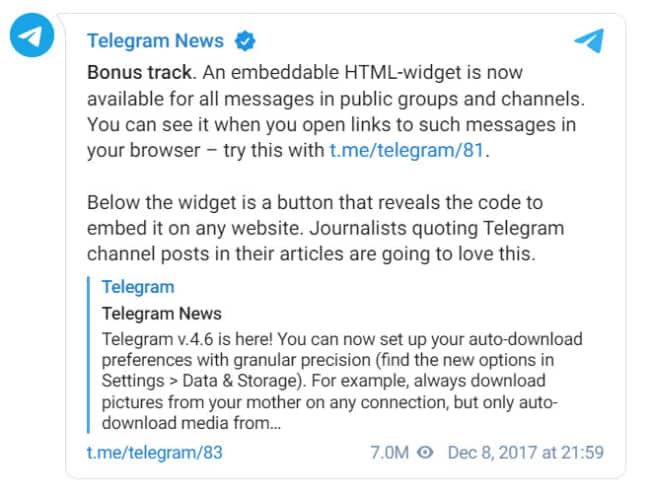
[auto-list-number] Language Translation
If you want to reach a wider audience, then you can add a language translation widget to your blog.
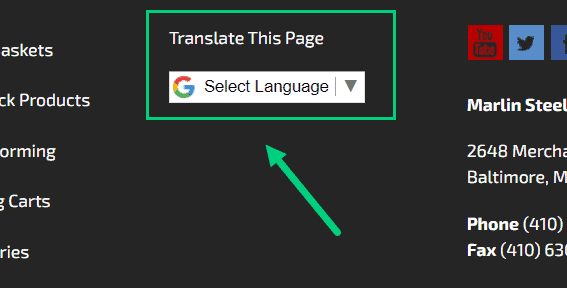
You can add a Google Translate widget to your blog by adding the following shortcode:
<p>Translate this page:</p>
<div id="google_translate_element"></div>
<script type="text/javascript">
function googleTranslateElementInit() {
new google.translate.TranslateElement({pageLanguage: 'en'}, 'google_translate_element');
}
</script>
<script type="text/javascript" src="//translate.google.com/translate_a/element.js?cb=googleTranslateElementInit"></script>If you are on WordPress you can Translate Press to translate your blog.
[auto-list-number] Job Board
If you are looking to hire someone to help you with your blog, you can post a job ad as a sidebar widget. You can link to your contact form from the job ad in the sidebar. You can use Google Forms to create your contact form.
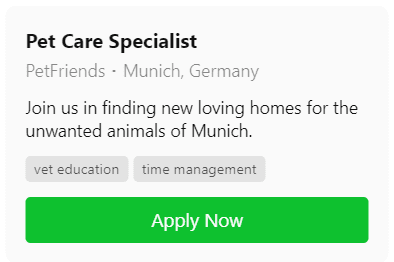
[auto-list-number] FAQ
If you frequently get asked the same questions, then you can add a FAQs widget to your blog. This will help save you time by not having to answer the same questions over and over again.
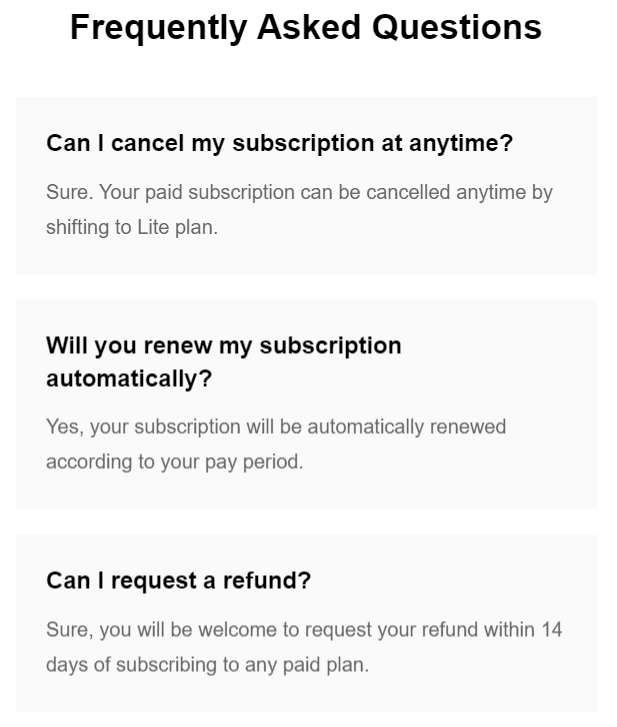
[auto-list-number] Stock Price Charts
If you are a financial blogger, then you can add stock price charts to your blog. You can use the TradingView widget to do this.

[auto-list-number] Crypto Price Charts
If you are a crypto blogger, then you can add crypto price charts to your blog. You can use the CoinGecko widgets to find and add widgets related to cryptocurrencies in your blog.
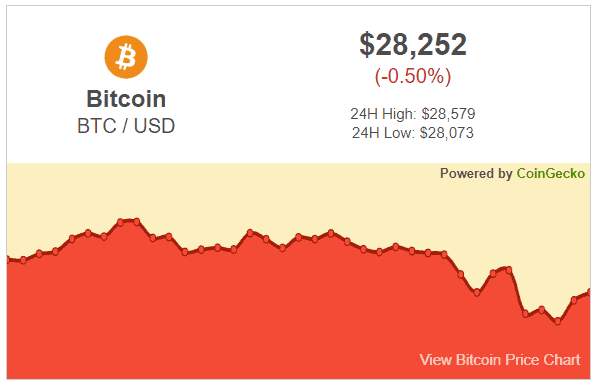
[auto-list-number] Snapchat Follow Widget
If you are on Snapchat, then you can download the Snapcode that allows people to follow you on Snapchat. You can then add it to your blog using the image widget.

[auto-list-number] List of Authors Widget
If you have multiple authors on your blog, then you can add a list of authors widget. This will help people find other authors on your blog that they might be interested in. Just create an About page for each author and then link to those pages in the sidebar using the Navigation widget.
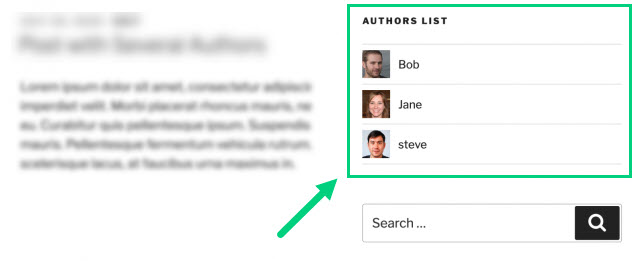
[auto-list-number] Fixed/Sticky Widget
You may want to fix a widget that always appears in the sidebar on scroll. This can be done in WordPress using the Fixed Sticky Widget plugin.
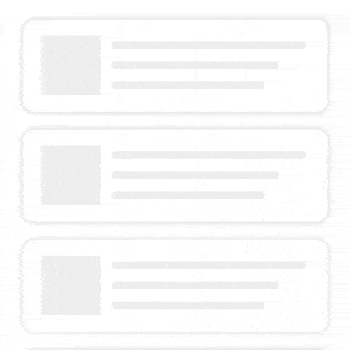
[auto-list-number] Conditional Widget
You may want to display certain widgets on certain pages. For example, you will want a course progress widget only on pages that have lessons. In WordPress, you can achieve this using the widget options plugin which restricts the visibility of a widget to certain pages that have a certain category or tag.
[auto-list-number] Weather Widget
If you want to add a weather widget to your blog, then you can use a free weather widget. This is a good way to let your readers know what the weather is like in your area.
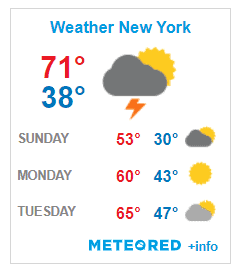
[auto-list-number] Logo Widget
If you want to add your blog’s logo to the sidebar, then you can use the image widget. You just have to upload your logo and then add it to the sidebar.
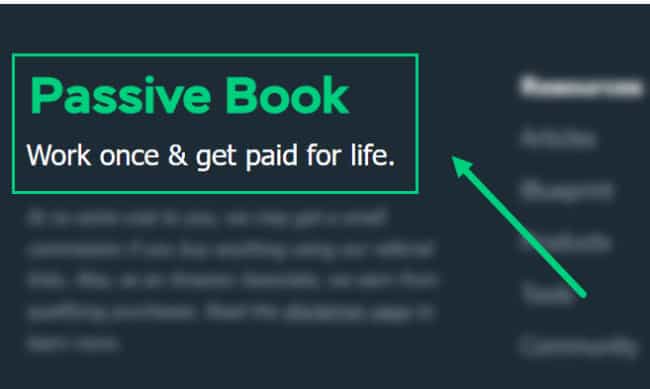
What Next?
Adding widgets to your blog can enhance its functionality and make it more user-friendly.
In this blog post, we looked at some of the best blog widgets that you can add to your blog.
Which widgets are you going to add to your blog?
Let us know in the comments below.
If you liked this blog post, then please share it with your friends.
Thank you for reading!
Share this post with your friends & followers: