Before we send your content you need to confirm your email right now.
(It’s easy)
- Just go your inbox
- Open the email from Passive Book
- Click the link.
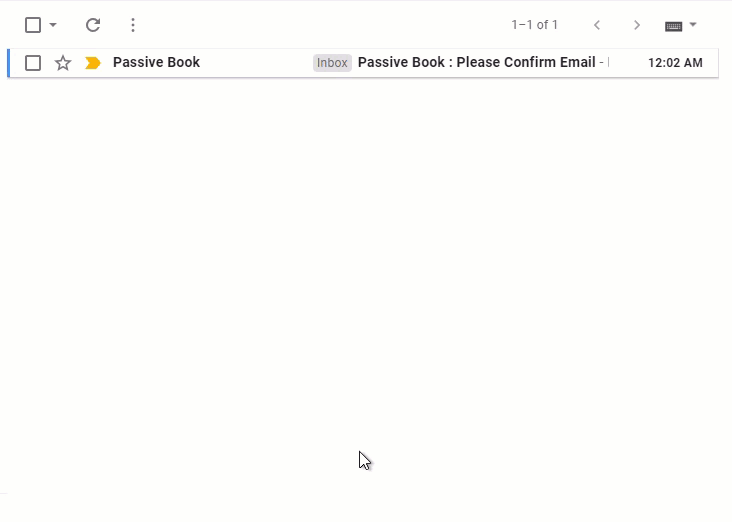
And that’s it!
PS: If you don’t see a confirmation email, please check your spam/junk folder. Sometimes the confirmation message ends up there by mistake.
